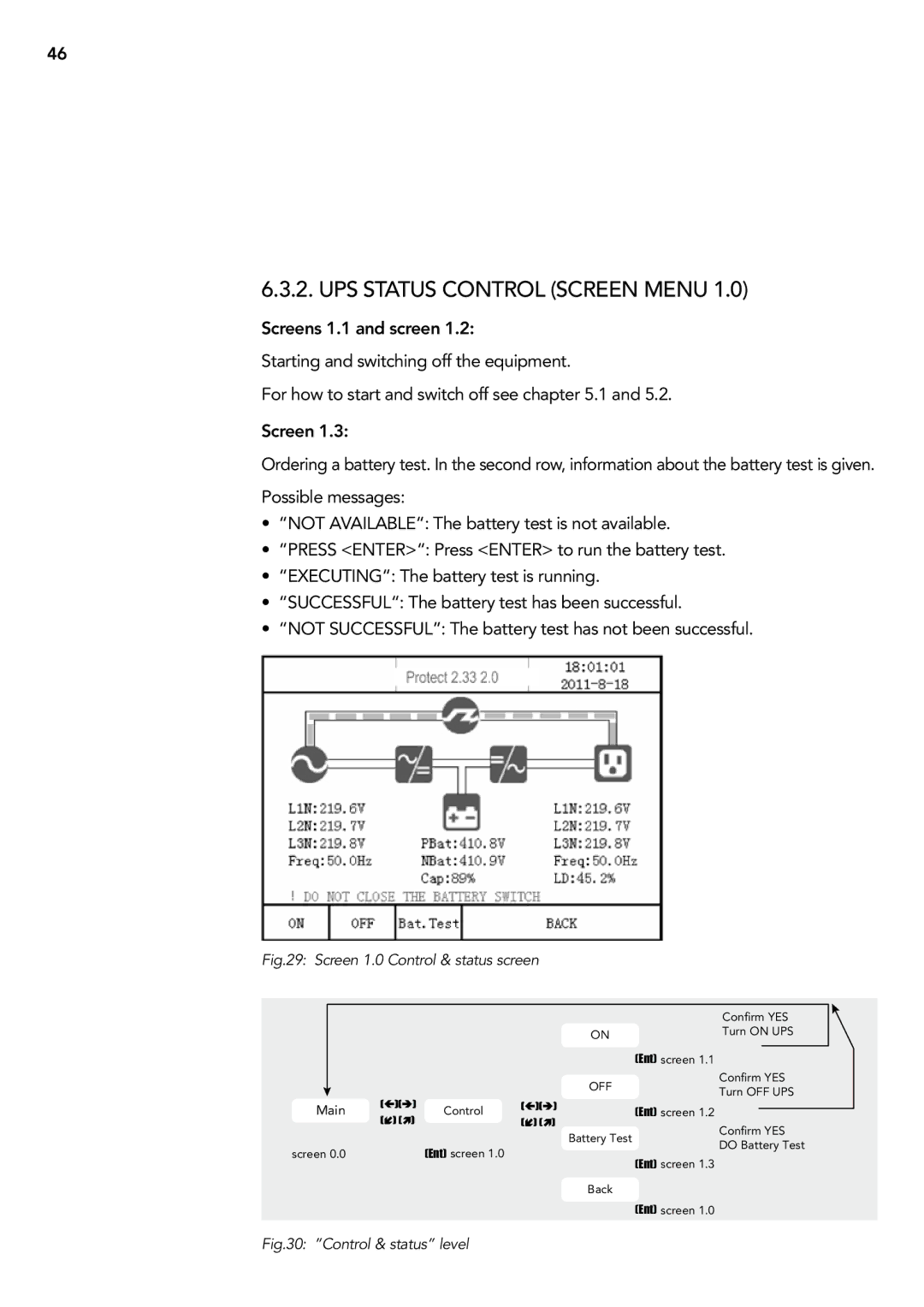2.33 2 specifications
The AEG 2.33 2 is an innovative product that has made significant strides in the field of home appliances, particularly in the realm of vacuum cleaners. This model is renowned for its powerful suction capability and advanced features that cater to the varied needs of consumers.One of the standout features of the AEG 2.33 2 is its powerful motor, which ensures effective cleaning performance on various surfaces. The high-performance motor enables the vacuum to pick up dirt, dust, and debris from carpets, hardwood floors, and tiles with ease. Its suction power is adjustable, allowing users to select the optimal level based on the surface they are cleaning, ensuring thorough cleaning without damaging delicate materials.
The design of the AEG 2.33 2 is both sleek and ergonomic. It incorporates a lightweight body that enhances maneuverability, making it easier for users to navigate around furniture and tight spaces. The vacuum cleaner also includes a large dust container, reducing the frequency of emptying and allowing for longer cleaning sessions. The easy-to-empty design ensures that maintenance becomes hassle-free.
In terms of technology, the AEG 2.33 2 features advanced filtration systems, including HEPA filters that trap allergens and fine particles. This is especially beneficial for allergy sufferers, as it helps improve indoor air quality by preventing dust and allergens from being released back into the environment. The filters are washable, which adds to the vacuum's sustainability by reducing the need for disposable filters.
Another impressive characteristic of the AEG 2.33 2 is its quiet operation. Designed with noise-reduction technology, this vacuum cleaner allows users to clean without disturbing others in the household. This feature is especially appreciated in homes with young children or in shared living spaces.
The AEG 2.33 2 also comes equipped with a variety of attachments, including a crevice tool and upholstery nozzle. These tools enhance versatility, enabling users to clean hard-to-reach areas and upholstered furniture effectively.
Overall, the AEG 2.33 2 embodies a combination of power, efficiency, and user-friendly design, making it an excellent choice for anyone in need of a reliable vacuum cleaner. Its blend of advanced technology and thoughtful features ensures that it meets the diverse demands of contemporary cleaning, promoting a cleaner and healthier living environment.