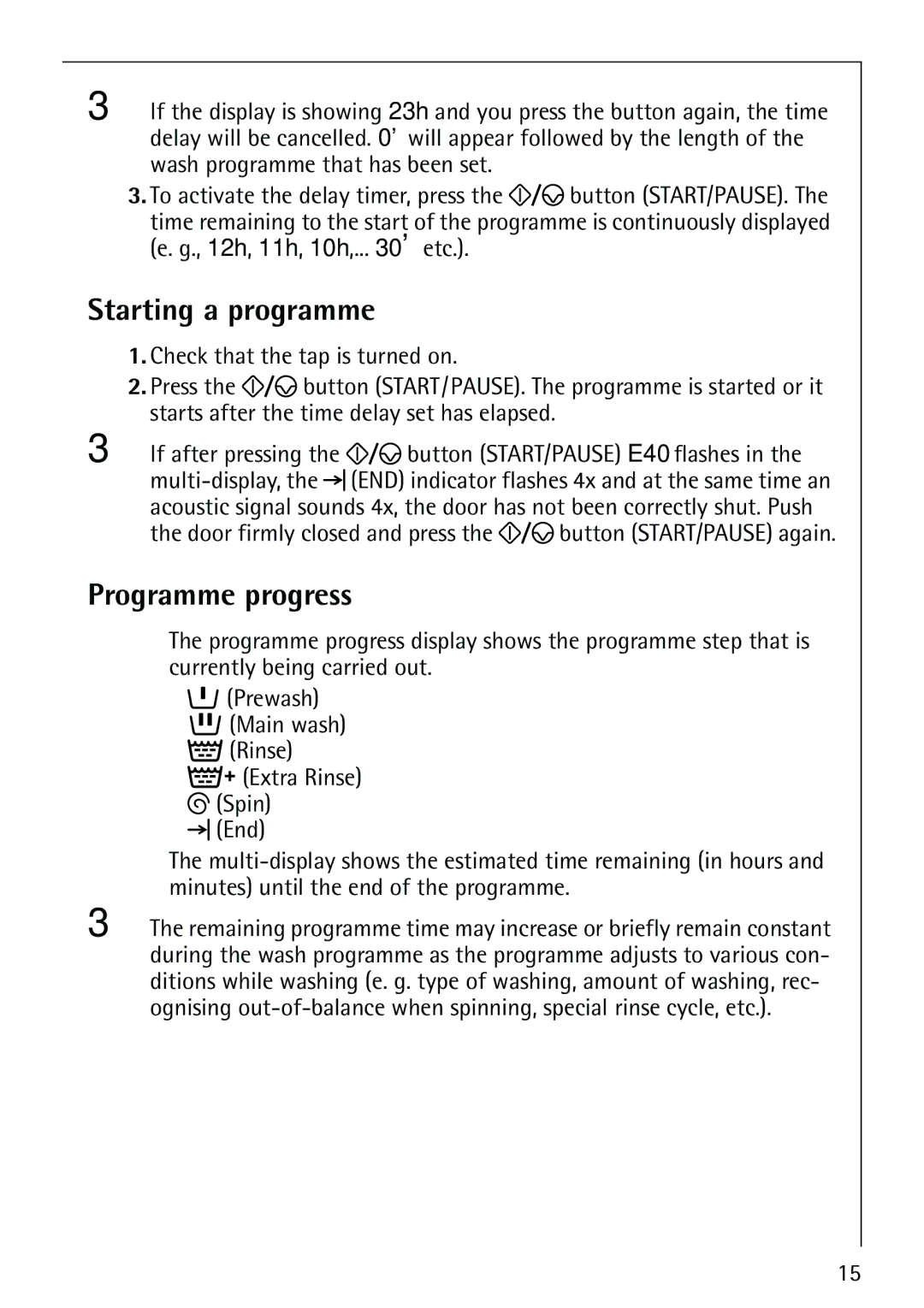3If the display is showing 23h and you press the button again, the time delay will be cancelled. 0' will appear followed by the length of the wash programme that has been set.
3.To activate the delay timer, press the ![]()
![]() button (START/PAUSE). The
button (START/PAUSE). The
time remaining to the start of the programme is continuously displayed (e. g., 12h, 11h, 10h,... 30' etc.).
Starting a programme
1.Check that the tap is turned on.
2.Press the ![]()
![]() button (START/PAUSE). The programme is started or it starts after the time delay set has elapsed.
button (START/PAUSE). The programme is started or it starts after the time delay set has elapsed.
3If after pressing the ![]()
![]() button (START/PAUSE) E40 flashes in the
button (START/PAUSE) E40 flashes in the ![]()
![]() (END) indicator flashes 4x and at the same time an acoustic signal sounds 4x, the door has not been correctly shut. Push
(END) indicator flashes 4x and at the same time an acoustic signal sounds 4x, the door has not been correctly shut. Push
the door firmly closed and press the ![]()
![]() button (START/PAUSE) again.
button (START/PAUSE) again.
Programme progress
•The programme progress display shows the programme step that is currently being carried out.
–![]() (Prewash)
(Prewash)
–![]() (Main wash)
(Main wash)
–![]() (Rinse)
(Rinse)
–![]()
![]() (Extra Rinse)
(Extra Rinse)
–![]() (Spin)
(Spin)
–![]()
![]() (End)
(End)
•The
3The remaining programme time may increase or briefly remain constant during the wash programme as the programme adjusts to various con- ditions while washing (e. g. type of washing, amount of washing, rec- ognising
15