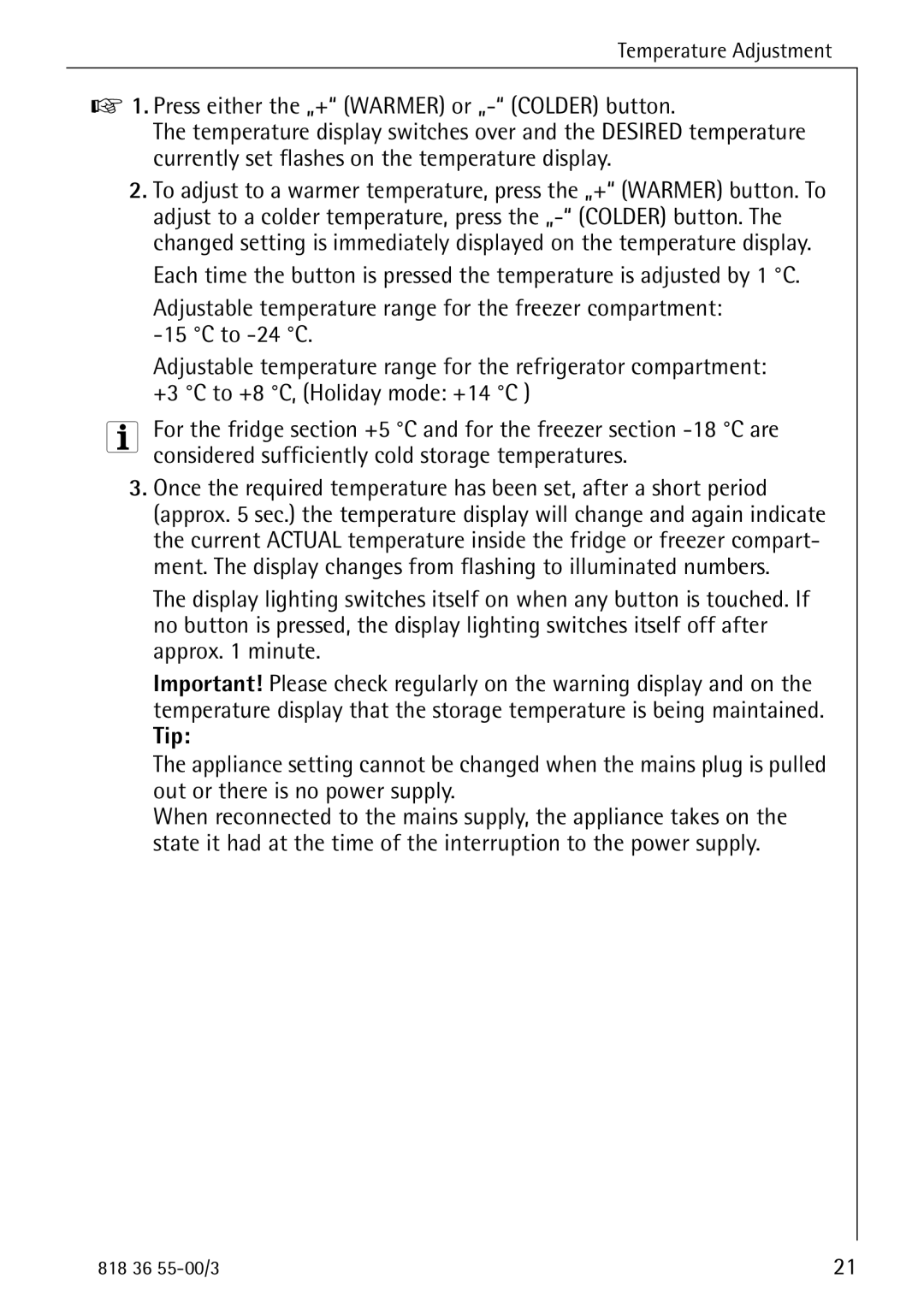Temperature Adjustment
01. Press either the „+“ (WARMER) or
The temperature display switches over and the DESIRED temperature currently set flashes on the temperature display.
2.To adjust to a warmer temperature, press the „+“ (WARMER) button. To adjust to a colder temperature, press the
Each time the button is pressed the temperature is adjusted by 1 °C.
Adjustable temperature range for the freezer compartment:
Adjustable temperature range for the refrigerator compartment: +3 °C to +8 °C, (Holiday mode: +14 °C )
3 For the fridge section +5 °C and for the freezer section
3.Once the required temperature has been set, after a short period (approx. 5 sec.) the temperature display will change and again indicate the current ACTUAL temperature inside the fridge or freezer compart- ment. The display changes from flashing to illuminated numbers.
The display lighting switches itself on when any button is touched. If no button is pressed, the display lighting switches itself off after approx. 1 minute.
Important! Please check regularly on the warning display and on the temperature display that the storage temperature is being maintained.
Tip:
The appliance setting cannot be changed when the mains plug is pulled out or there is no power supply.
When reconnected to the mains supply, the appliance takes on the state it had at the time of the interruption to the power supply.
818 36 | 21 |