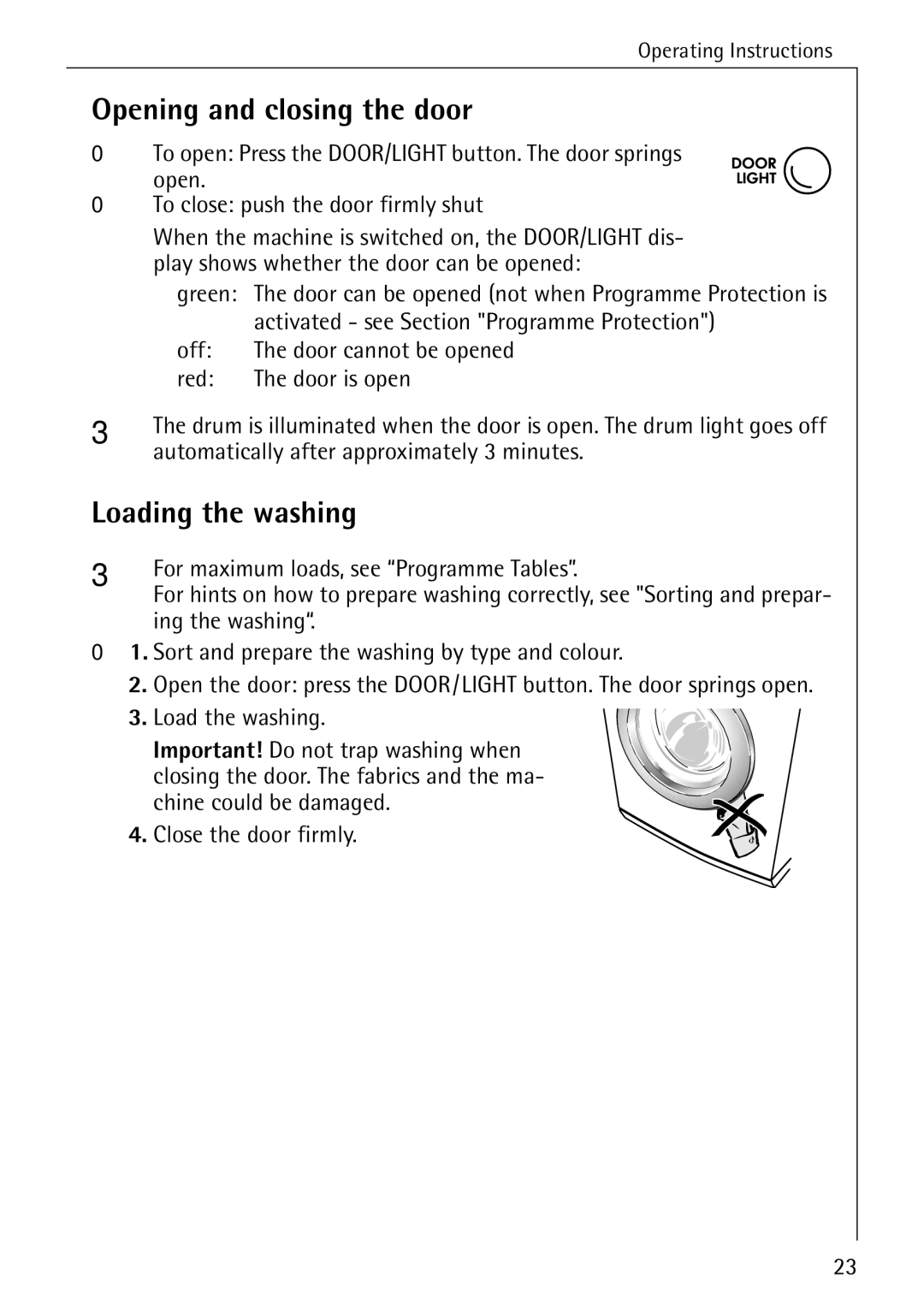88840 specifications
The AEG 88840 is a highly regarded appliance that brings cutting-edge technology and design into the modern kitchen. As a sophisticated built-in coffee machine, it is tailored for coffee enthusiasts who demand quality and convenience right at their fingertips.One of the main features of the AEG 88840 is its ability to prepare a wide range of coffee beverages, from an intense espresso to a creamy cappuccino. The machine's integrated grinder utilizes conical burr technology, which minimizes heat during the grinding process, preserving the coffee beans' aromatic oils and flavors. This results in a consistently rich and flavorful espresso shot every time.
The AEG 88840 also boasts an intuitive touchscreen display, allowing users to easily navigate through a multitude of options. This digital interface is user-friendly and provides customizable settings for strength, temperature, and volume, ensuring that each cup can be tailored to individual preferences. Users can save their personal profiles, making it simple to retrieve their favorite recipes at the touch of a button.
Another significant feature of this model is its one-touch functionality, enabling users to brew a variety of coffee drinks without complicated processes. The machine is equipped with an automatic milk frother, which creates velvety microfoam for lattes and cappuccinos. This feature not only enhances the drink's texture but also makes it suitable for those who appreciate barista-level results from the comfort of their home.
In terms of maintenance, the AEG 88840 is designed with ease of cleaning in mind. It includes an automatic cleaning program that takes care of the essential upkeep, allowing users to focus solely on enjoying their coffee rather than worrying about the machine's maintenance.
The build quality of the AEG 88840 reflects AEG's commitment to premium materials and robust design. Its sleek, modern styling complements various kitchen decors, making it an aesthetically pleasing addition to any space. Additionally, its compact size ensures it can fit seamlessly into standard kitchen cabinetry.
With features such as Wi-Fi connectivity, the AEG 88840 can be controlled remotely via a smartphone app, making it possible to brew a fresh cup of coffee at any time, even if you’re not in the kitchen. This innovative approach to coffee brewing highlights the blend of convenience and technology that defines the AEG 88840.
Overall, the AEG 88840 encompasses a range of features, technologies, and characteristics that make it a premier choice for coffee lovers looking for an exceptional brewing experience at home.