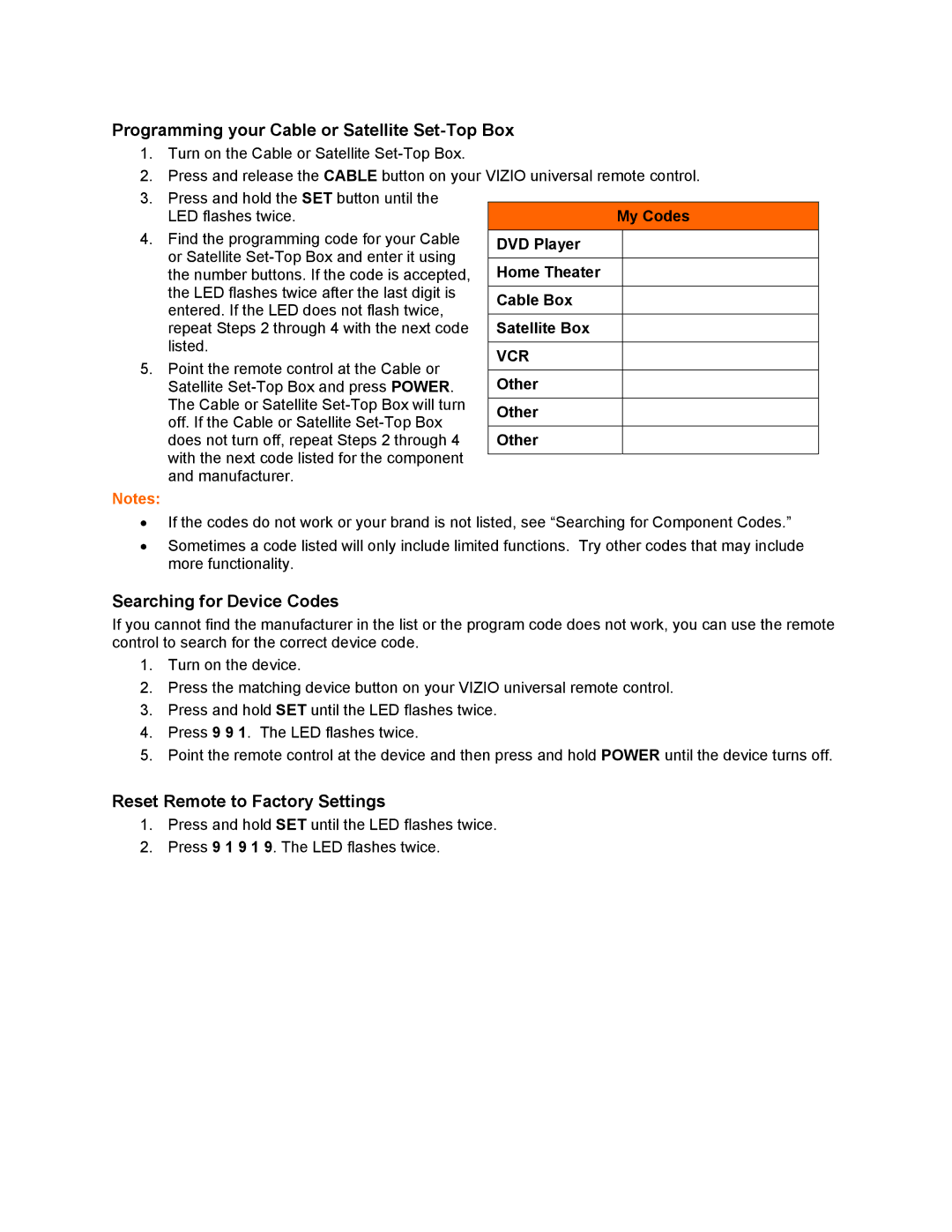Programming your Cable or Satellite Set-Top Box
1.Turn on the Cable or Satellite
2.Press and release the CABLE button on your VIZIO universal remote control.
3.Press and hold the SET button until the LED flashes twice.
4.Find the programming code for your Cable or Satellite
5.Point the remote control at the Cable or Satellite
Notes:
My Codes
DVD Player
Home Theater
Cable Box
Satellite Box
VCR
Other
Other
Other
•If the codes do not work or your brand is not listed, see “Searching for Component Codes.”
•Sometimes a code listed will only include limited functions. Try other codes that may include more functionality.
Searching for Device Codes
If you cannot find the manufacturer in the list or the program code does not work, you can use the remote control to search for the correct device code.
1.Turn on the device.
2.Press the matching device button on your VIZIO universal remote control.
3.Press and hold SET until the LED flashes twice.
4.Press 9 9 1. The LED flashes twice.
5.Point the remote control at the device and then press and hold POWER until the device turns off.
Reset Remote to Factory Settings
1.Press and hold SET until the LED flashes twice.
2.Press 9 1 9 1 9. The LED flashes twice.