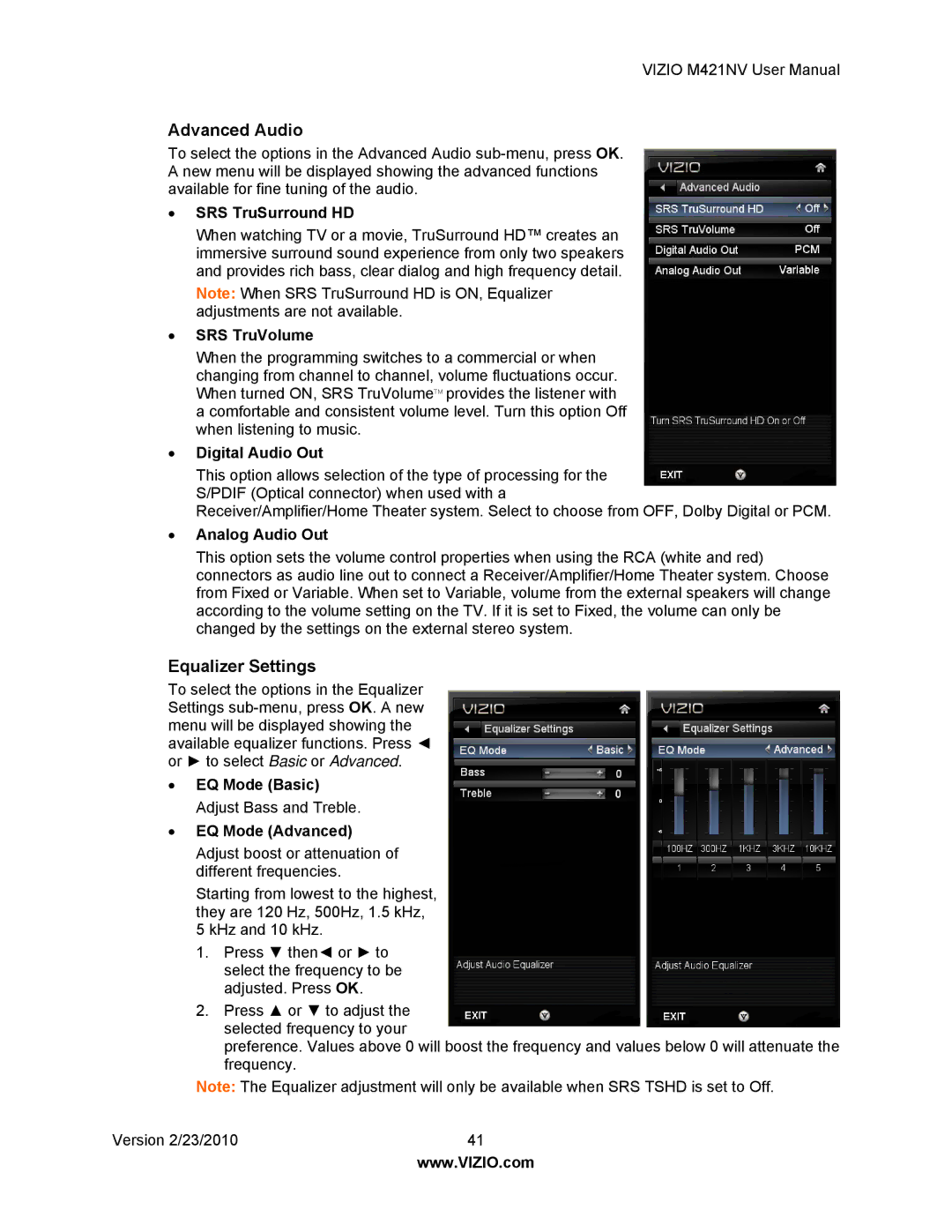VIZIO M421NV User Manual
Advanced Audio
To select the options in the Advanced Audio
•SRS TruSurround HD
When watching TV or a movie, TruSurround HD™ creates an immersive surround sound experience from only two speakers and provides rich bass, clear dialog and high frequency detail.
Note: When SRS TruSurround HD is ON, Equalizer adjustments are not available.
•SRS TruVolume
When the programming switches to a commercial or when changing from channel to channel, volume fluctuations occur. When turned ON, SRS TruVolumeTM provides the listener with a comfortable and consistent volume level. Turn this option Off when listening to music.
•Digital Audio Out
This option allows selection of the type of processing for the S/PDIF (Optical connector) when used with a
Receiver/Amplifier/Home Theater system. Select to choose from OFF, Dolby Digital or PCM.
•Analog Audio Out
This option sets the volume control properties when using the RCA (white and red) connectors as audio line out to connect a Receiver/Amplifier/Home Theater system. Choose from Fixed or Variable. When set to Variable, volume from the external speakers will change according to the volume setting on the TV. If it is set to Fixed, the volume can only be changed by the settings on the external stereo system.
Equalizer Settings
To select the options in the Equalizer Settings
•EQ Mode (Basic) Adjust Bass and Treble.
•EQ Mode (Advanced)
Adjust boost or attenuation of different frequencies.
Starting from lowest to the highest, they are 120 Hz, 500Hz, 1.5 kHz,
5kHz and 10 kHz.
1.Press ▼ then◄ or ► to select the frequency to be adjusted. Press OK.
2.Press ▲ or ▼ to adjust the selected frequency to your
preference. Values above 0 will boost the frequency and values below 0 will attenuate the frequency.
Note: The Equalizer adjustment will only be available when SRS TSHD is set to Off.
Version 2/23/2010 | 41 |
| www.VIZIO.com |