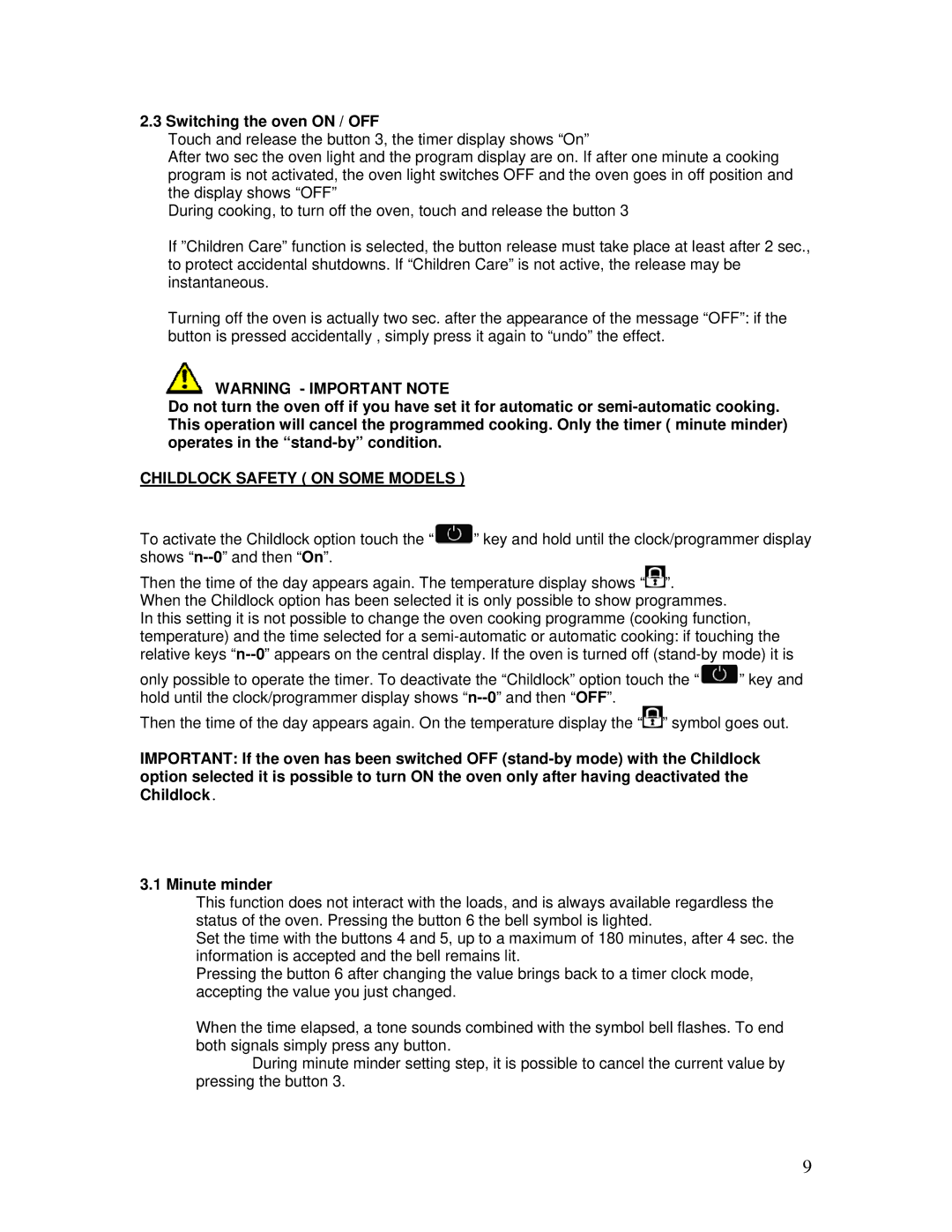B3007H-L-B specifications
The AEG B3007H-L-B is a modern built-in oven that combines advanced technologies and stylish design to enhance your cooking experience. This appliance is tailored for home chefs who seek efficiency and versatility in their kitchen setup. With a sleek black finish and understated aesthetic, the AEG B3007H-L-B seamlessly integrates into any kitchen décor while delivering exceptional performance.One of the standout features of this oven is its multifunctionality. It offers various cooking modes, including top and bottom heat, fan-assisted cooking, and grilling options. This versatility ensures that home cooks can achieve optimal results for a wide range of recipes, from perfectly baked bread to succulent roasts. The fan-assisted mode promotes even heat distribution for uniform cooking, minimizing the likelihood of hot spots.
Another significant technology integrated into the AEG B3007H-L-B is the Electronic Touch Control. This user-friendly interface allows for precise adjustments to temperature settings and cooking times. The digital display ensures clarity, making it effortless to monitor cooking progress without opening the door, thus maintaining heat and cooking efficiency.
The oven also boasts an impressive capacity, making it suitable for families or those who enjoy hosting gatherings. With ample space to accommodate multiple dishes simultaneously, the AEG B3007H-L-B reduces cooking times and simplifies meal preparation. Additionally, the oven is equipped with pyrolytic cleaning technology, which self-cleans by incinerating food residues at high temperatures, leaving behind only ash for easy disposal. This feature significantly reduces the time and effort required for maintenance.
Energy efficiency is another hallmark of the AEG B3007H-L-B, with its design aimed at minimizing energy consumption while maximizing performance. This not only benefits the environment but also results in lower utility bills for the homeowner.
Safety features are paramount, with the inclusion of a child lock function and a cooling fan that prevents exterior surfaces from becoming excessively hot during operation. These aspects provide peace of mind, especially in households with young children.
In summary, the AEG B3007H-L-B built-in oven offers a combination of multifunctionality, innovative technologies, and energy efficiency. With its user-friendly interface, generous capacity, and self-cleaning capabilities, it stands out as a reliable option for those looking to elevate their cooking experience. Ideal for both everyday meals and special occasions, this oven represents a significant advancement in kitchen appliance design.