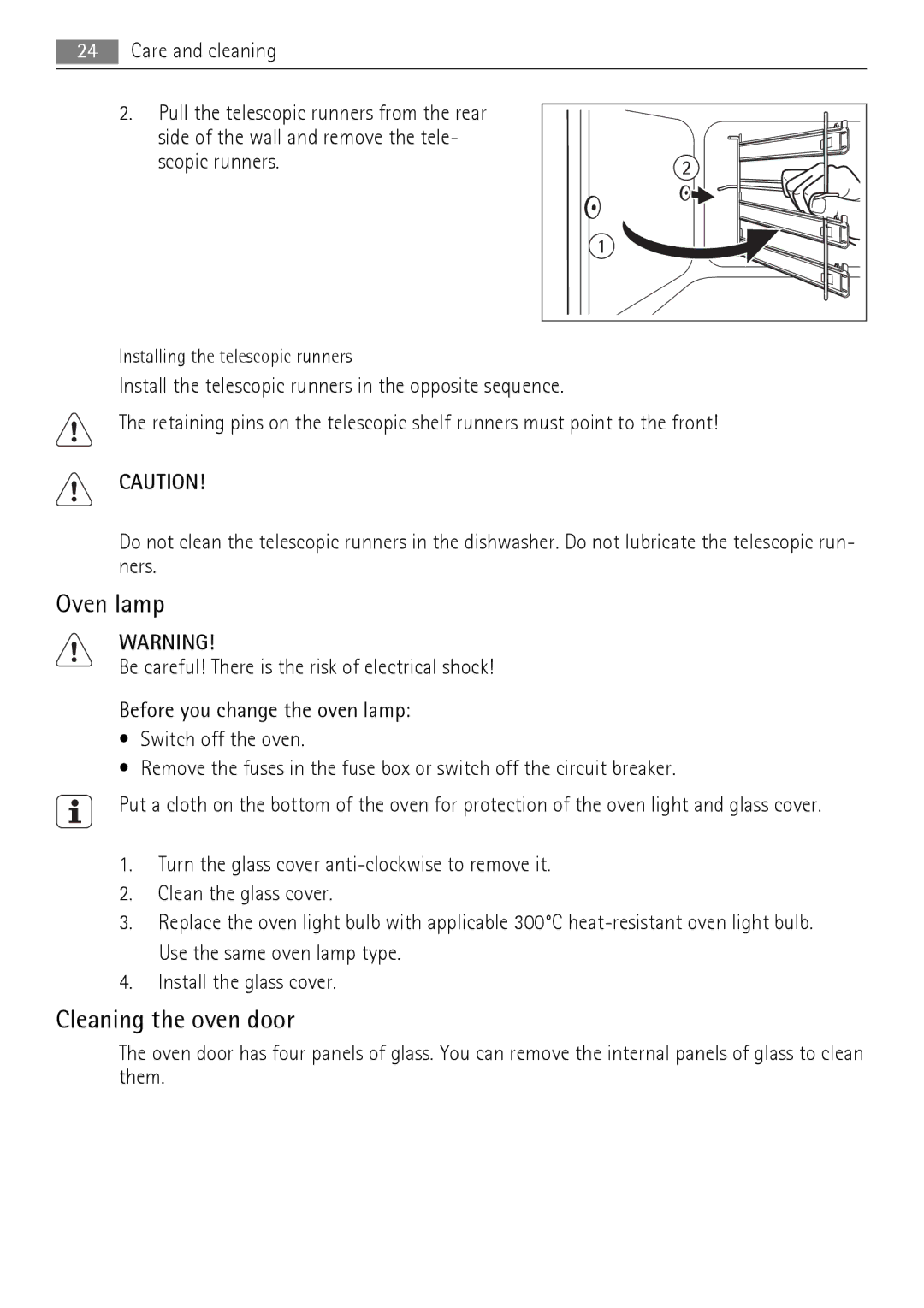BP7714000, BP7614000 specifications
The AEG BP7714000 and BP7614000 are two state-of-the-art built-in ovens that epitomize modern cooking technology, bringing convenience and versatility to the heart of the kitchen. These models are designed to cater to the needs of home chefs, combining sleek aesthetics with innovative features.Both models boast a generous capacity, allowing users to prepare multiple dishes simultaneously. The BP7714000 features a 71-liter capacity, while the BP7614000 offers a slightly smaller yet spacious 70 liters. This ample space makes it easier to cook for families or entertain guests with multiple courses.
A standout feature of these ovens is their ProSight touch display, which simplifies operation and enhances the cooking experience. This intuitive interface allows users to easily navigate through various cooking functions, set timers, and adjust temperatures with precision.
One of the most noteworthy technologies incorporated into both models is the AirFry function. This innovative feature circulates hot air around the food, creating a crispy exterior similar to traditional frying, but with significantly less oil. This means healthier meals without sacrificing flavor.
Another essential characteristic is the Pyrolytic cleaning function. This self-cleaning technology works by heating the oven to extremely high temperatures, turning any food residue into ash that can be easily wiped away. This feature reduces the hassle of manual cleaning, saving both time and effort.
The AEG ovens also come with the SurroundCook technology, which ensures even cooking results by distributing heat evenly throughout the oven. This feature is particularly beneficial for baking, where consistent temperatures are crucial for achieving the perfect rise and texture.
Safety is a significant concern in kitchen appliances, and both models are equipped with safety features like the child lock, which prevents unintended use, and the reliable cooling fan that maintains safe surface temperatures.
In terms of design, the AEG BP7714000 and BP7614000 present a sophisticated stainless-steel exterior that blends seamlessly with modern kitchen décor. Their minimalist aesthetic is not only visually appealing but also functional, as stainless steel is easy to clean and maintain.
In summary, the AEG BP7714000 and BP7614000 ovens are excellent investments for those seeking advanced cooking capabilities, user-friendly operation, and stylish design. With features like AirFry, Pyrolytic cleaning, and SurroundCook technology, they elevate the cooking experience while ensuring safety and convenience in everyday meal preparation.