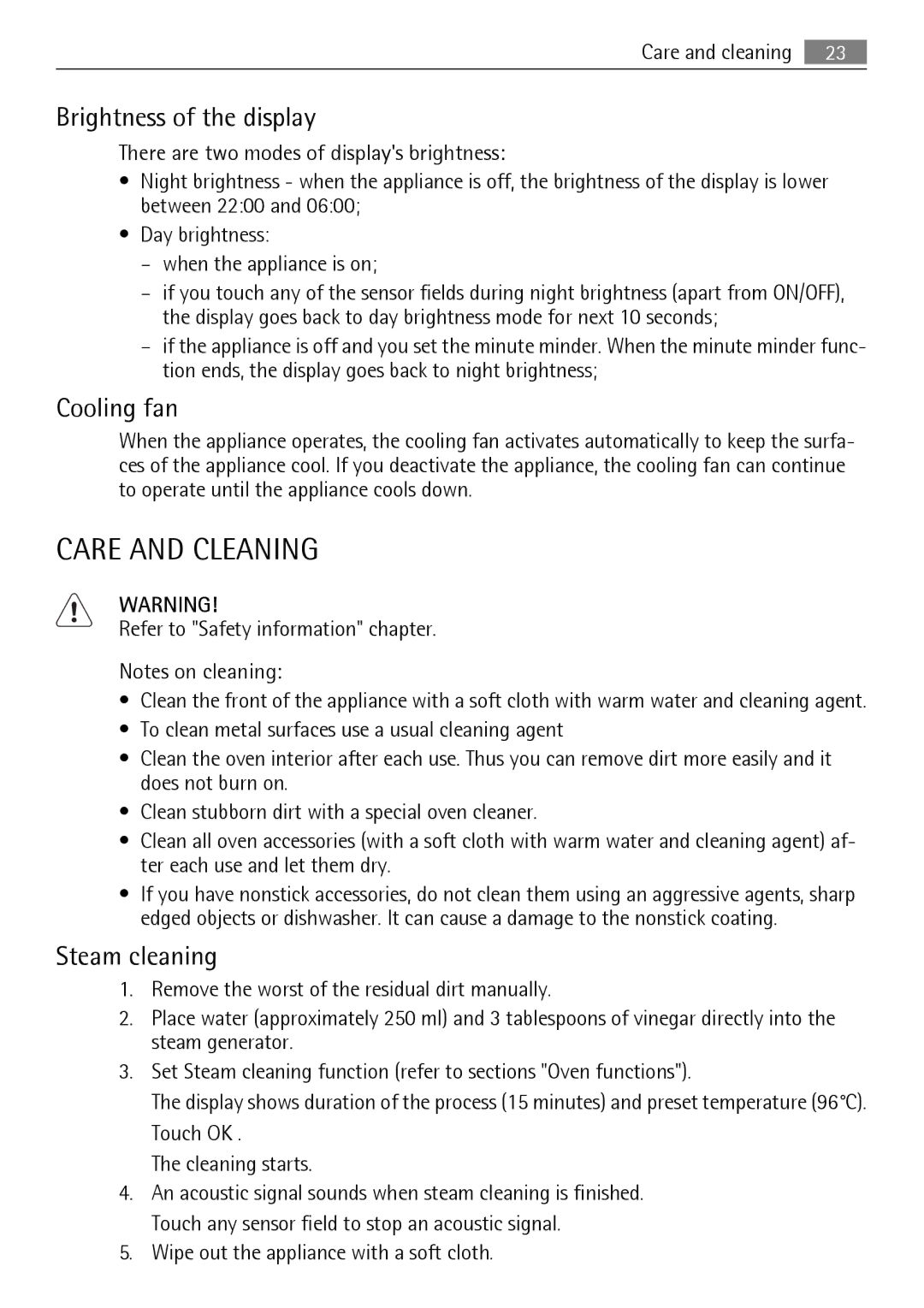BS7304001M specifications
The AEG BS7304001M is a premium built-in multifunction oven that combines cutting-edge technology with versatile cooking options, ideal for culinary enthusiasts and busy families alike. With its sleek design and advanced features, this oven elevates any kitchen environment while delivering exceptional cooking performance.One of the standout characteristics of the AEG BS7304001M is its multifunctional capabilities. It offers multiple cooking methods, including conventional cooking, fan-assisted convection, and grilling, ensuring that you can achieve the perfect results for a variety of dishes. Whether you're baking a delicate soufflé, roasting a succulent joint of meat, or grilling vegetables to perfection, this oven can handle it all with ease.
The oven's spacious interior, boasting an impressive capacity, allows you to cook multiple dishes at once, making it an excellent choice for large gatherings or family meals. Its advanced thermal technology ensures even heat distribution, resulting in consistent cooking and baking results.
One innovative feature of the AEG BS7304001M is the heat pump technology, which enhances energy efficiency by using a heat-exchanging system to circulate hot air throughout the cooking cavity. This not only reduces energy consumption but also helps maintain a stable cooking temperature for longer periods, leading to better flavor development and texture in your dishes.
The oven is equipped with a user-friendly touch control panel, which simplifies navigation through its wide range of cooking functions and settings. The intuitive interface allows you to easily select the desired cooking mode, adjust temperature, and set timers, ensuring a hassle-free cooking experience.
Another remarkable characteristic of the AEG BS7304001M is its self-cleaning function. The pyrolytic cleaning technology transforms food residue into ashes, which can be easily wiped away after the cleaning cycle. This saves time and effort, allowing you to focus on more enjoyable aspects of cooking.
Safety features are also a key consideration in the design of this oven. The cool-touch door ensures that the exterior remains safe to touch, while the integrated child lock function provides peace of mind in households with young children.
In summary, the AEG BS7304001M is a versatile and efficient oven that embodies modern cooking technology. Its multifunctional capabilities, user-friendly controls, and innovative cleaning solutions make it a valuable addition to any kitchen, enhancing your cooking experience and enabling culinary creativity. Whether you are a novice cook or a seasoned chef, this oven promises to deliver exceptional results every time.