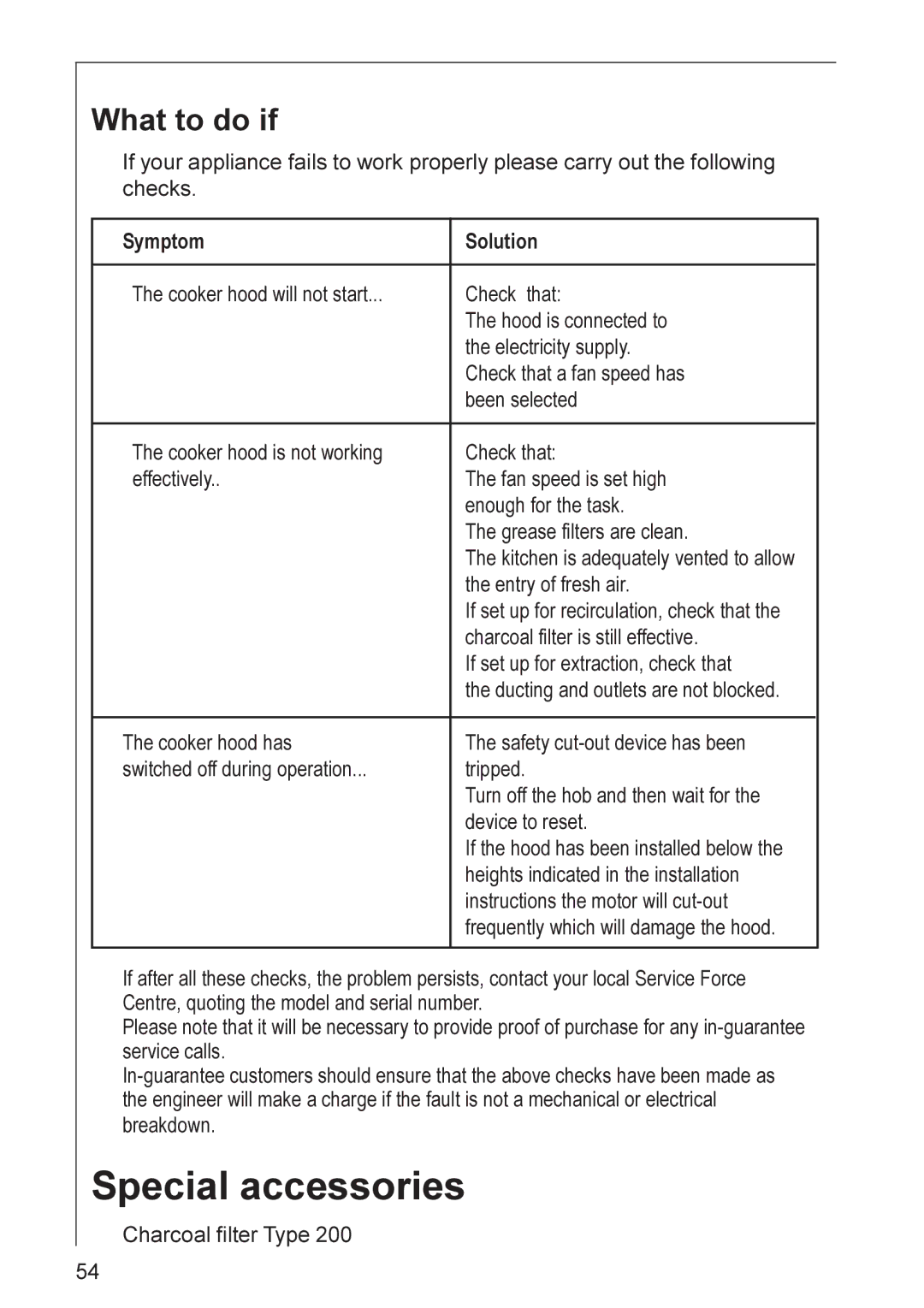HL 7275, DL 7275 specifications
The AEG DL 7275 and HL 7275 are remarkable kitchen appliances designed to enhance culinary experiences while providing modern solutions to everyday cooking tasks. These two models stand out for their innovative features and adherence to high standards of performance.The AEG DL 7275, as a built-in oven, showcases a sleek design that seamlessly integrates into any kitchen decor. With its spacious interior, the DL 7275 allows for ample cooking space, making it perfect for preparing meals for family gatherings or dinner parties. One of its standout features is the Perfect Bake function, which utilizes advanced sensors to monitor the internal temperature and moisture levels, ensuring baked goods are consistently cooked to perfection.
Additionally, this oven includes an intuitive touchscreen control panel that simplifies navigation through various cooking modes. The AutoClean technology is another highlight, providing a convenient and efficient way to maintain the oven’s cleanliness. The self-cleaning function heats the oven to a high temperature, effectively reducing food residue to ash, making cleanup quick and easy.
On the other hand, the AEG HL 7275 is a powerful induction hob that demonstrates cutting-edge technology in cooking. The induction cooking technology provides rapid heating by directly warming the cookware, offering speed and efficiency that traditional cooking methods cannot match. The hob features multiple cooking zones with various power settings to accommodate different pan sizes and types.
One of the most notable technologies incorporated in the HL 7275 is the Hob2Hood function, which allows the hob to communicate with compatible hoods. As the user adjusts the cooking temperature, the hood automatically adjusts its extraction power, ensuring optimal air quality and minimal smoke or odors in the kitchen.
Both models boast safety features, such as child locks and residual heat indicators, ensuring peace of mind while cooking. The design elements of both the DL 7275 and HL 7275 emphasize elegance and function, making them not only durable but also aesthetically pleasing.
Together, the AEG DL 7275 oven and HL 7275 induction hob exemplify innovation in kitchen technology, offering users the perfect blend of functionality and style to elevate their cooking experience.