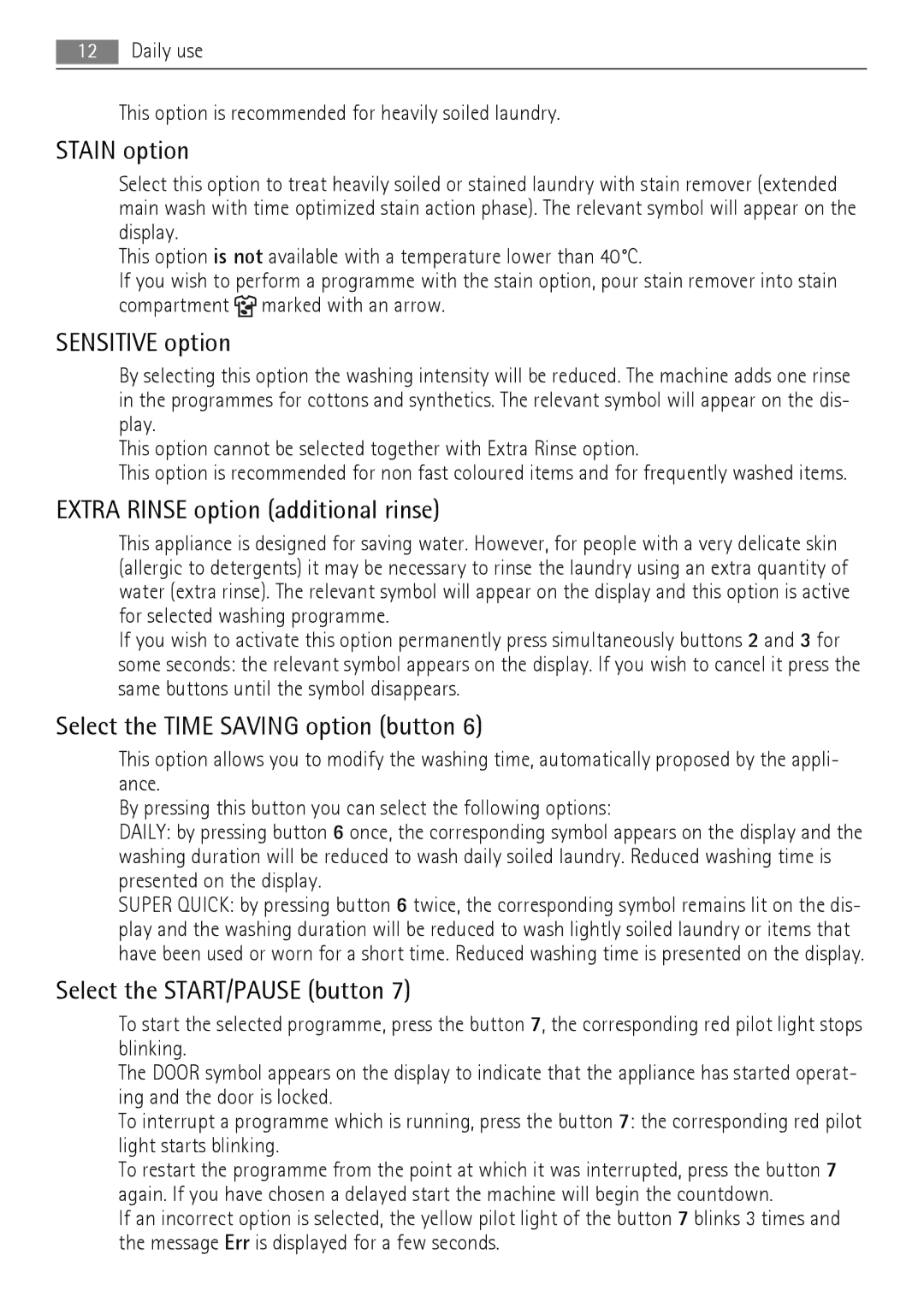LN 79680A3, LN 79689A3 specifications
The AEG LN 79689A3 and LN 79680A3 are advanced built-in microwave ovens that stand out in the competitive kitchen appliance market. These models are designed to maximize convenience, versatility, and efficiency, making them ideal for modern cooking needs.One of the significant features of both models is their powerful microwave technology. The LN 79689A3 and LN 79680A3 offer high wattage, ensuring food is quickly and evenly cooked. The microwave function can significantly reduce cooking time compared to traditional methods, which is particularly beneficial for busy households.
The design of these ovens is sleek and contemporary, allowing them to blend seamlessly with any kitchen décor. The user interface is intuitive, featuring a digital display and touch controls for easy operation. Users can navigate through various settings and functions effortlessly, enhancing the overall cooking experience.
Both models come equipped with multiple cooking programs, enabling users to prepare a wide range of dishes. These programs include options for defrosting, reheating, and grilling. The grill function in particular allows users to achieve crispy textures, making it an excellent choice for finishing off dishes. This versatility ensures that the AEG LN models cater to all culinary preferences.
Another key technology featured in both ovens is the combination cooking capability. This function allows users to utilize both microwave and grill or convection heat simultaneously. This innovative feature not only reduces cooking time but also elevates the quality of the food, providing a professional touch to home cooking.
Safety is also considered with features like child lock, preventing unintended use by children. Additionally, the ovens are equipped with a timer and automatic shut-off function, offering peace of mind while cooking.
In terms of energy efficiency, both LN 79689A3 and LN 79680A3 are designed with eco-friendly technologies that minimize power consumption without compromising performance. Their efficient insulation helps maintain optimal temperature levels, further reducing energy use.
Overall, the AEG LN 79689A3 and LN 79680A3 microwave ovens exemplify the brand's commitment to quality and innovation. With their combination of modern design, advanced cooking features, and energy efficiency, they cater to the varied demands of contemporary cooking, making them an excellent addition to any kitchen.