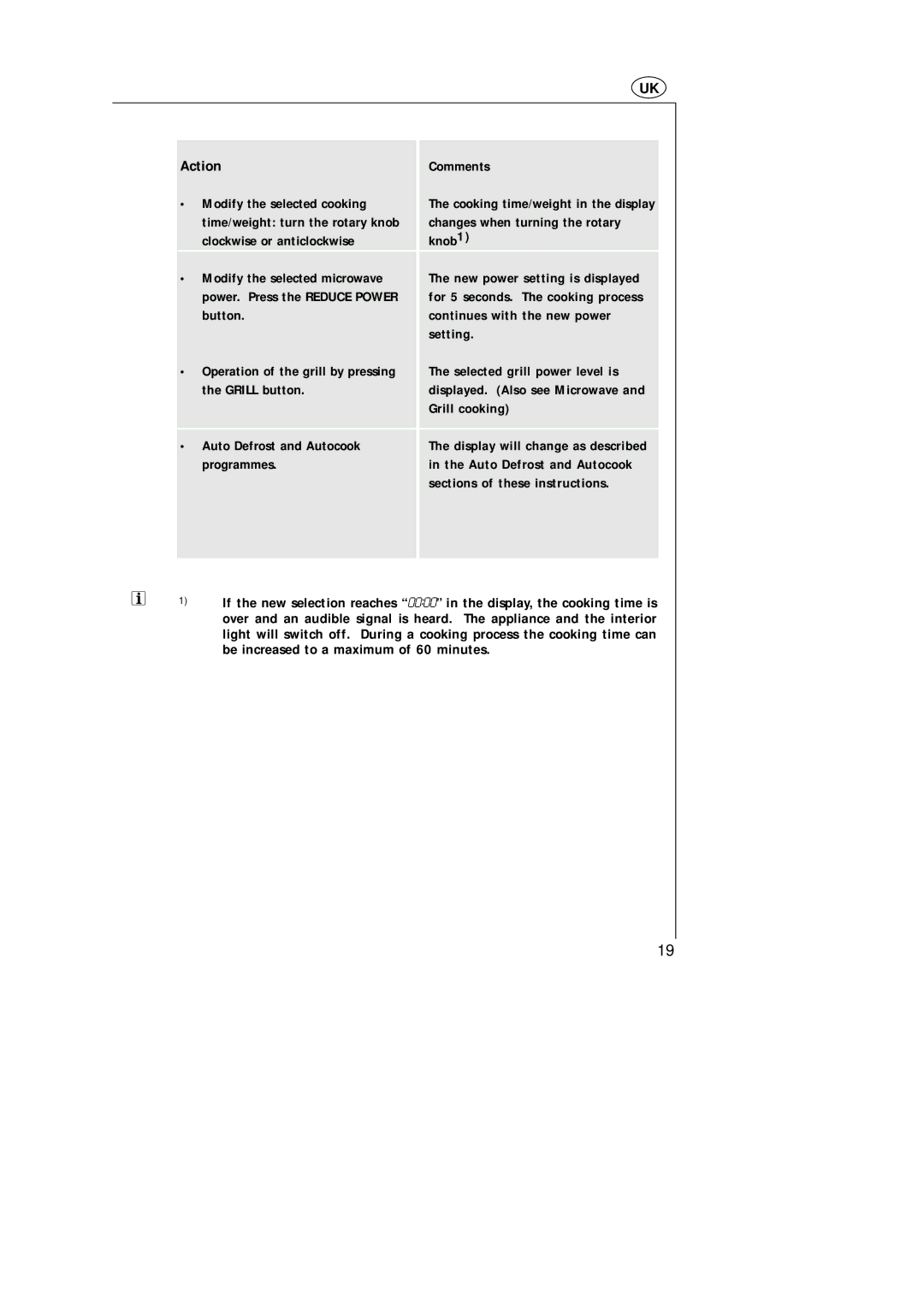MCD_274 specifications
The AEG MCD_274 is a versatile and efficient combination microwave oven that has garnered attention for its reliability and high performance in modern kitchens. With its sleek design and user-friendly interface, the AEG MCD_274 is engineered to meet the demands of busy households while offering excellent cooking results.One of the standout features of the AEG MCD_274 is its multifunctionality. It combines traditional microwave cooking with grill and convection options, allowing users to prepare a wide variety of dishes with ease. Whether you’re reheating leftovers, defrosting frozen foods, or indulging in perfectly baked pastries, this appliance covers all bases. The grilling function adds a crispy texture to meals, while convection cooking ensures even heat distribution for that ideal golden-brown finish.
The MCD_274 is equipped with a powerful microwave function boasting multiple power levels. This allows for tailored cooking times and temperatures, accommodating different food types and preferences. The intuitive control panel with a digital display streamlines user experience, providing clear access to settings and cooking times. For added convenience, the oven features preset cooking programs that automate common tasks, taking the guesswork out of meal preparation.
Another noteworthy characteristic of the AEG MCD_274 is its interior capacity. With ample room for larger dishes, this microwave oven is ideal for families or individuals who enjoy cooking in batches. The easy-to-clean enamel interior ensures that maintenance is hassle-free, while the removable turntable promotes even cooking by rotating food during the process.
AEG has also integrated advanced safety features into the MCD_274 model. Overheating protection and a child lock function provide peace of mind for families, ensuring a safe cooking environment.
In terms of design, the AEG MCD_274 boasts a modern aesthetic that complements various kitchen styles. The stainless-steel finish adds a touch of elegance, making it a stylish addition to any countertop.
In summary, the AEG MCD_274 combination microwave oven is a robust appliance that delivers on functionality, efficiency, and style. With its multifunctional capabilities, user-friendly controls, and safety features, it stands out as an essential tool in contemporary kitchens, simplifying meal preparation and enhancing the overall cooking experience.