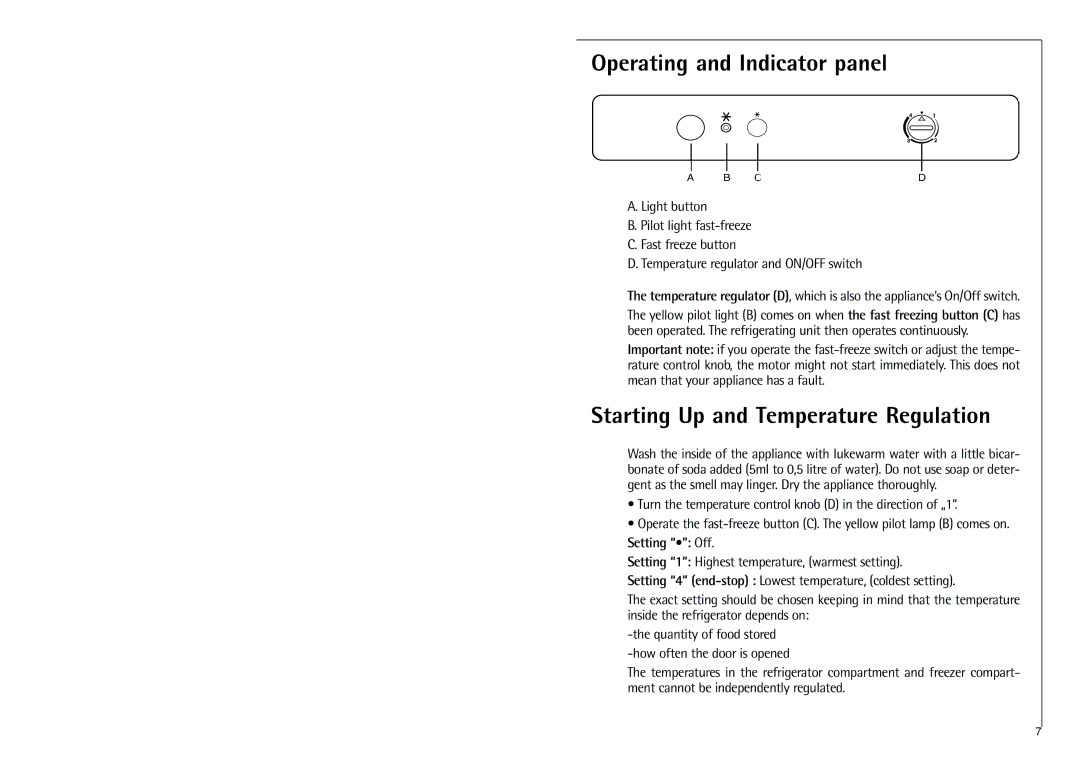C 8 16 41-4i specifications
The Aegis Micro C 8 16 41-4i is a cutting-edge device designed for modern industrial applications, combining robust technology with user-friendly features. This compact and efficient microcontroller is ideal for various automation and control processes across multiple sectors, including manufacturing, logistics, and smart home technologies.One of the standout features of the Aegis Micro C 8 16 41-4i is its 8-bit architecture, which offers an optimal balance between performance and power consumption. The device boasts a processing speed that makes it capable of handling complex tasks without compromising efficiency, ensuring smooth operation in real-time applications. The 16KB of Flash memory provides ample storage for firmware and application code, enabling users to implement sophisticated programming solutions.
The 41-4i variant of the Aegis Micro C supports advanced input/output capabilities, featuring multiple digital and analog pins. This extensive I/O allows for versatile interfacing with various sensors, actuators, and other hardware components, making it an excellent choice for projects requiring extensive connectivity. The device also includes pulse-width modulation (PWM) outputs, which are essential for controlling motors and other variable-speed devices.
In terms of communication technologies, the Aegis Micro C 8 16 41-4i supports several protocols, including UART, SPI, and I2C. These communication options allow seamless integration with other devices and systems, fostering collaboration in complex automation setups. The onboard peripherals enhance the device’s functionality, allowing users to implement serial communication, sensor data acquisition, and more without the need for additional components.
Another significant aspect of the Aegis Micro C is its robustness and durability. Designed to withstand harsh industrial environments, the device features an operating temperature range that ensures reliable performance under various conditions. The Aegis Micro C also supports power-saving modes, which help extend battery life in portable applications.
Additionally, the Aegis Micro C 8 16 41-4i is backed by a user-friendly development environment, complete with libraries and example projects that simplify programming. This makes it accessible for both novice and experienced developers looking to create innovative solutions.
In conclusion, the Aegis Micro C 8 16 41-4i combines powerful processing capabilities, versatile connectivity options, and robust features, making it an exceptional choice for a wide range of industrial and automation applications. Its balance of performance, efficiency, and user-friendly development tools sets it apart as a leading microcontroller in the market.