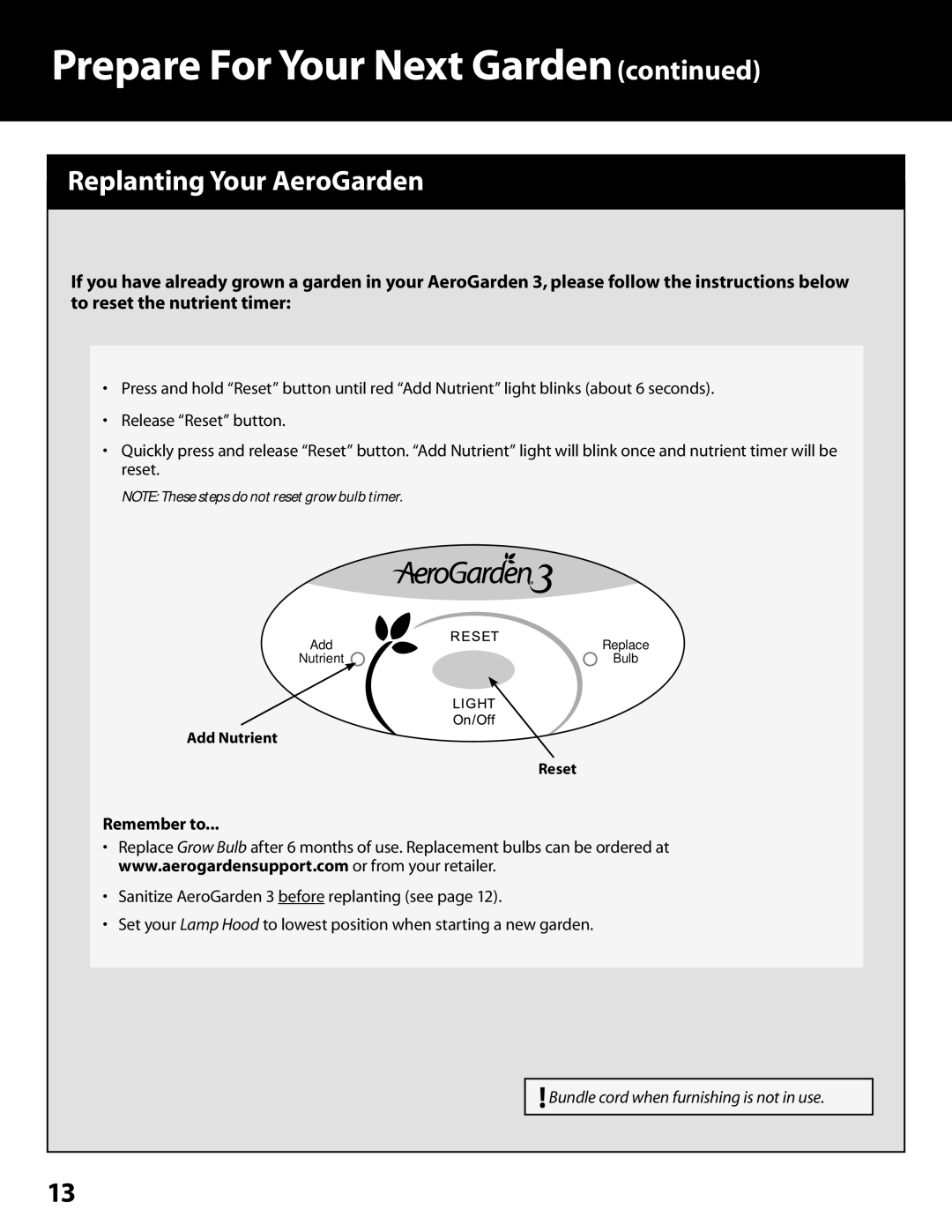100302-BLK, 100302-RED, 100302-BSS, 100302-WHT, 100302-SLR specifications
The AeroGarden 100302 series, including models in sleek colors such as Silver (SLR), White (WHT), Black (BLK), and Red (RED), stands out as a pioneering indoor gardening solution ideal for both seasoned gardeners and novices. This versatile hydroponic system allows users to grow fresh herbs, vegetables, and flowers indoors, making it accessible year-round regardless of weather conditions.One of the standout features of the AeroGarden 100302 models is their user-friendly design. The integrated LED grow lights provide the perfect spectrum for plant growth, ensuring that even without natural sunlight, plants can thrive. The lights are adjustable, allowing users to customize height depending on the growth stage of the plants. This feature not only maximizes growth but also optimizes energy efficiency.
The AeroGarden 100302 systems boast a smart design that includes a built-in water reservoir equipped with an easy-fill opening, which is especially valuable for beginners who may be unfamiliar with hydroponics. The patented Nutrient Delivery System ensures that plants receive the essential nutrients they need for robust growth, while a visible water level indicator provides users with clear guidance on when to refill the reservoir, preventing over or under-watering.
Another key characteristic of the AeroGarden models is their capacity; they typically accommodate six plants, which ensures a bountiful harvest while keeping the unit compact enough for countertops or other small spaces. Each garden includes seed pods that feature pre-seeded, high-quality plant varieties, facilitating an easy start for users who want to grow their own fresh produce from home.
Moreover, the AeroGarden 100302 models are equipped with an interactive LCD screen that prompts users when to add nutrients and water. This intelligent technology simplifies the gardening experience, allowing users to focus on enjoying the process rather than worrying about parameters.
With dimensions that fit comfortably in various living environments and a modern aesthetic that complements any decor, the AeroGarden 100302 series is as much about style as it is about functionality. Whether choosing the SLR, WHT, BSS, RED, or BLK model, users can confidently bring a touch of greenery into their homes, promoting health and well-being through fresh herbs and vegetables grown at their fingertips.