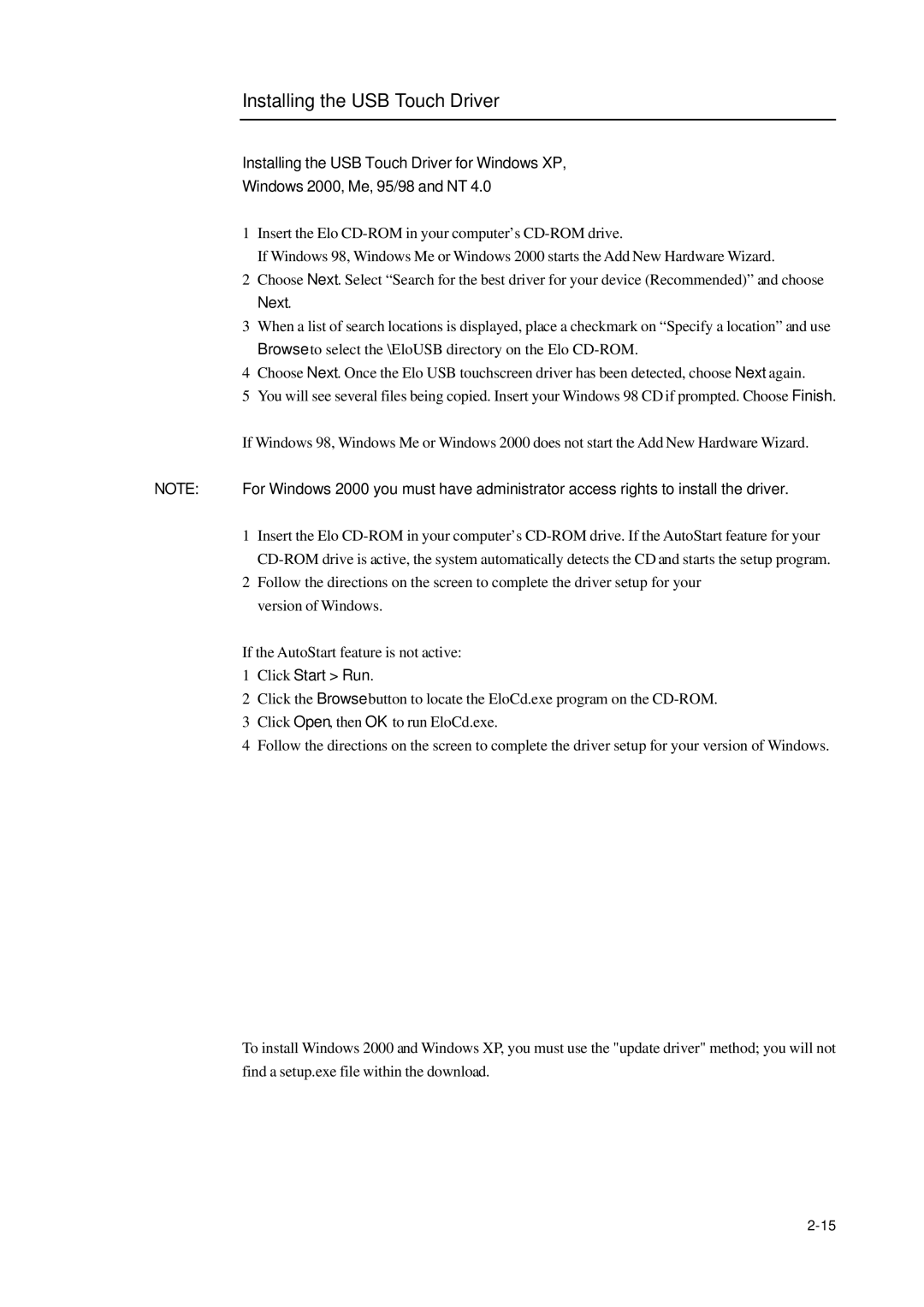1000 specifications
AG Neovo 1000 is a versatile and innovative display solution designed to meet the demands of various applications, including healthcare, retail, and corporate environments. This model stands out due to its unique combination of cutting-edge technologies and user-centric features, making it ideal for both professional and personal use.One of the prominent features of the AG Neovo 1000 is its high-resolution display, which ensures vivid and sharp image quality. With a resolution that supports detailed graphics and clear text, users can expect an immersive viewing experience. The screen incorporates advanced LED technology, delivering bright colors and deep contrasts, which significantly enhances image clarity and visibility in various lighting conditions.
A key characteristic of the AG Neovo 1000 is its robust design and durability. Engineered with a metal casing, the display is built to withstand demanding environments. Its screen is resistant to scratches and impacts, making it an excellent choice for high-traffic areas. Furthermore, the device is equipped with anti-bacterial properties, an essential feature for healthcare settings where hygiene is critical. This ensures that the display remains safe and clean, minimizing the spread of germs.
The display also supports a range of connectivity options, including HDMI, VGA, and USB ports, allowing for seamless integration with various devices. This flexibility facilitates easy connection to computers, media players, and other peripherals, making it suitable for diverse applications. Additionally, the AG Neovo 1000 features plug-and-play functionality, ensuring quick setup and use.
Another standout feature is the energy-efficient design. The display is engineered to consume less power while maintaining performance. This not only results in cost savings over time but also aligns with sustainability efforts, making it an eco-friendly choice for organizations looking to reduce their carbon footprint.
In conclusion, the AG Neovo 1000 is a feature-rich display that combines exceptional image quality, durability, versatile connectivity, and energy efficiency. Its design and technology make it an ideal solution for various environments, ensuring that it meets the needs of users across different segments. With its advanced capabilities and user-friendly features, the AG Neovo 1000 is poised to enhance any visual communication experience.