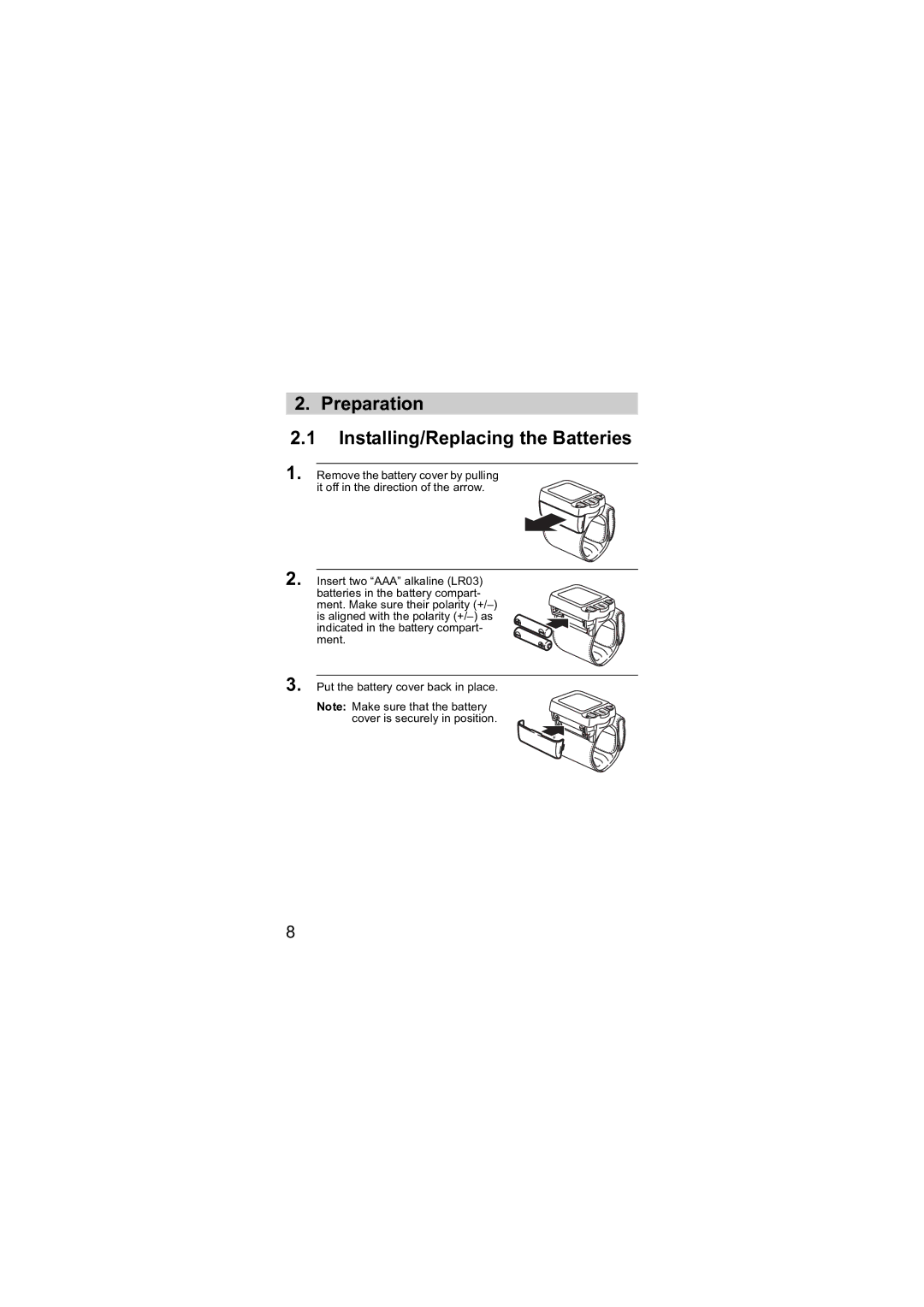2. Preparation
2.1Installing/Replacing the Batteries
1.Remove the battery cover by pulling it off in the direction of the arrow.
SET
MEM
START
STOP
2. Insert two “AAA” alkaline (LR03) batteries in the battery compart- ment. Make sure their polarity
3. Put the battery cover back in place.
Note: Make sure that the battery cover is securely in position.
MEM
START STOP SET
MEM
START STOP SET
8