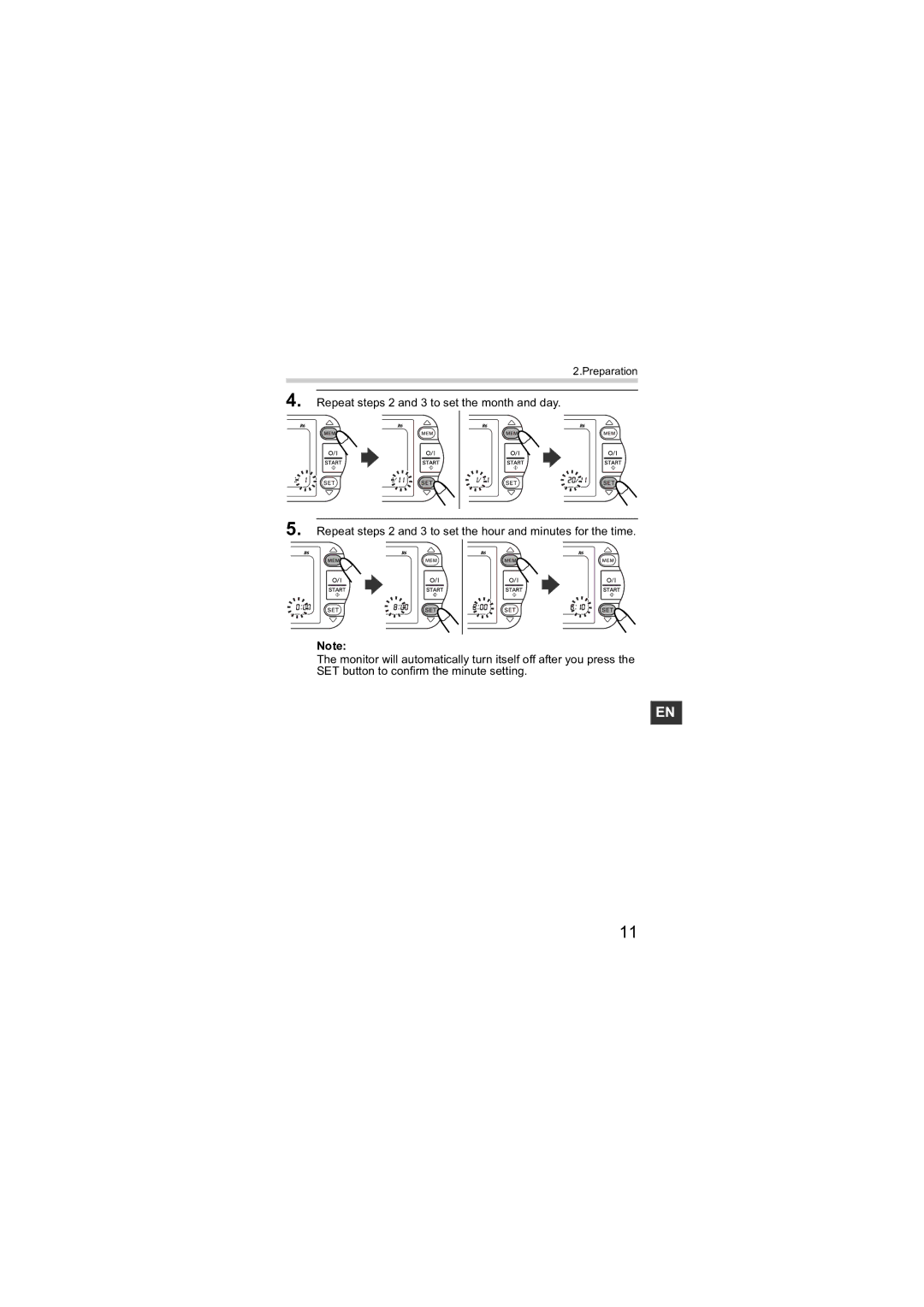2.Preparation
4. Repeat steps 2 and 3 to set the month and day.
5. Repeat steps 2 and 3 to set the hour and minutes for the time.
Note:
The monitor will automatically turn itself off after you press the SET button to confirm the minute setting.
EN
11