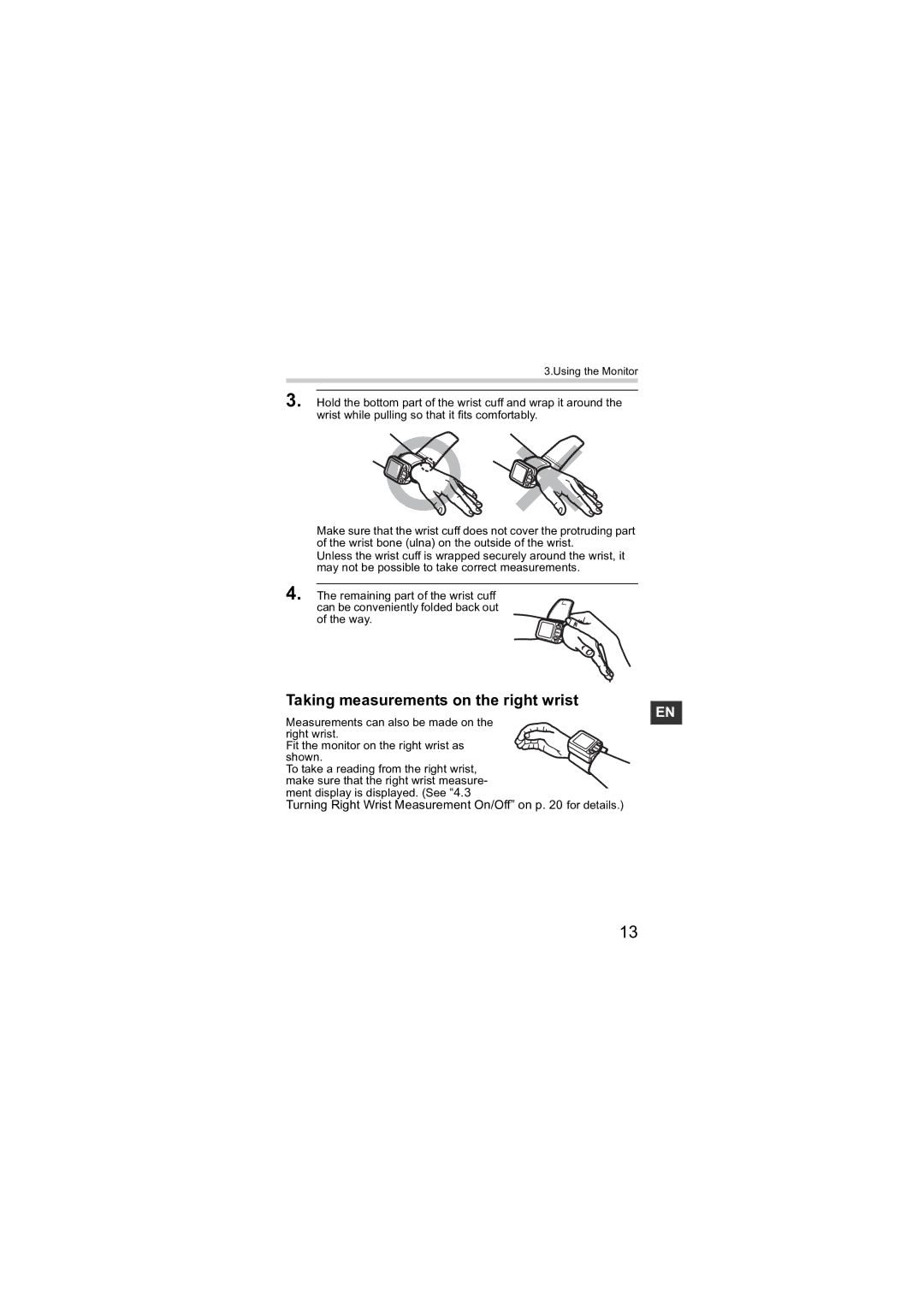3.Using the Monitor
3. Hold the bottom part of the wrist cuff and wrap it around the wrist while pulling so that it fits comfortably.
| START |
|
| STOP | START |
SET |
| STOP |
|
| SET |
Make sure that the wrist cuff does not cover the protruding part of the wrist bone (ulna) on the outside of the wrist.
Unless the wrist cuff is wrapped securely around the wrist, it may not be possible to take correct measurements.
4. The remaining part of the wrist cuff can be conveniently folded back out of the way.
Taking measurements on the right wrist
Measurements can also be made on the right wrist.
Fit the monitor on the right wrist as shown.
To take a reading from the right wrist, make sure that the right wrist measure- ment display is displayed. (See “4.3
Turning Right Wrist Measurement On/Off” on p. 20 for details.)
EN
13