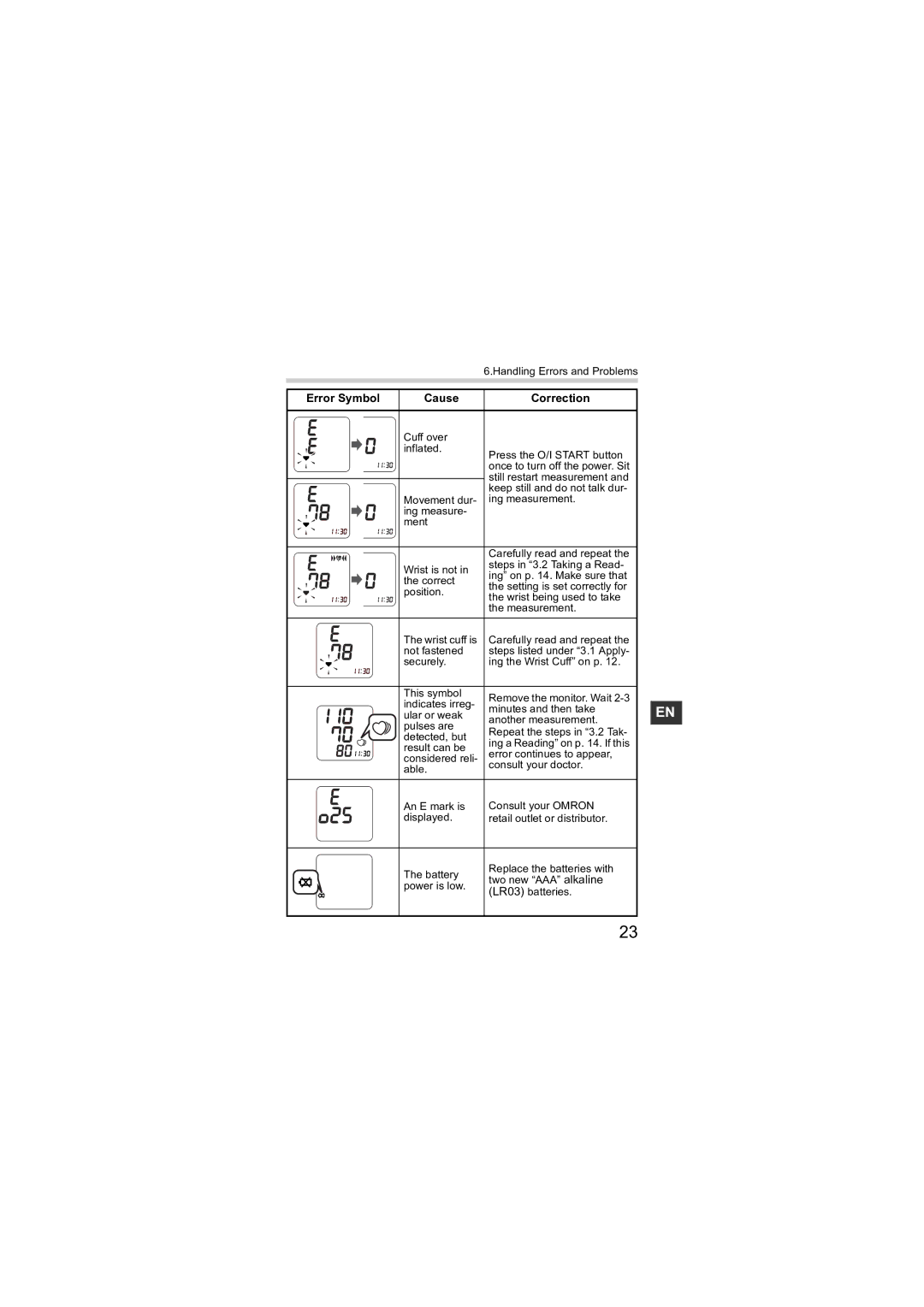|
| 6.Handling Errors and Problems |
|
|
|
Error Symbol | Cause | Correction |
|
|
|
| Cuff over |
|
| inflated. | Press the O/I START button |
|
| once to turn off the power. Sit |
|
| still restart measurement and |
|
| keep still and do not talk dur- |
| Movement dur- | ing measurement. |
| ing measure- |
|
| ment |
|
|
|
|
|
| Carefully read and repeat the |
| Wrist is not in | steps in “3.2 Taking a Read- |
| ing” on p. 14. Make sure that | |
| the correct | |
| the setting is set correctly for | |
| position. | |
| the wrist being used to take | |
|
| the measurement. |
|
|
|
| The wrist cuff is | Carefully read and repeat the |
| not fastened | steps listed under “3.1 Apply- |
| securely. | ing the Wrist Cuff” on p. 12. |
|
|
|
| This symbol | Remove the monitor. Wait |
| indicates irreg- | |
| minutes and then take | |
| ular or weak | |
| another measurement. | |
| pulses are | |
| Repeat the steps in “3.2 Tak- | |
| detected, but | |
| ing a Reading” on p. 14. If this | |
| result can be | |
| error continues to appear, | |
| considered reli- | |
| able. | consult your doctor. |
|
| |
|
|
|
| An E mark is | Consult your OMRON |
| displayed. | retail outlet or distributor. |
|
|
|
| The battery | Replace the batteries with |
| two new “AAA” alkaline | |
| power is low. | |
| (LR03) batteries. | |
|
| |
|
|
|
EN
23