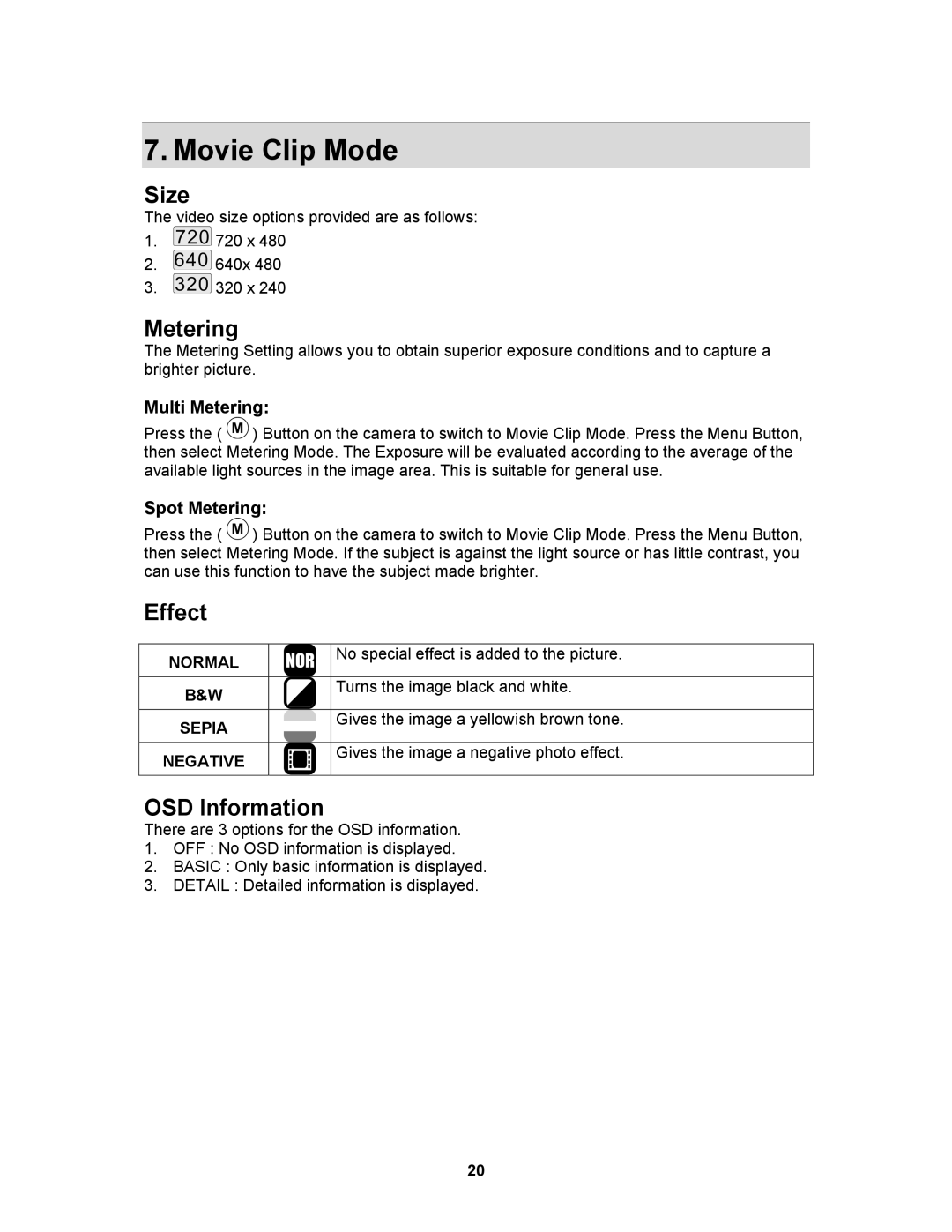7. Movie Clip Mode
Size
The video size options provided are as follows:
1.![]() 720 x 480
720 x 480
2.![]() 640x 480
640x 480
3.![]() 320 x 240
320 x 240
Metering
The Metering Setting allows you to obtain superior exposure conditions and to capture a brighter picture.
Multi Metering:
Press the ( ![]() ) Button on the camera to switch to Movie Clip Mode. Press the Menu Button, then select Metering Mode. The Exposure will be evaluated according to the average of the available light sources in the image area. This is suitable for general use.
) Button on the camera to switch to Movie Clip Mode. Press the Menu Button, then select Metering Mode. The Exposure will be evaluated according to the average of the available light sources in the image area. This is suitable for general use.
Spot Metering:
Press the ( ![]() ) Button on the camera to switch to Movie Clip Mode. Press the Menu Button, then select Metering Mode. If the subject is against the light source or has little contrast, you can use this function to have the subject made brighter.
) Button on the camera to switch to Movie Clip Mode. Press the Menu Button, then select Metering Mode. If the subject is against the light source or has little contrast, you can use this function to have the subject made brighter.
Effect
NORMAL |
| No special effect is added to the picture. |
|
| |
|
|
|
B&W |
| Turns the image black and white. |
|
| |
|
|
|
SEPIA |
| Gives the image a yellowish brown tone. |
|
| |
|
|
|
NEGATIVE |
| Gives the image a negative photo effect. |
|
| |
|
|
|
OSD Information
There are 3 options for the OSD information.
1.OFF : No OSD information is displayed.
2.BASIC : Only basic information is displayed.
3.DETAIL : Detailed information is displayed.
20