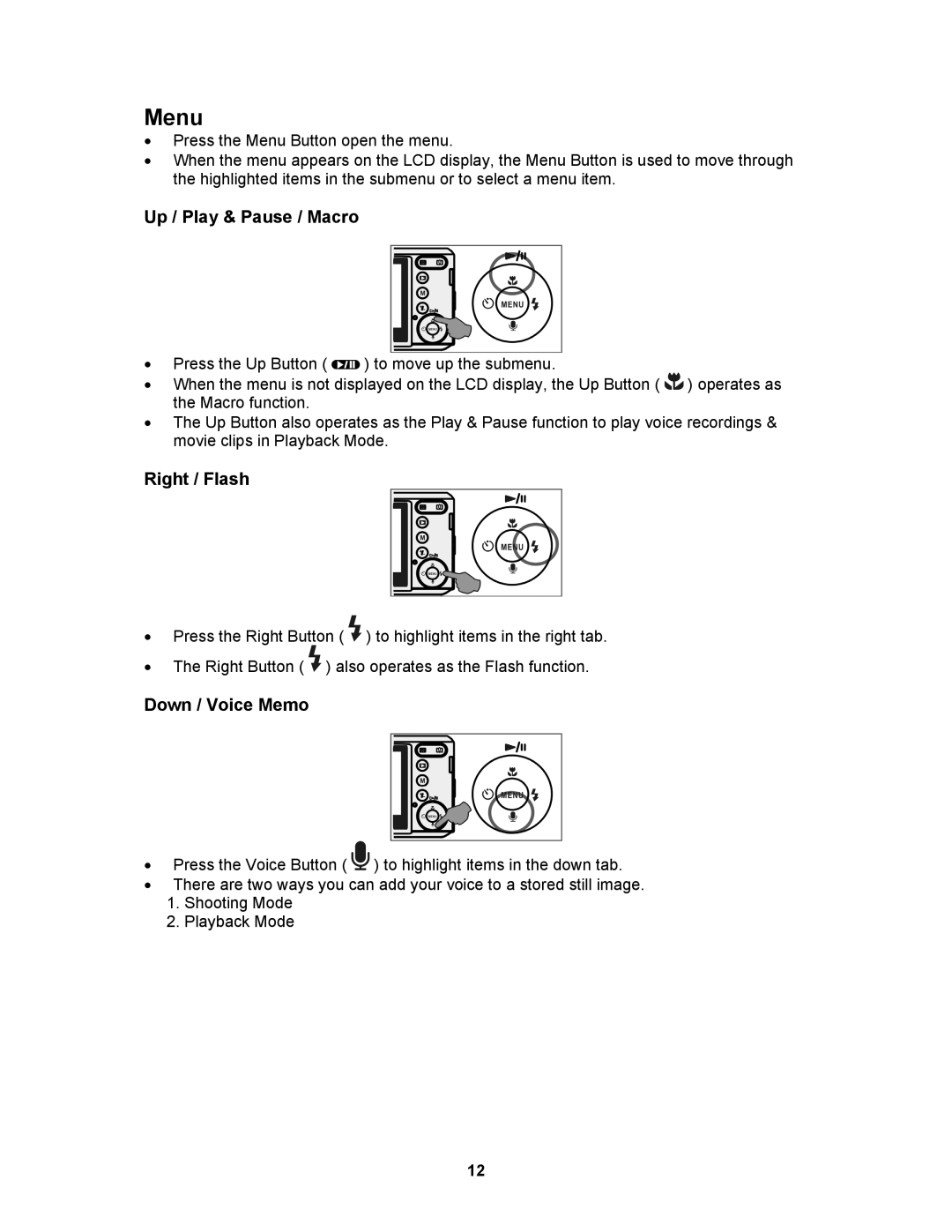Menu
•Press the Menu Button open the menu.
•When the menu appears on the LCD display, the Menu Button is used to move through the highlighted items in the submenu or to select a menu item.
Up / Play & Pause / Macro
•Press the Up Button ( ![]() ) to move up the submenu.
) to move up the submenu.
•When the menu is not displayed on the LCD display, the Up Button ( ![]() ) operates as the Macro function.
) operates as the Macro function.
•The Up Button also operates as the Play & Pause function to play voice recordings & movie clips in Playback Mode.
Right / Flash
•Press the Right Button ( ![]() ) to highlight items in the right tab.
) to highlight items in the right tab.
•The Right Button ( ![]() ) also operates as the Flash function.
) also operates as the Flash function.
Down / Voice Memo
•Press the Voice Button ( ![]() ) to highlight items in the down tab.
) to highlight items in the down tab.
•There are two ways you can add your voice to a stored still image.
1.Shooting Mode
2.Playback Mode
12