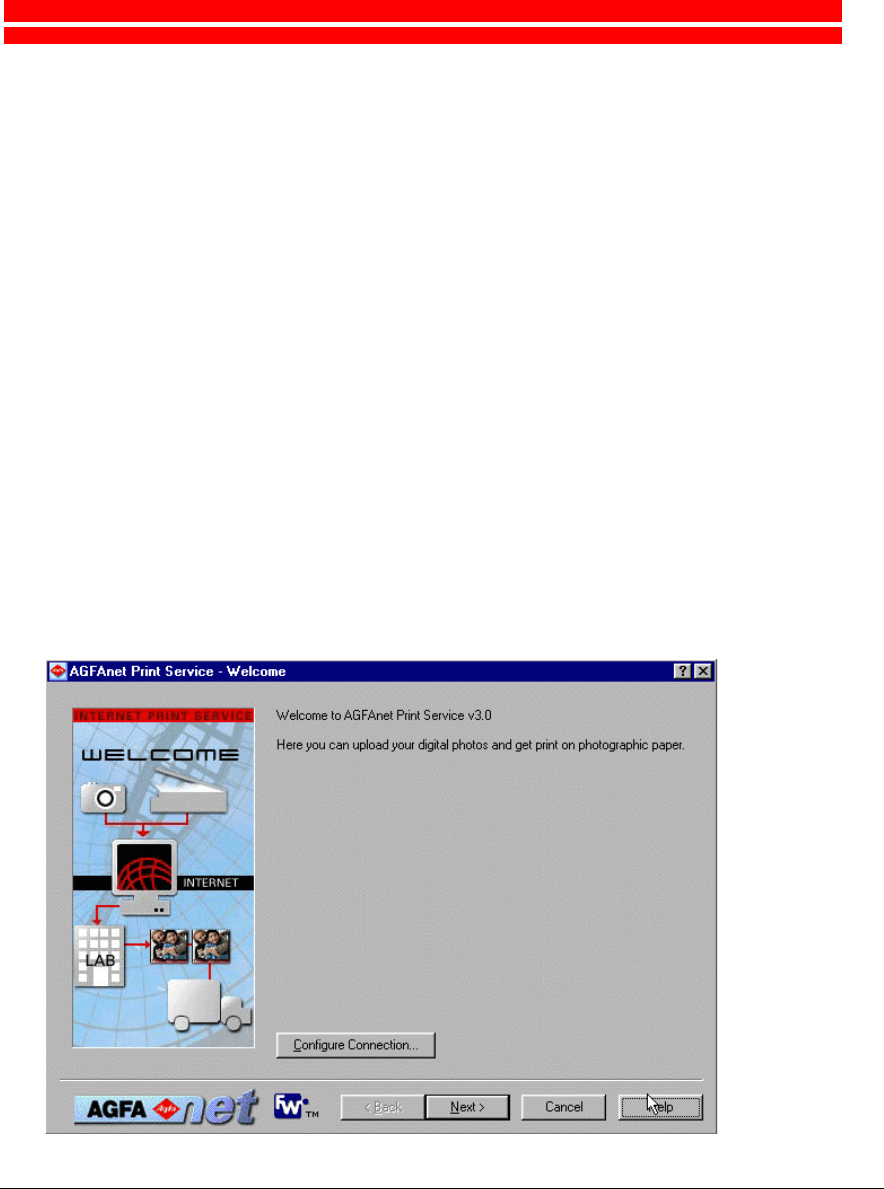
Chapter 6: Ordering Prints Over the Internet Using AGFAnet Print Service 44
Chapter 6: Ordering Prints Over the InternetUsing AGFAnet Print ServiceAfter installing the CL34 software from the ePhoto CL34 CD, you can easily upload your images
from your camera to the internet for printing. There are two ways to upload your images to the
internet.
! Using the Print Button
! Using the AgfaCam Mounter
Ordering Prints Using the Print Button
1 Install the software as described in Installing the Required Software.
" Note: To use the Print button you have to install the AGFAnet client software.
2 Connect the ePhoto CL34 with the USB cable to your computer as described in Connecting the
Camera to Your PC.
The AgfaCam Mounter appears.
3 Press the Print button on your camera.
4 The AGFAnet Print application starts.