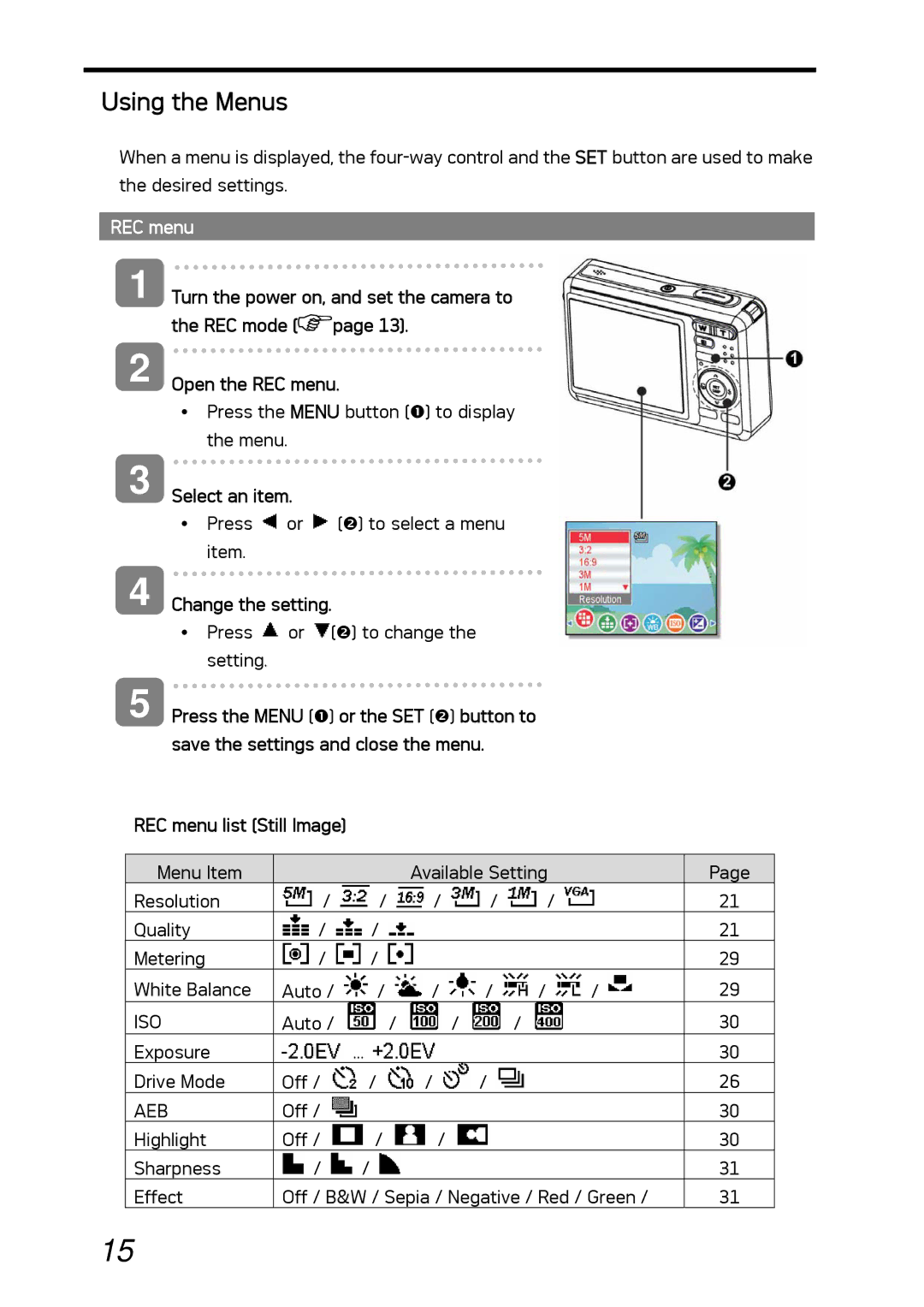Using the Menus
When a menu is displayed, the
REC menu
1
2
3
4
5
Turn the power on, and set the camera to the REC mode (![]() page 13).
page 13).
Open the REC menu.
yPress the MENU button (n) to display the menu.
Select an item.
yPress ![]() or
or ![]() (o) to select a menu item.
(o) to select a menu item.
Change the setting.
yPress ![]() or
or ![]() (o) to change the setting.
(o) to change the setting.
Press the MENU (n) or the SET (o) button to save the settings and close the menu.
REC menu list (Still Image)
Menu Item |
|
| Available Setting |
| Page | ||
Resolution | / | / | / | / | / |
| 21 |
Quality | / | / |
|
|
|
| 21 |
Metering | / | / |
|
|
|
| 29 |
White Balance | Auto / | / | / | / | / | / | 29 |
ISO | Auto / | / | / |
| / |
| 30 |
Exposure |
| ... |
|
|
|
| 30 |
Drive Mode | Off / | / | / | / |
|
| 26 |
AEB | Off / |
|
|
|
|
| 30 |
Highlight | Off / | / | / |
|
|
| 30 |
Sharpness | / | / |
|
|
|
| 31 |
Effect | Off / B&W / Sepia / Negative / Red / Green / | 31 | |||||
15