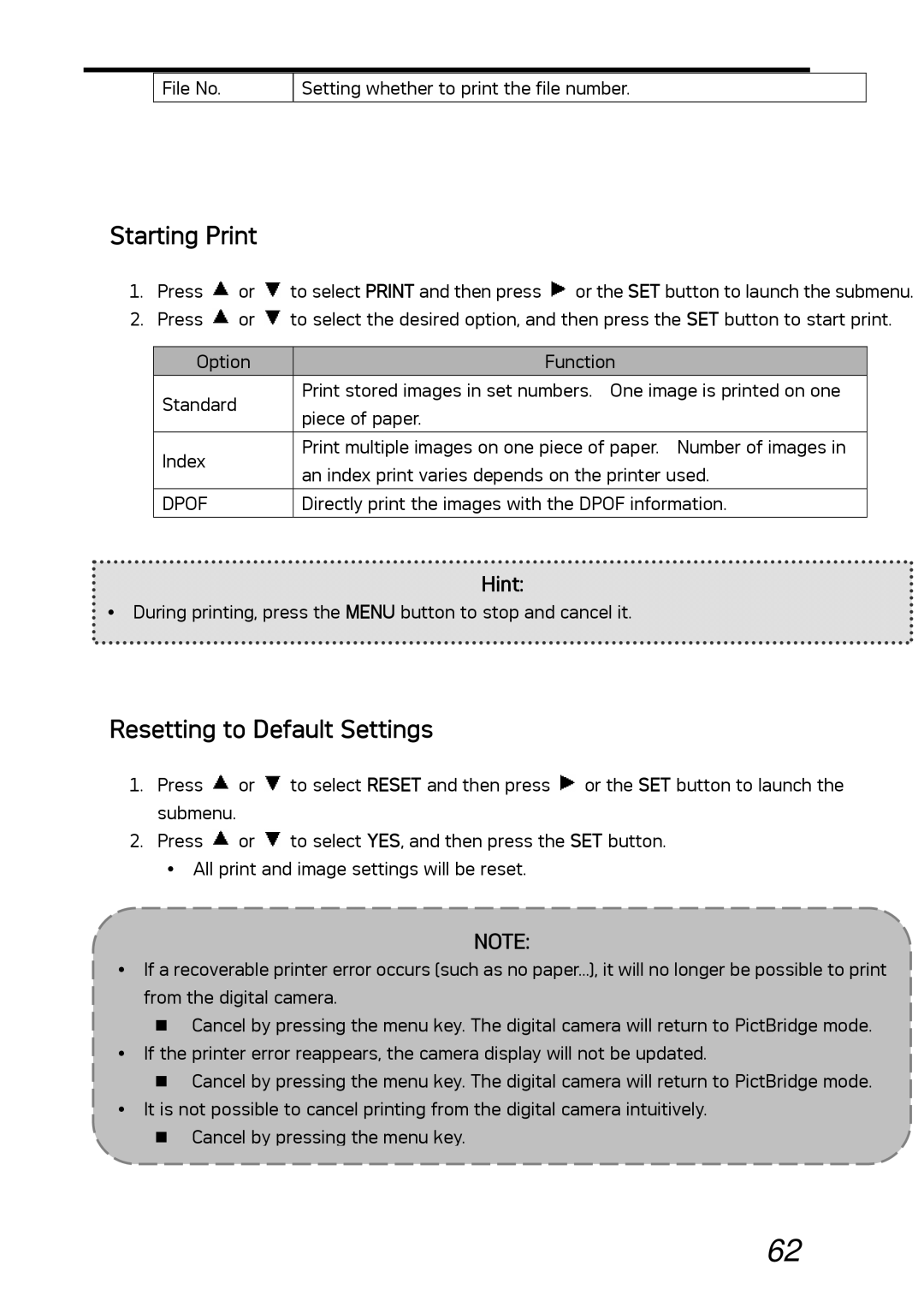File No.
Setting whether to print the file number.
Starting Print
1.Press ![]() or
or ![]()
2.Press ![]() or
or ![]()
Option
Standard
Index
DPOF
to select PRINT and then press ![]() or the SET button to launch the submenu. to select the desired option, and then press the SET button to start print.
or the SET button to launch the submenu. to select the desired option, and then press the SET button to start print.
Function
Print stored images in set numbers. One image is printed on one piece of paper.
Print multiple images on one piece of paper. Number of images in an index print varies depends on the printer used.
Directly print the images with the DPOF information.
Hint:
yDuring printing, press the MENU button to stop and cancel it.
Resetting to Default Settings
1.Press ![]() or
or ![]() to select RESET and then press
to select RESET and then press ![]() or the SET button to launch the submenu.
or the SET button to launch the submenu.
2.Press ![]() or
or ![]() to select YES, and then press the SET button.
to select YES, and then press the SET button.
yAll print and image settings will be reset.
NOTE:
yIf a recoverable printer error occurs (such as no paper...), it will no longer be possible to print from the digital camera.
Cancel by pressing the menu key. The digital camera will return to PictBridge mode.
yIf the printer error reappears, the camera display will not be updated.
Cancel by pressing the menu key. The digital camera will return to PictBridge mode.
yIt is not possible to cancel printing from the digital camera intuitively.
Cancel by pressing the menu key.
62