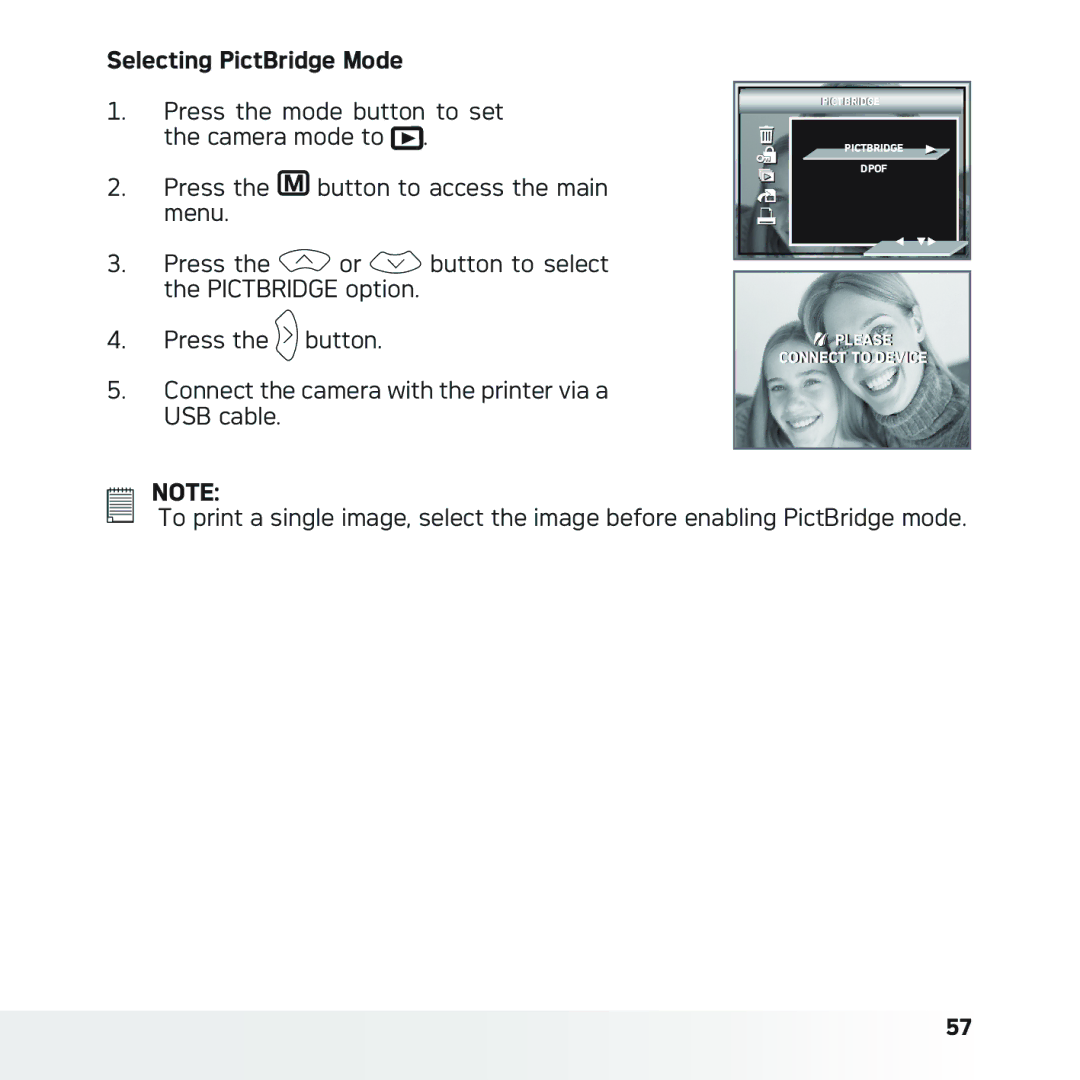Selecting PictBridge Mode
1.Press the mode button to set the camera mode to ![]() .
.
2.Press the ![]() button to access the main menu.
button to access the main menu.
3.Press the ![]() or
or ![]() button to select the PICTBRIDGE option.
button to select the PICTBRIDGE option.
4.Press the ![]() button.
button.
5.Connect the camera with the printer via a USB cable.
PICTBRIDGE |
PICTBRIDGE |
DPOF |
![]() PLEASE
PLEASE
CONNECT TO DEVICEI
NOTE:
To print a single image, select the image before enabling PictBridge mode.
57