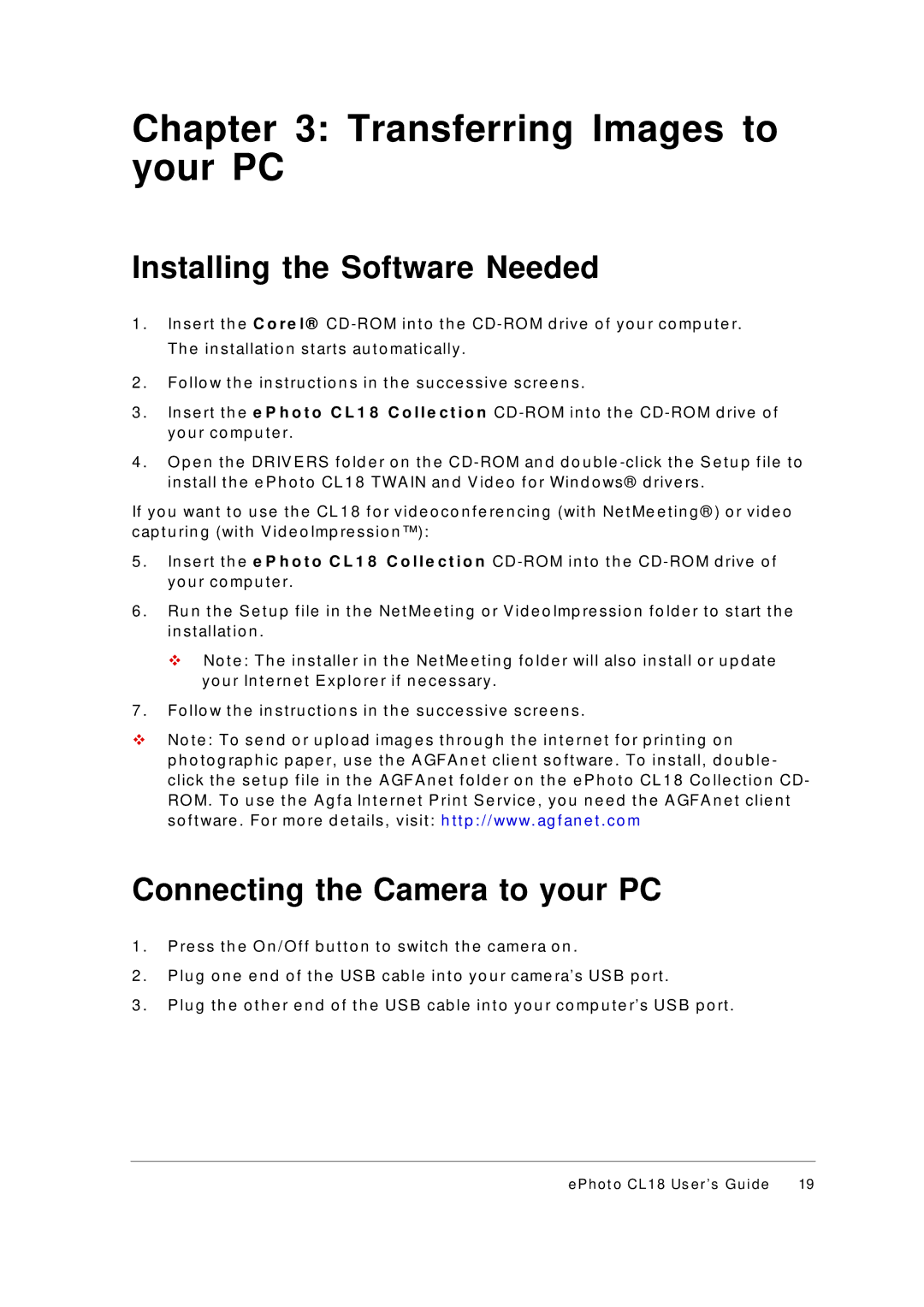Chapter 3: Transferring Images to your PC
Installing the Software Needed
1 . I n s e rt t h e C o r e l ®
2 . Fo llo w t h e in s t ru c t io n s in t h e s u c c e s s iv e s c re e n s .
3 . I n s e rt t h e e P h o t o C L 1 8 C o l l e c t i o n
4 . O p e n t h e DRI V E RS f o ld e r o n t h e
I f y o u wan t t o u s e t h e CL 1 8 f o r v id e o c o n f e re n c in g (wit h Ne t Me e t in g ® ) o r v id e o c ap t u rin g (wit h V id e o I mp re s s io n ™ ):
5 . | I n s e rt t h e e P h o t o C L 1 8 C o l l e c t i o n |
| y o u r c o mp u t e r. |
6 . | Ru n t h e S e t u p f ile in t h e Ne t Me e t in g o r V id e o I mp re s s io n f o ld e r t o s t art t h e |
| in s t allat io n . |
| v No t e : Th e in s t alle r in t h e Ne t Me e t in g f o ld e r will als o in s t all o r u p d at e |
| y o u r I n t e rn e t E x p lo re r if n e c e s s ary . |
7 . | Fo llo w t h e in s t ru c t io n s in t h e s u c c e s s iv e s c re e n s . |
v | No t e : To s e n d o r u p lo ad imag e s t h ro u g h t h e in t e rn e t f o r p rin t in g o n |
| p h o t o g rap h ic p ap e r, u s e t h e A G FA n e t c lie n t s o f t ware . To in s t all, d o u b le - |
| c lic k t h e s e t u p f ile in t h e A G FA n e t f o ld e r o n t h e e P h o t o CL 1 8 Co lle c t io n CD- |
| RO M. To u s e t h e A g f a I n t e rn e t P rin t S e rv ic e , y o u n e e d t h e A G FA n e t c lie n t |
| s o f t ware . Fo r mo re d e t ails , v is it : h t t p : / / www. ag f an e t . c o m |
Connecting the Camera to your PC
1 . P re s s t h e O n / O f f b u t t o n t o s wit c h t h e c ame ra o n .
2 . | P lu g o n e e n d o f t h e US B c ab le in t o y o u r c ame ra’s US B p o rt . |
3 . | P lu g t h e o t h e r e n d o f t h e US B c ab le in t o y o u r c o mp u t e r’s US B p o rt . |
e P h o t o CL 1 8 Us e r ’ s G u i d e 19