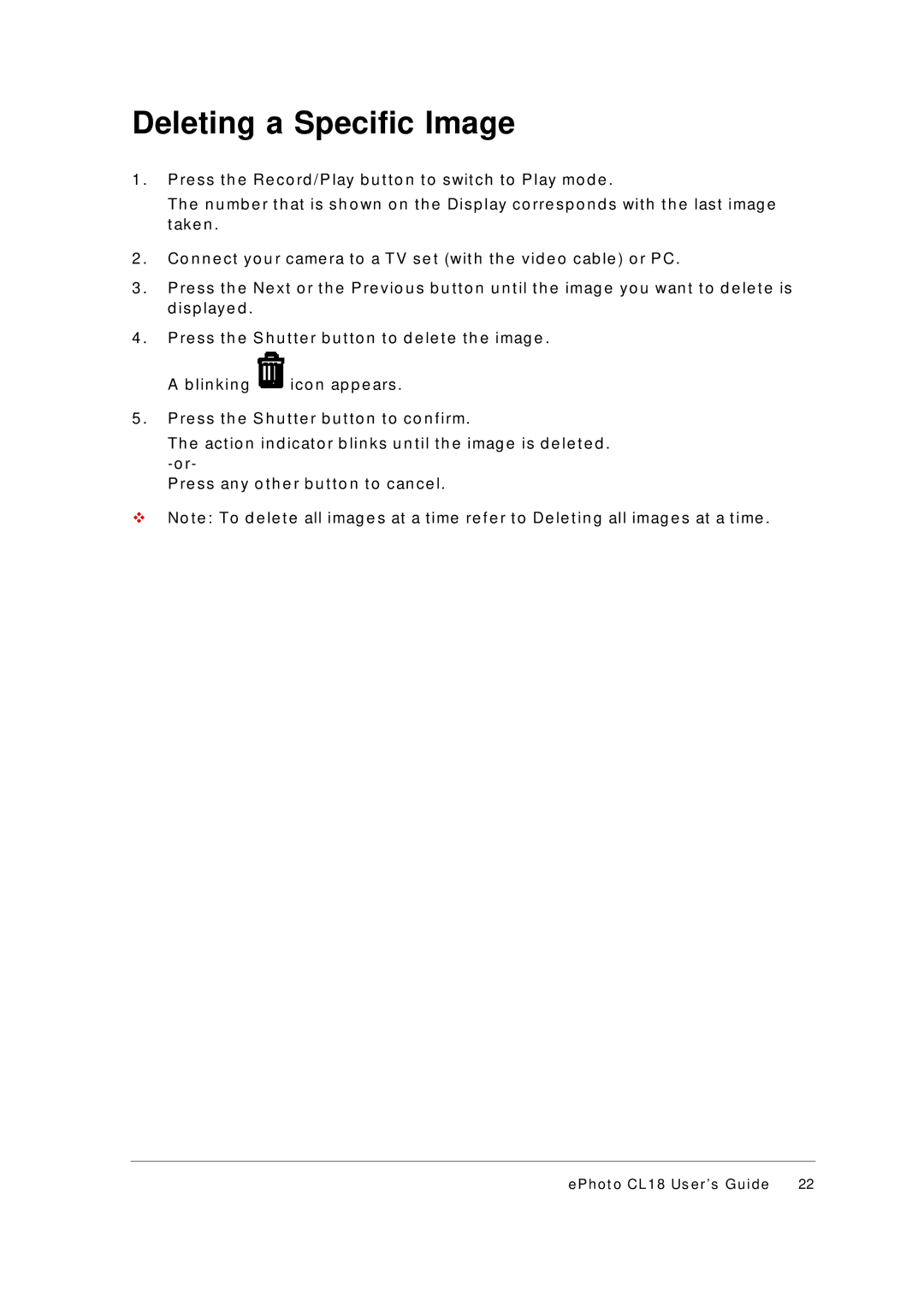Deleting a Specific Image
1 . P re s s t h e Re c o rd / P lay b u t t o n t o s wit c h t o P lay mo d e .
Th e n u mb e r t h at is s h o wn o n t h e Dis p lay c o rre s p o n d s wit h t h e las t imag e t ak e n .
2 . Co n n e c t y o u r c ame ra t o a TV s e t (wit h t h e v id e o c ab le ) o r P C.
3 . P re s s t h e Ne x t o r t h e P re v io u s b u t t o n u n t il t h e imag e y o u wan t t o d e le t e is d is p lay e d .
4 . P re s s t h e S h u t t e r b u t t o n t o d e le t e t h e imag e .
A b lin k in g ![]() ic o n ap p e ars .
ic o n ap p e ars .
5 . | P re s s t h e S h u t t e r b u t t o n t o c o n f irm. |
| Th e ac t io n in d ic at o r b lin k s u n t il t h e imag e is d e le t e d . |
| |
| P re s s an y o t h e r b u t t o n t o c an c e l. |
v | No t e : To d e le t e all imag e s at a t ime re f e r t o De le t in g all imag e s at a t ime . |
e P h o t o CL 1 8 Us e r ’ s G u i d e 22