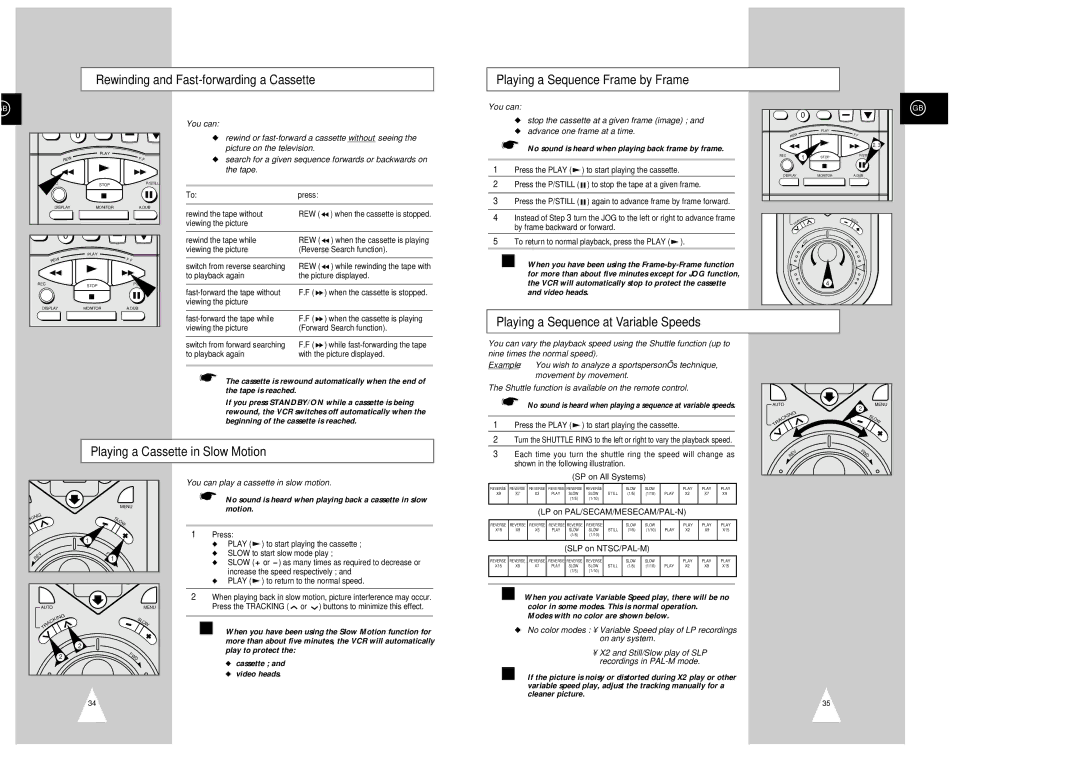Rewinding and
Playing a Sequence Frame by Frame
B
| 0 |
|
| PLAY |
|
W |
| F. |
RE |
| F |
| STOP | P/STILL |
|
| |
DISPLAY | MONITOR | A.DUB |
0 |
|
|
| PLAY |
|
W |
| F. |
RE |
| F |
REC | STOP |
|
|
| |
DISPLAY | MONITOR | A.DUB |
You can:
◆rewind or
◆search for a given sequence forwards or backwards on the tape.
To: | press: |
|
|
|
|
rewind the tape without | REW ( | ) when the cassette is stopped. |
viewing the picture |
|
|
|
|
|
rewind the tape while | REW ( | ) when the cassette is playing |
viewing the picture | (Reverse Search function). | |
|
|
|
switch from reverse searching | REW ( | ) while rewinding the tape with |
to playback again | the picture displayed. | |
|
|
|
F.F ( | ) when the cassette is stopped. | |
viewing the picture |
|
|
|
|
|
F.F ( | ) when the cassette is playing | |
viewing the picture | (Forward Search function). | |
|
|
|
switch from forward searching | F.F ( | ) while |
to playback again | with the picture displayed. | |
➢The cassette is rewound automatically when the end of the tape is reached.
If you press STANDBY/ON while a cassette is being rewound, the VCR switches off automatically when the beginning of the cassette is reached.
You can:
◆stop the cassette at a given frame (image) ; and
◆advance one frame at a time.
➢No sound is heard when playing back frame by frame.
1Press the PLAY ( ![]() ) to start playing the cassette.
) to start playing the cassette.
2Press the P/STILL ( ![]()
![]() ) to stop the tape at a given frame.
) to stop the tape at a given frame.
3Press the P/STILL ( ![]()
![]() ) again to advance frame by frame forward.
) again to advance frame by frame forward.
4Instead of Step 3 turn the JOG to the left or right to advance frame by frame backward or forward.
5To return to normal playback, press the PLAY ( ![]() ).
).
☛When you have been using the
Playing a Sequence at Variable Speeds
You can vary the playback speed using the Shuttle function (up to nine times the normal speed).
Example: You wish to analyze a sportsperson’s technique, movement by movement.
The Shuttle function is available on the remote control.
➢No sound is heard when playing a sequence at variable speeds.
1 | Press the PLAY ( ) to start playing the cassette. |
2 | Turn the SHUTTLE RING to the left or right to vary the playback speed. |
| 0 |
| GB |
|
|
| |
|
| PL AY |
|
REW |
|
| F.F |
|
|
| 2, 3 |
REC | 1 | STOP | P/STILL |
|
| ||
|
|
| |
DISPLAY |
| MONITOR | A.DUB |
NG | S |
KI | |
C | LO |
A | W |
TR |
|
V | F |
W | |
RE | D |
4
AUTO | 2 | MENU |
G |
| |
|
| |
IN | SL |
|
K |
| |
C | O | |
A |
| W |
R |
|
|
T |
|
|
Playing a Cassette in Slow Motion
3 | Each time you turn the shuttle ring the speed will change as |
| shown in the following illustration. |
V | FW |
E | D |
R |
|
|
| MENU |
G |
|
|
IN | SL |
|
K |
| |
C | O | |
|
| W |
| 1 |
|
V | F |
|
1 |
| |
E |
| |
R |
| |
AUTO |
| MENU |
G |
|
|
IN | SL |
|
K |
| |
C | O | |
A |
| W |
R |
|
|
T |
|
|
| 2 |
|
2 | FW |
|
D |
| |
| 34 |
|
You can play a cassette in slow motion.
➢No sound is heard when playing back a cassette in slow motion.
1Press:
◆PLAY (![]() ) to start playing the cassette ;
) to start playing the cassette ;
◆SLOW to start slow mode play ;
◆ SLOW ( ![]() or ) as many times as required to decrease or increase the speed respectively ; and
or ) as many times as required to decrease or increase the speed respectively ; and
◆PLAY (![]() ) to return to the normal speed.
) to return to the normal speed.
2When playing back in slow motion, picture interference may occur. Press the TRACKING ( ![]() or
or ![]() ) buttons to minimize this effect.
) buttons to minimize this effect.
☛When you have been using the Slow Motion function for more than about five minutes, the VCR will automatically play to protect the:
◆cassette ; and
◆video heads.
(SP on All Systems)
REVERSE | REVERSE | REVERSE | REVERSE | REVERSE | REVERSE |
| SLOW | SLOW |
| PLAY | PLAY | PLAY |
X9 | X7 | X3 | PLAY | SLOW | SLOW | STILL | (1/5) | (1/10) | PLAY | X2 | X7 | X9 |
|
|
|
| (1/5) | (1/10) |
|
|
|
|
|
|
|
|
|
|
|
|
|
|
|
|
|
|
|
|
(LP on
REVERSE | REVERSE | REVERSE | REVERSE | REVERSE | REVERSE |
| SLOW | SLOW |
| PLAY | PLAY | PLAY |
X15 | X9 | X5 | PLAY | SLOW | SLOW | STILL | (1/5) | (1/10) | PLAY | X2 | X9 | X15 |
|
|
|
| (1/5) | (1/10) |
|
|
|
|
|
|
|
|
|
|
|
|
|
|
|
|
|
|
|
|
(SLP on NTSC/PAL-M)
REVERSE | REVERSE | REVERSE | REVERSE | REVERSE | REVERSE |
| SLOW | SLOW |
| PLAY | PLAY | PLAY |
X15 | X9 | X7 | PLAY | SLOW | SLOW | STILL | (1/5) | (1/10) | PLAY | X2 | X9 | X15 |
|
|
|
| (1/5) | (1/10) |
|
|
|
|
|
|
|
|
|
|
|
|
|
|
|
|
|
|
|
|
☛When you activate Variable Speed play, there will be no color in some modes. This is normal operation.
Modes with no color are shown below.
◆No color modes : • Variable Speed play of LP recordings on any system.
•X2 and Still/Slow play of SLP recordings in
☛If the picture is noisy or distorted during X2 play or other variable speed play, adjust the tracking manually for a cleaner picture.
35