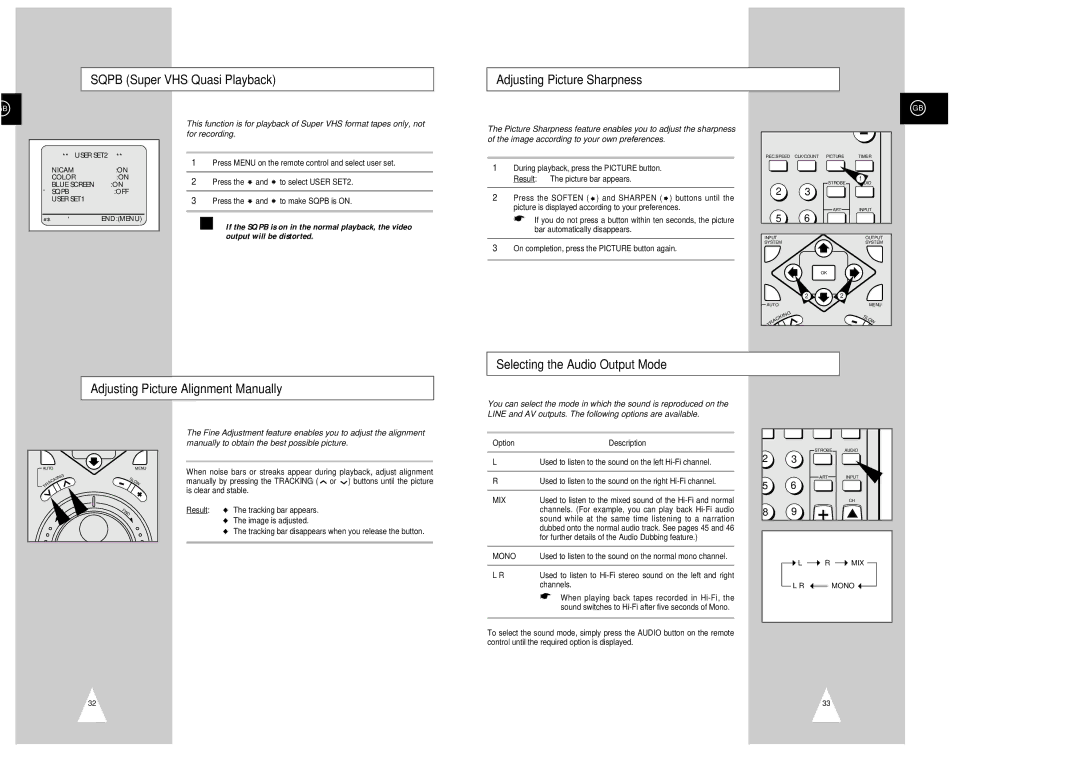SQPB (Super VHS Quasi Playback)
Adjusting Picture Sharpness
B
| ** USER SET2 ** | |
NICAM | :ON | |
COLOR | :ON | |
BLUE SCREEN | :ON | |
❿ SQPB | :OFF | |
USER SET1 |
| |
#❷ | ❿ | END:(MENU) |
This function is for playback of Super VHS format tapes only, not for recording.
1Press MENU on the remote control and select user set.
2Press the ![]() and
and ![]() to select USER SET2.
to select USER SET2.
3Press the ![]() and
and ![]() to make SQPB is ON.
to make SQPB is ON.
☛If the SQPB is on in the normal playback, the video output will be distorted.
The Picture Sharpness feature enables you to adjust the sharpness of the image according to your own preferences.
1During playback, press the PICTURE button. Result: The picture bar appears.
2Press the SOFTEN ( ![]() ) and SHARPEN (
) and SHARPEN ( ![]() ) buttons until the picture is displayed according to your preferences.
) buttons until the picture is displayed according to your preferences.
➢If you do not press a button within ten seconds, the picture bar automatically disappears.
3On completion, press the PICTURE button again.
GB
REC.SPEED | CLK/COUNT | PICTURE | TIMER | |
|
| STROBE | 1 |
|
2 |
| AUDIO | ||
3 |
|
|
| |
|
| ART | INPUT | |
5 | 6 |
|
|
|
INPUT |
|
| OUTPUT | |
SYSTEM |
|
| SYSTEM | |
|
| OK |
|
|
| 2 | 2 |
|
|
AUTO |
|
|
| MENU |
G |
|
|
|
|
IN |
|
| SL |
|
K |
|
|
| |
C |
|
| O | |
A |
|
|
| W |
R |
|
|
|
|
T |
|
|
|
|
Selecting the Audio Output Mode
Adjusting Picture Alignment Manually
You can select the mode in which the sound is reproduced on the
LINE and AV outputs. The following options are available.
AUTO
KING TRAC
MENU
SLOW
FWD
The Fine Adjustment feature enables you to adjust the alignment manually to obtain the best possible picture.
When noise bars or streaks appear during playback, adjust alignment manually by pressing the TRACKING ( ![]() or
or ![]() ) buttons until the picture is clear and stable.
) buttons until the picture is clear and stable.
Result: ◆ The tracking bar appears.
◆The image is adjusted.
◆The tracking bar disappears when you release the button.
Option | Description |
|
|
L | Used to listen to the sound on the left |
|
|
R | Used to listen to the sound on the right |
|
|
MIX | Used to listen to the mixed sound of the |
| channels. (For example, you can play back |
| sound while at the same time listening to a narration |
| dubbed onto the normal audio track. See pages 45 and 46 |
| for further details of the Audio Dubbing feature.) |
|
|
MONO | Used to listen to the sound on the normal mono channel. |
|
|
L R | Used to listen to |
| channels. |
| ➢ When playing back tapes recorded in |
| sound switches to |
|
|
To select the sound mode, simply press the AUDIO button on the remote control until the required option is displayed.
STROBE AUDIO
2 3
ART INPUT
5 6
CH
8 9
 L
L  R
R  MIX
MIX
L R  MONO
MONO 
32
33