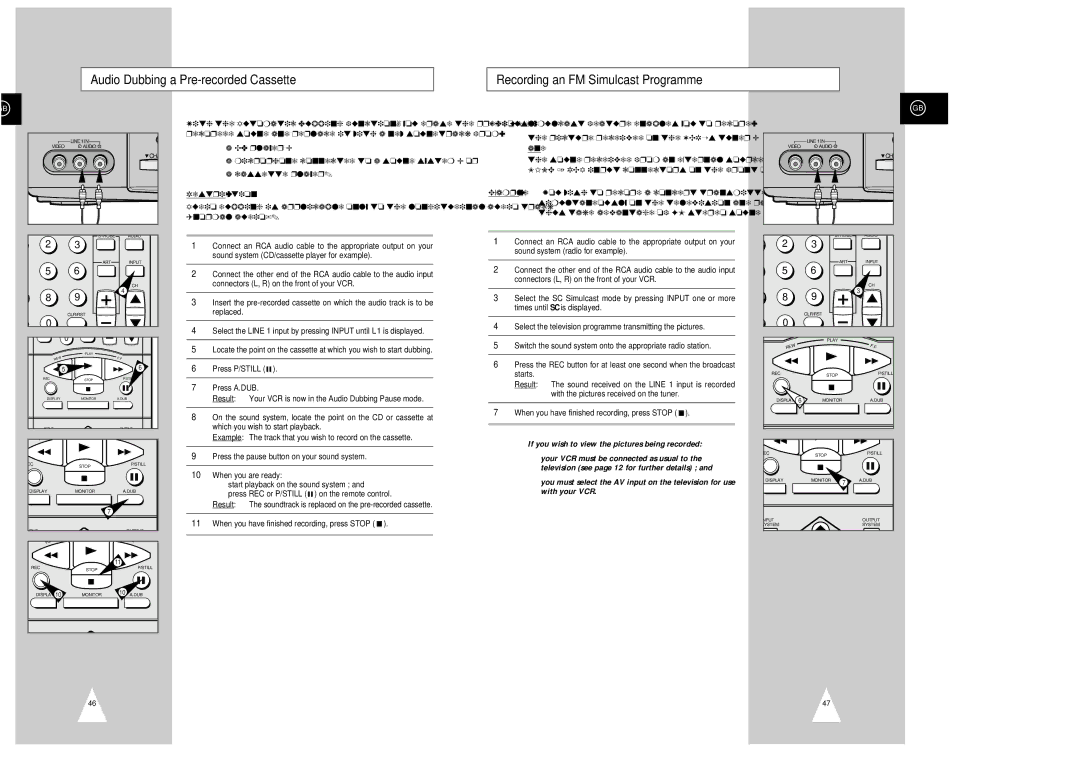Audio Dubbing a
Recording an FM Simulcast Programme
B
| LINE 1 IN |
|
|
VIDEO | L AUDIO R |
|
|
|
|
| CHA |
2 | STROBE |
| AUDIO |
3 |
|
| |
| ART |
| INPUT |
5 | 6 |
|
|
|
| 4 | CH |
8 | 9 |
| |
|
| ||
| CLR/RST |
|
|
0 |
|
|
|
0 |
|
| |
| PLAY |
|
|
REW |
| F.F |
|
5 |
|
| 6 |
REC | STOP |
|
|
|
|
| |
DISPLAY | MONITOR | A.DUB | |
INPUT |
| OUTPUT | |
R |
|
|
|
EC | STOP |
| P/STILL |
|
|
| |
DISPLAY | MONITOR | A.DUB | |
| 7 |
|
|
PUT |
|
| OUTPUT |
RE |
|
| . |
|
| F | |
REC | 11 | P/STILL | |
STOP |
| ||
|
|
| |
DISPLAY 10 | MONITOR | 10 | A.DUB |
| 46 |
|
|
With the Automatic Dubbing function, you erase the previously recorded sound and replace it with a new soundtrack from:
◆a CD player ;
◆a microphone connected to a sound system ; or
◆a cassette player.
Restriction:
Audio dubbing is applicable only to the longitudinal audio track (normal audio).
1Connect an RCA audio cable to the appropriate output on your sound system (CD/cassette player for example).
2Connect the other end of the RCA audio cable to the audio input connectors (L, R) on the front of your VCR.
3Insert the
4Select the LINE 1 input by pressing INPUT until L1 is displayed.
5Locate the point on the cassette at which you wish to start dubbing.
6Press P/STILL ( ![]()
![]() ).
).
7Press A.DUB.
Result: Your VCR is now in the Audio Dubbing Pause mode.
8On the sound system, locate the point on the CD or cassette at which you wish to start playback.
Example: The track that you wish to record on the cassette.
9Press the pause button on your sound system.
10When you are ready:
◆start playback on the sound system ; and
◆press REC or P/STILL ( ![]()
![]() ) on the remote control.
) on the remote control.
Result: The soundtrack is replaced on the
11When you have finished recording, press STOP ( ![]() ).
).
The FM Simulcast feature enables you to record:
◆the picture received on the VCR’s tuner ; and
◆the sound received from an external source via the LINE 1 RCA input connectors on the front of the VCR.
Example: You wish to record a concert transmitted simultaneously on the television and radio. You can thus take advantage of FM stereo sound on the radio.
1Connect an RCA audio cable to the appropriate output on your sound system (radio for example).
2Connect the other end of the RCA audio cable to the audio input connectors (L, R) on the front of your VCR.
3Select the SC Simulcast mode by pressing INPUT one or more times until SC is displayed.
4Select the television programme transmitting the pictures.
5Switch the sound system onto the appropriate radio station.
6Press the REC button for at least one second when the broadcast starts.
Result: The sound received on the LINE 1 input is recorded with the pictures received on the tuner.
7When you have finished recording, press STOP ( ![]() ).
).
➢If you wish to view the pictures being recorded:
◆your VCR must be connected as usual to the television (see page 12 for further details) ; and
◆you must select the AV input on the television for use with your VCR.
GB
|
| LINE 1 IN |
|
|
VIDEO | L AUDIO R |
|
| |
|
|
|
| CH |
2 |
| STROBE | AUDIO | |
| 3 |
|
| |
|
|
| ART | INPUT |
5 |
| 6 |
|
|
|
|
|
| CH |
8 |
| 9 |
| 3 |
|
|
| ||
|
| CLR/RST |
|
|
0 |
|
|
|
|
|
| PLAY |
|
|
W |
|
|
| F. |
RE |
|
|
| F |
REC |
| STOP |
| P/STILL |
|
|
|
| |
DISPLAY | 6 | MONITOR | A.DUB | |
EC |
| STOP |
| P/STILL |
|
|
|
| |
DISPLAY |
| MONITOR | 7 | A.DUB |
|
|
|
| |
NPUT |
|
|
| OUTPUT |
SYSTEM |
|
|
| SYSTEM |
|
| 47 |
|
|