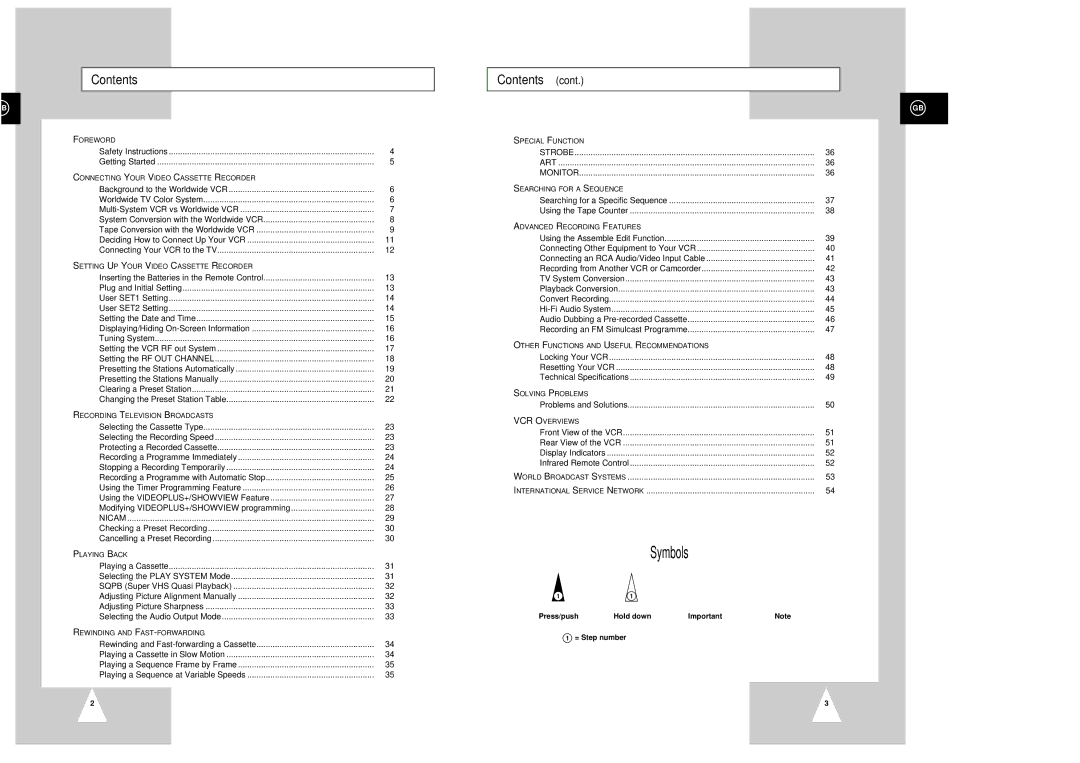Contents
B
◆FOREWORD
■ | Safety Instructions | 4 |
■ | Getting Started | 5 |
◆ CONNECTING YOUR VIDEO CASSETTE RECORDER |
| |
■ Background to the Worldwide VCR | 6 | |
■ Worldwide TV Color System | 6 | |
■ | 7 | |
■ System Conversion with the Worldwide VCR | 8 | |
■ Tape Conversion with the Worldwide VCR | 9 | |
■ Deciding How to Connect Up Your VCR | 11 | |
■ Connecting Your VCR to the TV | 12 | |
◆SETTING UP YOUR VIDEO CASSETTE RECORDER
■ Inserting the Batteries in the Remote Control | 13 | |
■ Plug and Initial Setting | 13 | |
■ | User SET1 Setting | 14 |
■ | User SET2 Setting | 14 |
■ Setting the Date and Time | 15 | |
■ | Displaying/Hiding | 16 |
■ | Tuning System | 16 |
■ Setting the VCR RF out System | 17 | |
■ Setting the RF OUT CHANNEL | 18 | |
■ Presetting the Stations Automatically | 19 | |
■ Presetting the Stations Manually | 20 | |
■ Clearing a Preset Station | 21 | |
■ Changing the Preset Station Table | 22 | |
◆RECORDING TELEVISION BROADCASTS
■ Selecting the Cassette Type | 23 | |
■ Selecting the Recording Speed | 23 | |
■ Protecting a Recorded Cassette | 23 | |
■ Recording a Programme Immediately | 24 | |
■ Stopping a Recording Temporarily | 24 | |
■ Recording a Programme with Automatic Stop | 25 | |
■ Using the Timer Programming Feature | 26 | |
■ Using the VIDEOPLUS+/SHOWVIEW Feature | 27 | |
■ | Modifying VIDEOPLUS+/SHOWVIEW programming | 28 |
■ | NICAM | 29 |
■ Checking a Preset Recording | 30 | |
■ Cancelling a Preset Recording | 30 | |
◆PLAYING BACK
■ | Playing a Cassette | 31 |
■ Selecting the PLAY SYSTEM Mode | 31 | |
■ SQPB (Super VHS Quasi Playback) | 32 | |
■ Adjusting Picture Alignment Manually | 32 | |
■ | Adjusting Picture Sharpness | 33 |
■ Selecting the Audio Output Mode | 33 | |
◆REWINDING AND
■ Rewinding and | 34 | |
■ Playing a Cassette in Slow Motion | 34 | |
■ | Playing a Sequence Frame by Frame | 35 |
■ | Playing a Sequence at Variable Speeds | 35 |
| 2 |
|
Contents (cont.)
GB
◆SPECIAL FUNCTION
■ | STROBE | 36 |
■ | ART | 36 |
■ | MONITOR | 36 |
◆SEARCHING FOR A SEQUENCE
■ | Searching for a Specific Sequence | 37 |
■ | Using the Tape Counter | 38 |
◆ADVANCED RECORDING FEATURES
■ Using the Assemble Edit Function | 39 | |
■ Connecting Other Equipment to Your VCR | 40 | |
■ Connecting an RCA Audio/Video Input Cable | 41 | |
■ Recording from Another VCR or Camcorder | 42 | |
■ | TV System Conversion | 43 |
■ | Playback Conversion | 43 |
■ | Convert Recording | 44 |
■ | 45 | |
■ Audio Dubbing a | 46 | |
■ Recording an FM Simulcast Programme | 47 | |
◆OTHER FUNCTIONS AND USEFUL RECOMMENDATIONS
■ | Locking Your VCR | 48 |
■ | Resetting Your VCR | 48 |
■ | Technical Specifications | 49 |
◆ SOLVING PROBLEMS |
|
■ Problems and Solutions | 50 |
◆VCR OVERVIEWS
■ Front View of the VCR | 51 | |
■ Rear View of the VCR | 51 | |
■ | Display Indicators | 52 |
■ | Infrared Remote Control | 52 |
◆ WORLD BROADCAST SYSTEMS | 53 | |
◆ INTERNATIONAL SERVICE NETWORK | 54 | |
Symbols
1 | 1 | ☛ | ➢ |
Press/push | Hold down | Important | Note |
1= Step number
3