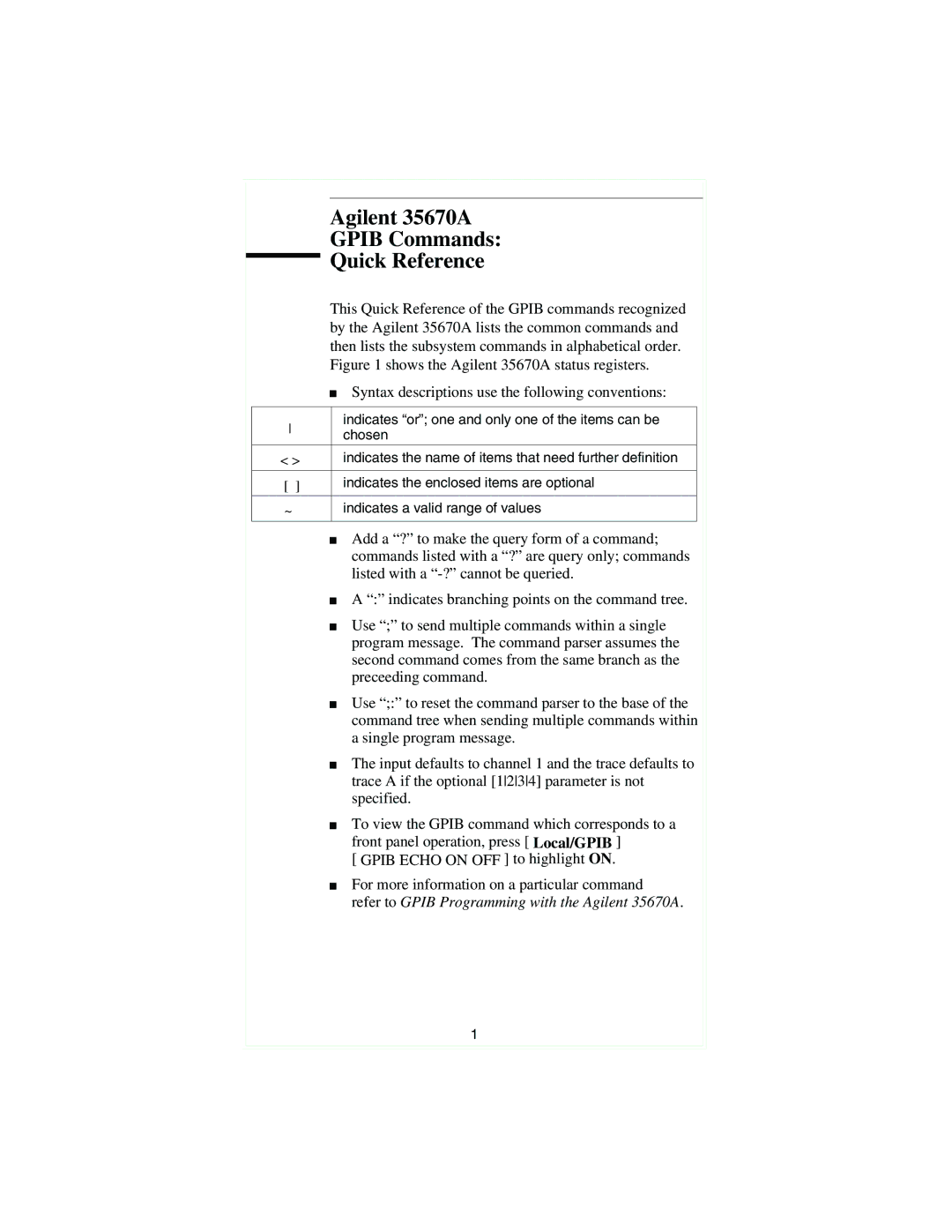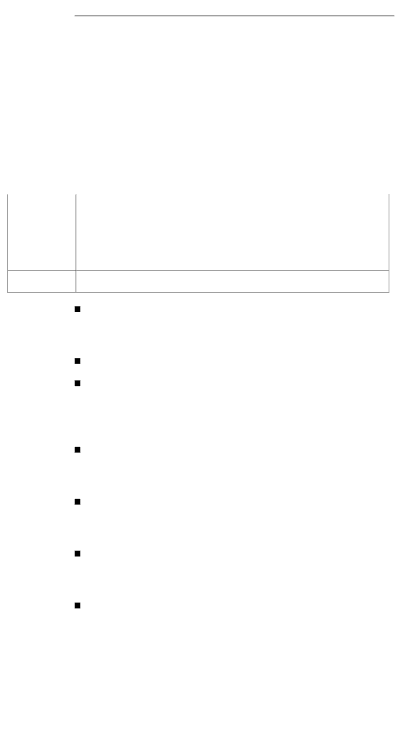
|
|
| Agilent 35670A | |
|
|
| GPIB Commands: | |
|
|
| Quick Reference | |
|
| |||
|
|
| This Quick Reference of the GPIB commands recognized | |
|
|
| by the Agilent 35670A lists the common commands and | |
|
|
| then lists the subsystem commands in alphabetical order. | |
|
|
| Figure 1 shows the Agilent 35670A status registers. | |
|
|
|
| Syntax descriptions use the following conventions: |
|
|
|
| |
|
|
|
|
|
|
| indicates “or”; one and only one of the items can be | ||
|
| chosen | ||
|
|
|
| |
< > |
|
| indicates the name of items that need further definition | |
|
|
|
|
|
[ ] |
|
| indicates the enclosed items are optional | |
~indicates a valid range of values
Add a “?” to make the query form of a command; commands listed with a “?” are query only; commands listed with a
A “:” indicates branching points on the command tree.
Use “;” to send multiple commands within a single program message. The command parser assumes the second command comes from the same branch as the preceeding command.
Use “;:” to reset the command parser to the base of the command tree when sending multiple commands within a single program message.
The input defaults to channel 1 and the trace defaults to trace A if the optional [1234] parameter is not specified.
To view the GPIB command which corresponds to a front panel operation, press [ Local/GPIB ]
[ GPIB ECHO ON OFF ] to highlight ON.
For more information on a particular command
refer to GPIB Programming with the Agilent 35670A.
1