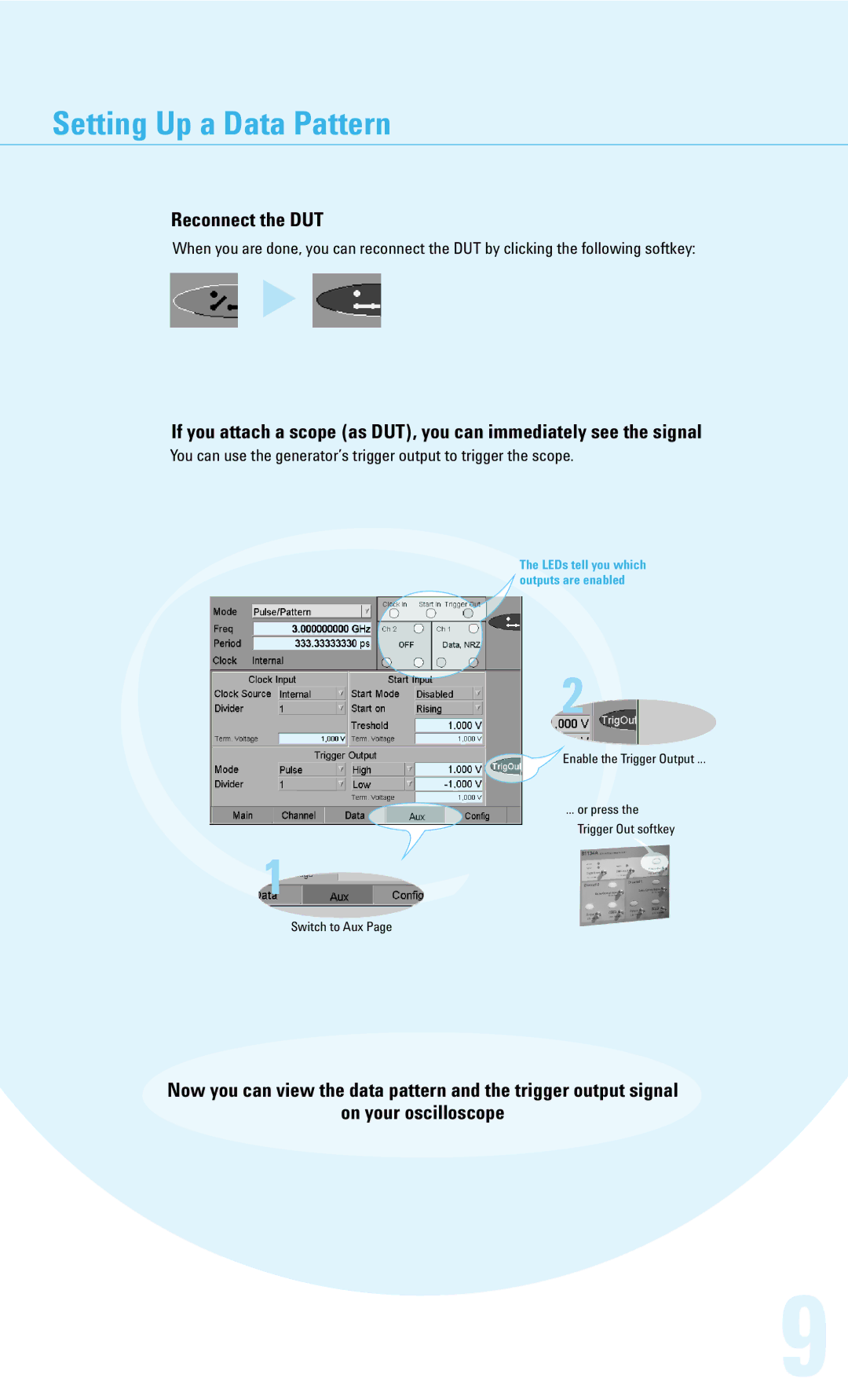Setting Up a Data Pattern
Reconnect the DUT
When you are done, you can reconnect the DUT by clicking the following softkey:
If you attach a scope (as DUT), you can immediately see the signal
You can use the generator’s trigger output to trigger the scope.
The LEDs tell you which outputs are enabled
2
![]() Enable the Trigger Output ...
Enable the Trigger Output ...
... or press the Trigger Out softkey
1
Switch to Aux Page
Now you can view the data pattern and the trigger output signal
on your oscilloscope
9