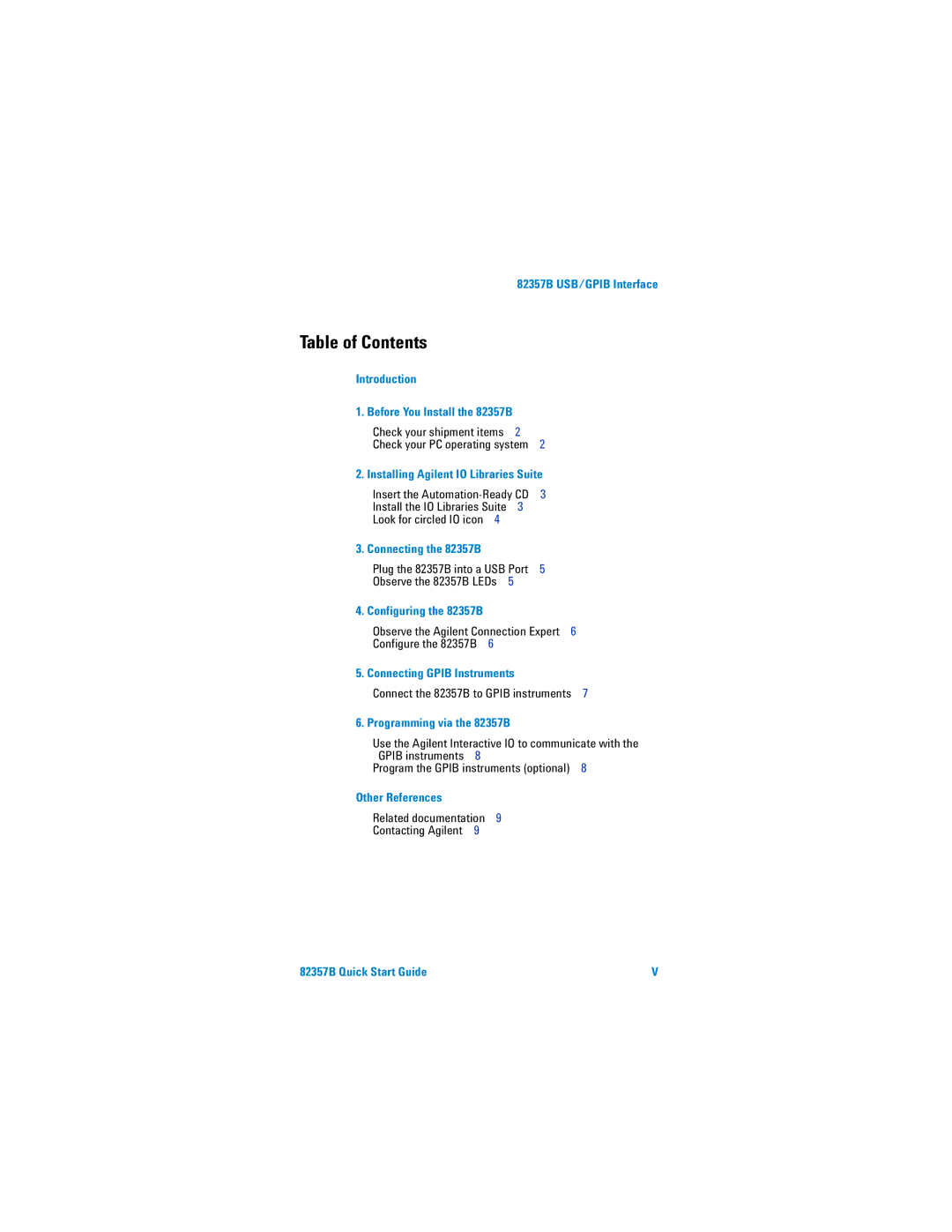82357B USB/GPIB Interface
Table of Contents
Introduction |
|
|
1. Before You Install the 82357B |
| |
Check your shipment items | 2 |
|
Check your PC operating system | 2 | |
2. Installing Agilent IO Libraries Suite | ||
Insert the | 3 | |
Install the IO Libraries Suite | 3 |
|
Look for circled IO icon 4 |
|
|
3. Connecting the 82357B |
|
|
Plug the 82357B into a USB Port | 5 | |
Observe the 82357B LEDs | 5 |
|
4. Configuring the 82357B
Observe the Agilent Connection Expert 6
Configure the 82357B 6
5. Connecting GPIB Instruments
Connect the 82357B to GPIB instruments 7
6. Programming via the 82357B
Use the Agilent Interactive IO to communicate with the
GPIB instruments 8
Program the GPIB instruments (optional) 8
Other References
Related documentation 9
Contacting Agilent 9
82357B Quick Start Guide | V |