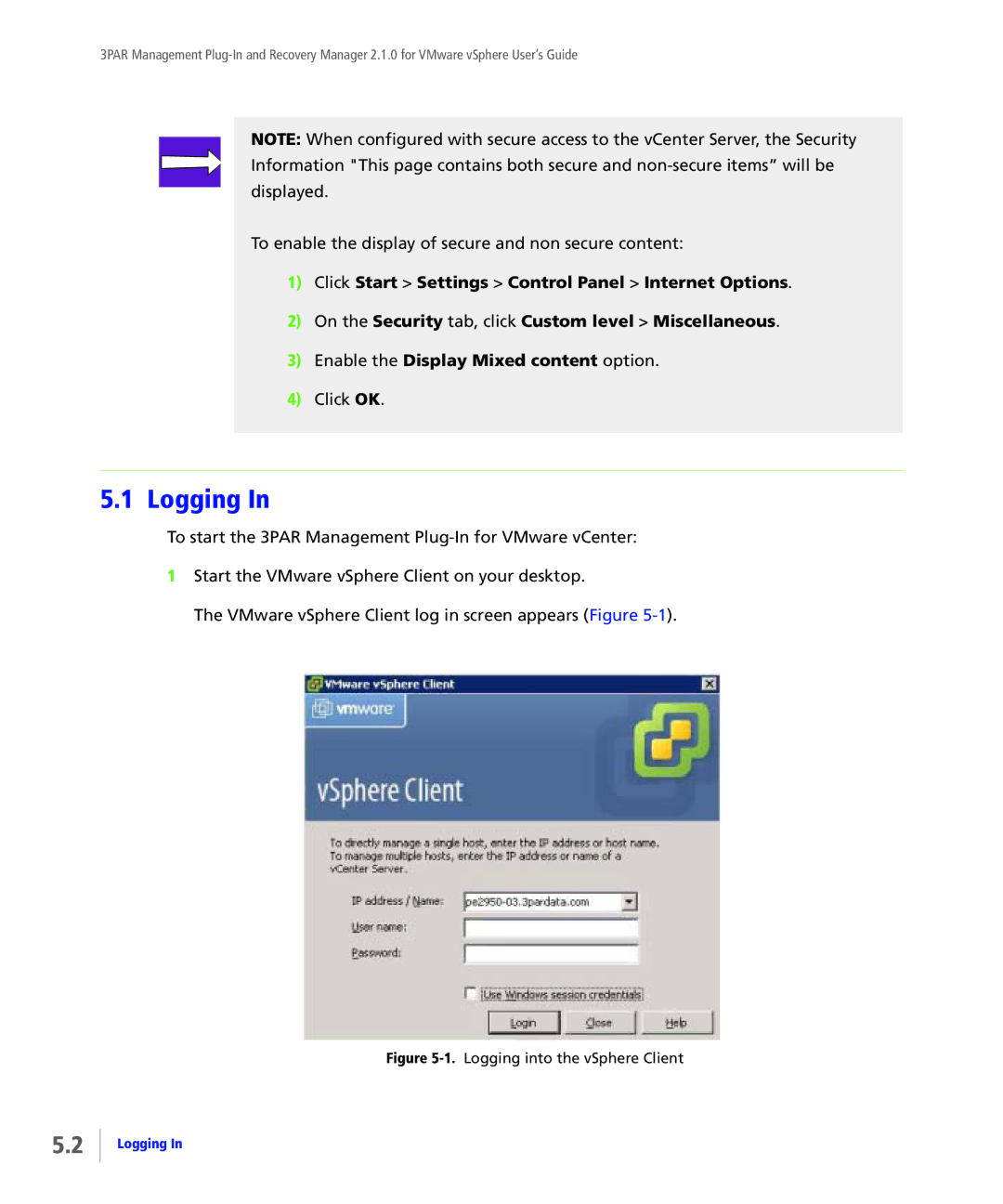3PAR Management
NOTE: When configured with secure access to the vCenter Server, the Security Information "This page contains both secure and
To enable the display of secure and non secure content:
1)Click Start > Settings > Control Panel > Internet Options.
2)On the Security tab, click Custom level > Miscellaneous.
3)Enable the Display Mixed content option.
4)Click OK.
5.1 Logging In
To start the 3PAR Management
1Start the VMware vSphere Client on your desktop.
The VMware vSphere Client log in screen appears (Figure
Figure 5-1. Logging into the vSphere Client
5.2
Logging In