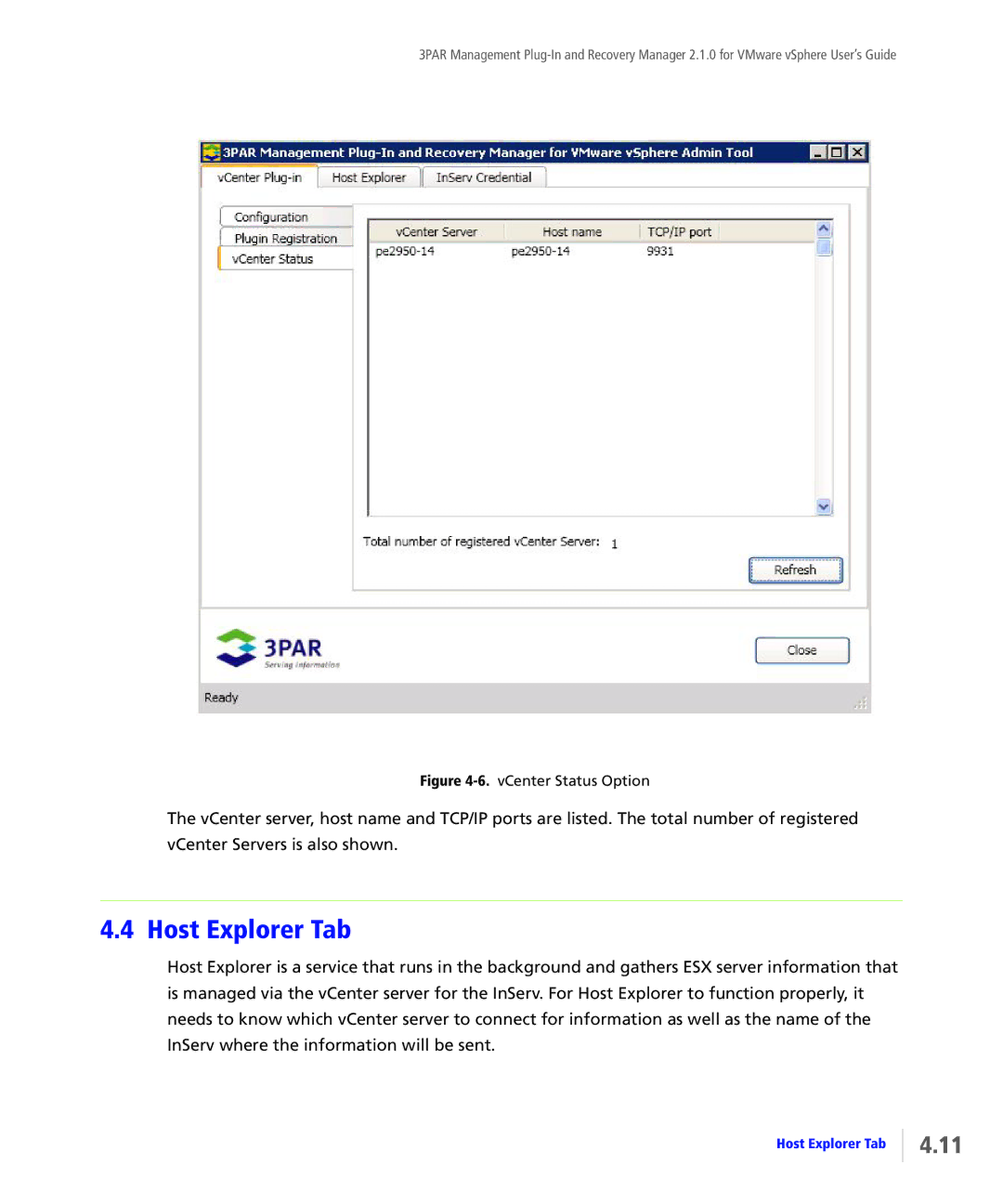3PAR Management
Figure 4-6. vCenter Status Option
The vCenter server, host name and TCP/IP ports are listed. The total number of registered vCenter Servers is also shown.
4.4 Host Explorer Tab
Host Explorer is a service that runs in the background and gathers ESX server information that is managed via the vCenter server for the InServ. For Host Explorer to function properly, it needs to know which vCenter server to connect for information as well as the name of the InServ where the information will be sent.
Host Explorer Tab
4.11