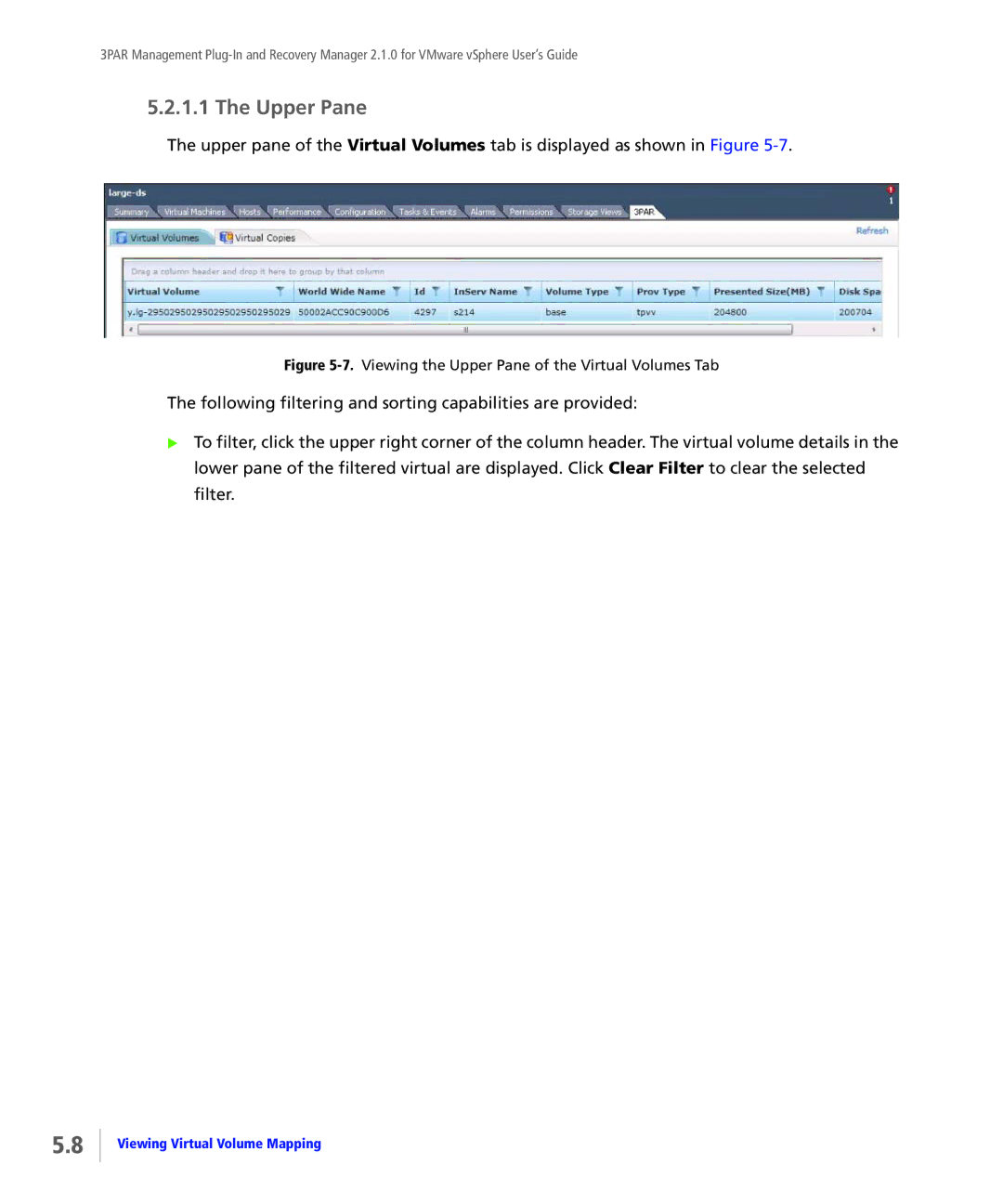3PAR Management
5.2.1.1 The Upper Pane
The upper pane of the Virtual Volumes tab is displayed as shown in Figure
Figure 5-7. Viewing the Upper Pane of the Virtual Volumes Tab
The following filtering and sorting capabilities are provided:
To filter, click the upper right corner of the column header. The virtual volume details in the lower pane of the filtered virtual are displayed. Click Clear Filter to clear the selected filter.
5.8
Viewing Virtual Volume Mapping