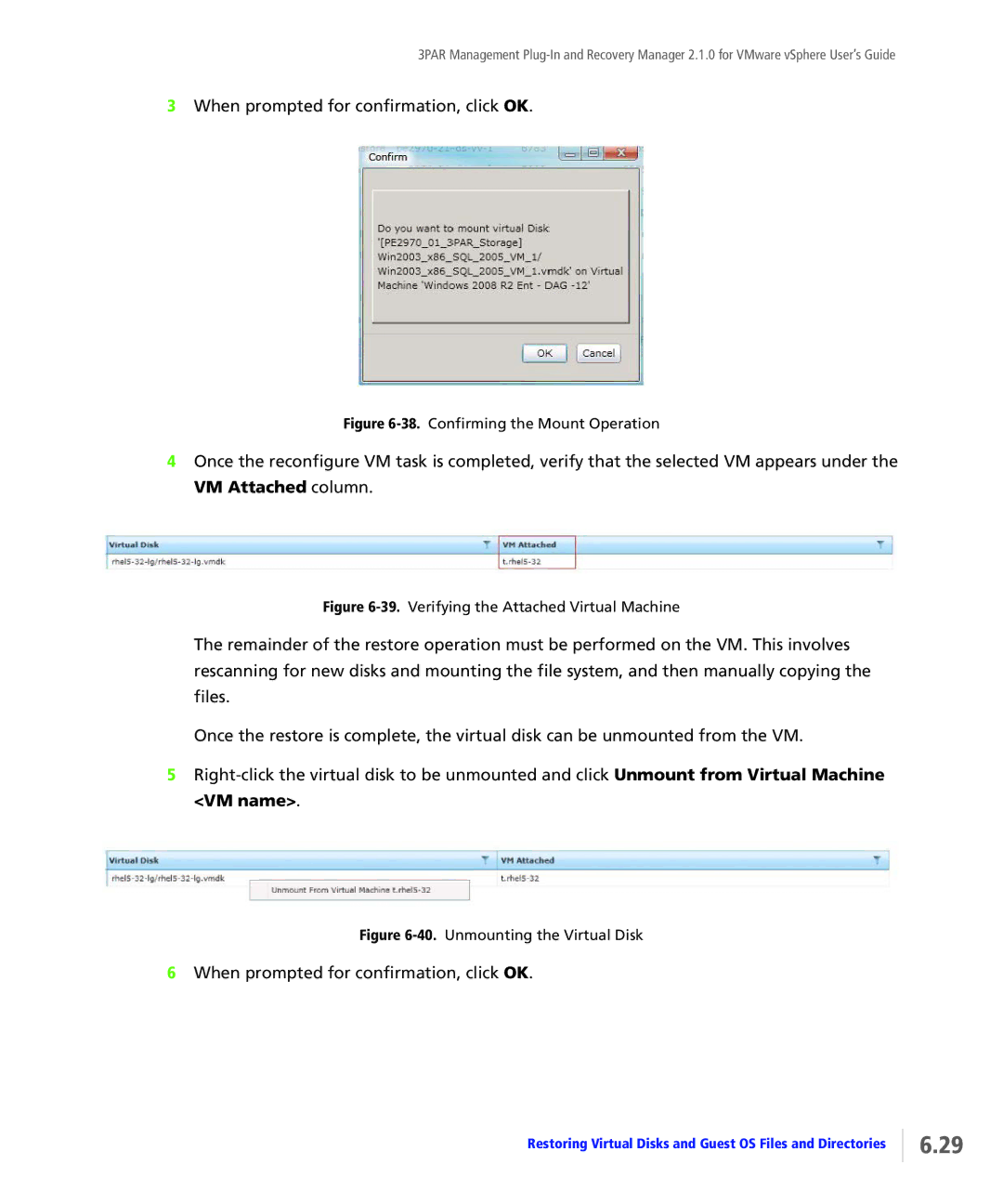3PAR Management
3When prompted for confirmation, click OK.
Figure 6-38. Confirming the Mount Operation
4Once the reconfigure VM task is completed, verify that the selected VM appears under the VM Attached column.
Figure 6-39. Verifying the Attached Virtual Machine
The remainder of the restore operation must be performed on the VM. This involves rescanning for new disks and mounting the file system, and then manually copying the files.
Once the restore is complete, the virtual disk can be unmounted from the VM.
5
Figure 6-40. Unmounting the Virtual Disk
6When prompted for confirmation, click OK.
Restoring Virtual Disks and Guest OS Files and Directories
6.29