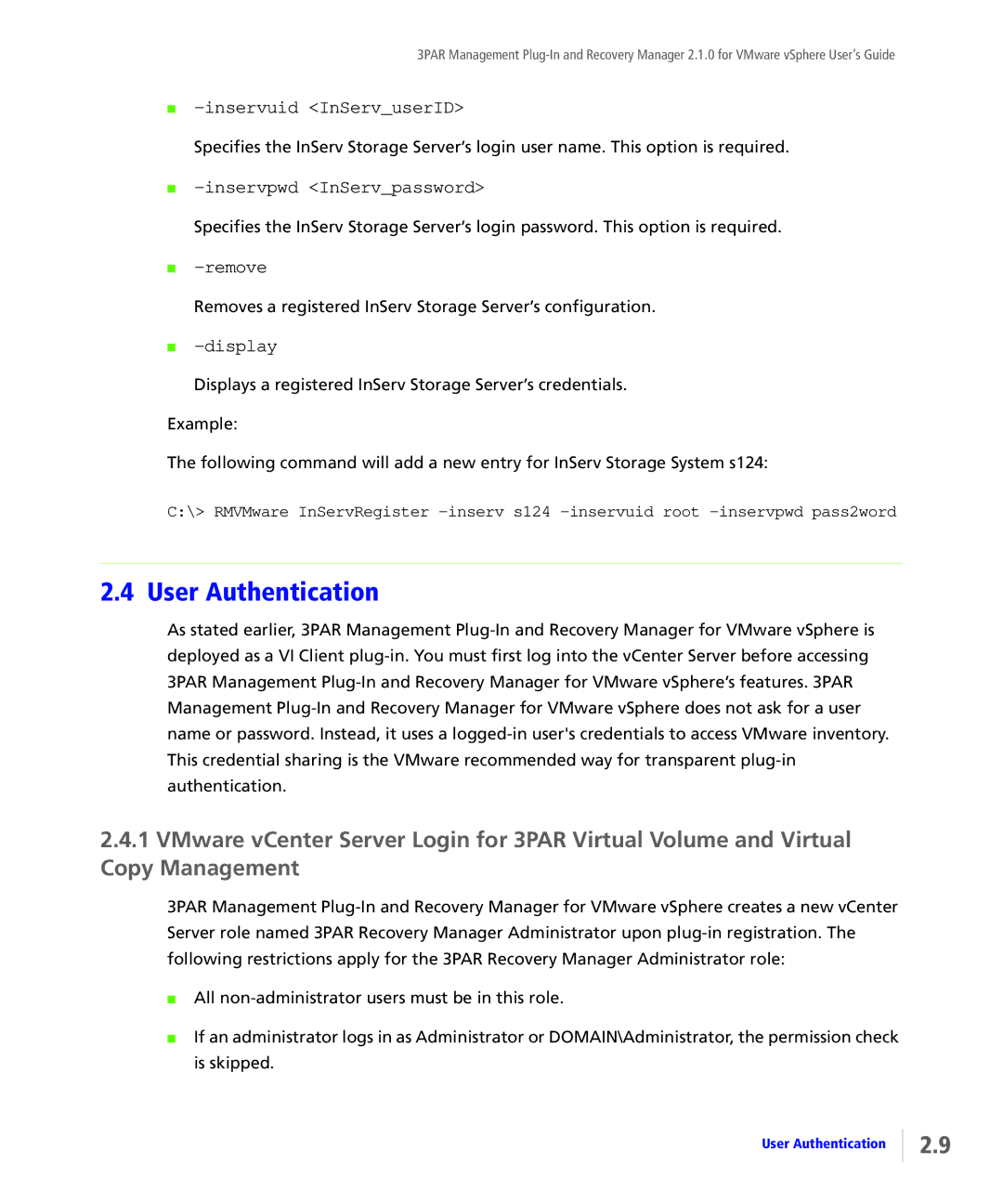3PAR Management Plug-In and Recovery Manager 2.1.0 for VMware vSphere User’s Guide
■-inservuid <InServ_userID>
Specifies the InServ Storage Server’s login user name. This option is required.
■-inservpwd <InServ_password>
Specifies the InServ Storage Server’s login password. This option is required.
■-remove
Removes a registered InServ Storage Server’s configuration.
■-display
Displays a registered InServ Storage Server’s credentials.
Example:
The following command will add a new entry for InServ Storage System s124:
C:\> RMVMware InServRegister -inserv s124 -inservuid root -inservpwd pass2word
2.4 User Authentication
As stated earlier, 3PAR Management Plug-In and Recovery Manager for VMware vSphere is deployed as a VI Client plug-in. You must first log into the vCenter Server before accessing 3PAR Management Plug-In and Recovery Manager for VMware vSphere’s features. 3PAR Management Plug-In and Recovery Manager for VMware vSphere does not ask for a user name or password. Instead, it uses a logged-in user's credentials to access VMware inventory. This credential sharing is the VMware recommended way for transparent plug-in authentication.
2.4.1VMware vCenter Server Login for 3PAR Virtual Volume and Virtual Copy Management
3PAR Management Plug-In and Recovery Manager for VMware vSphere creates a new vCenter Server role named 3PAR Recovery Manager Administrator upon plug-in registration. The following restrictions apply for the 3PAR Recovery Manager Administrator role:
■All non-administrator users must be in this role.
■If an administrator logs in as Administrator or DOMAIN\Administrator, the permission check is skipped.