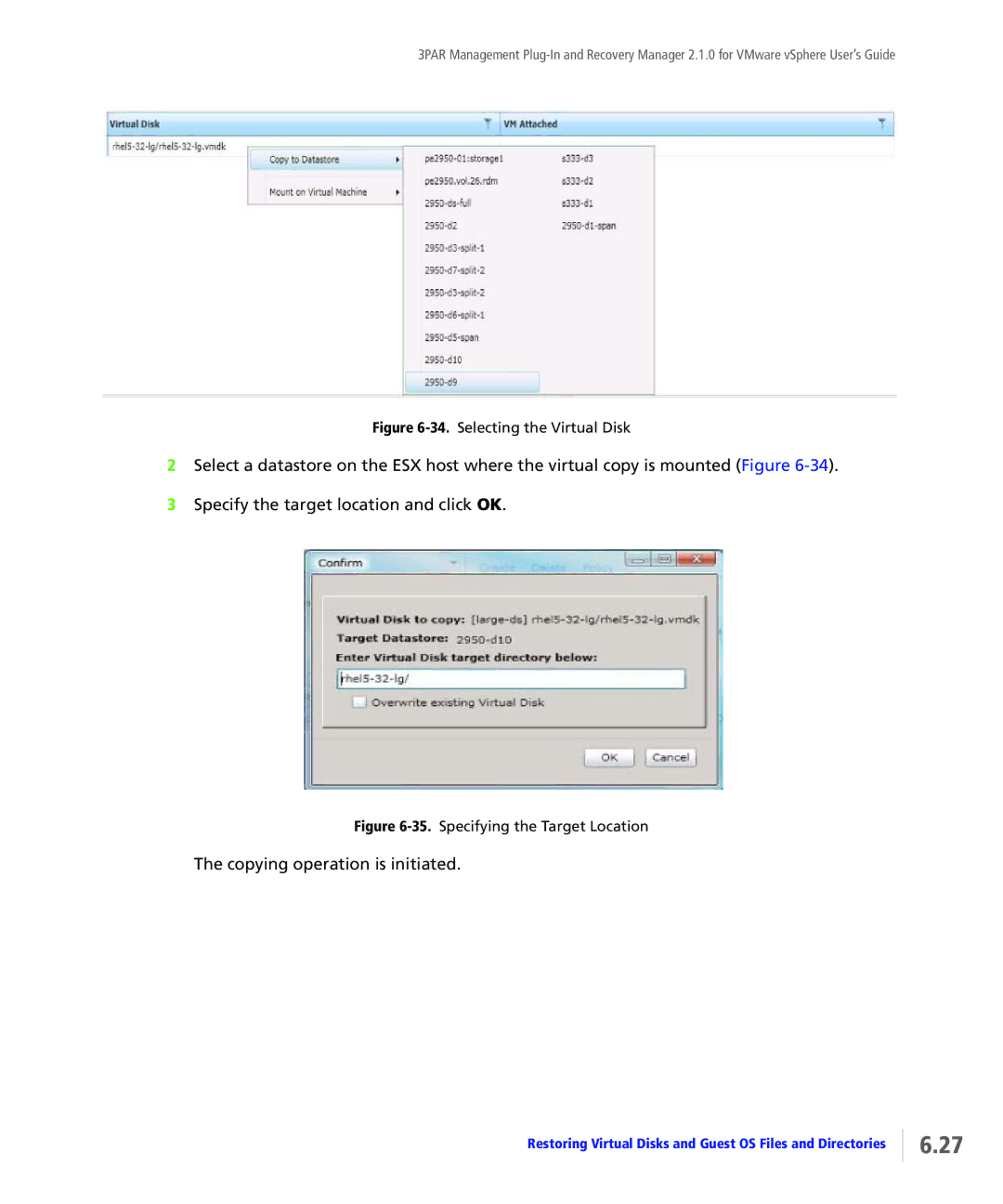3PAR Management
Figure 6-34. Selecting the Virtual Disk
2Select a datastore on the ESX host where the virtual copy is mounted (Figure
3Specify the target location and click OK.
Figure 6-35. Specifying the Target Location
The copying operation is initiated.
Restoring Virtual Disks and Guest OS Files and Directories
6.27