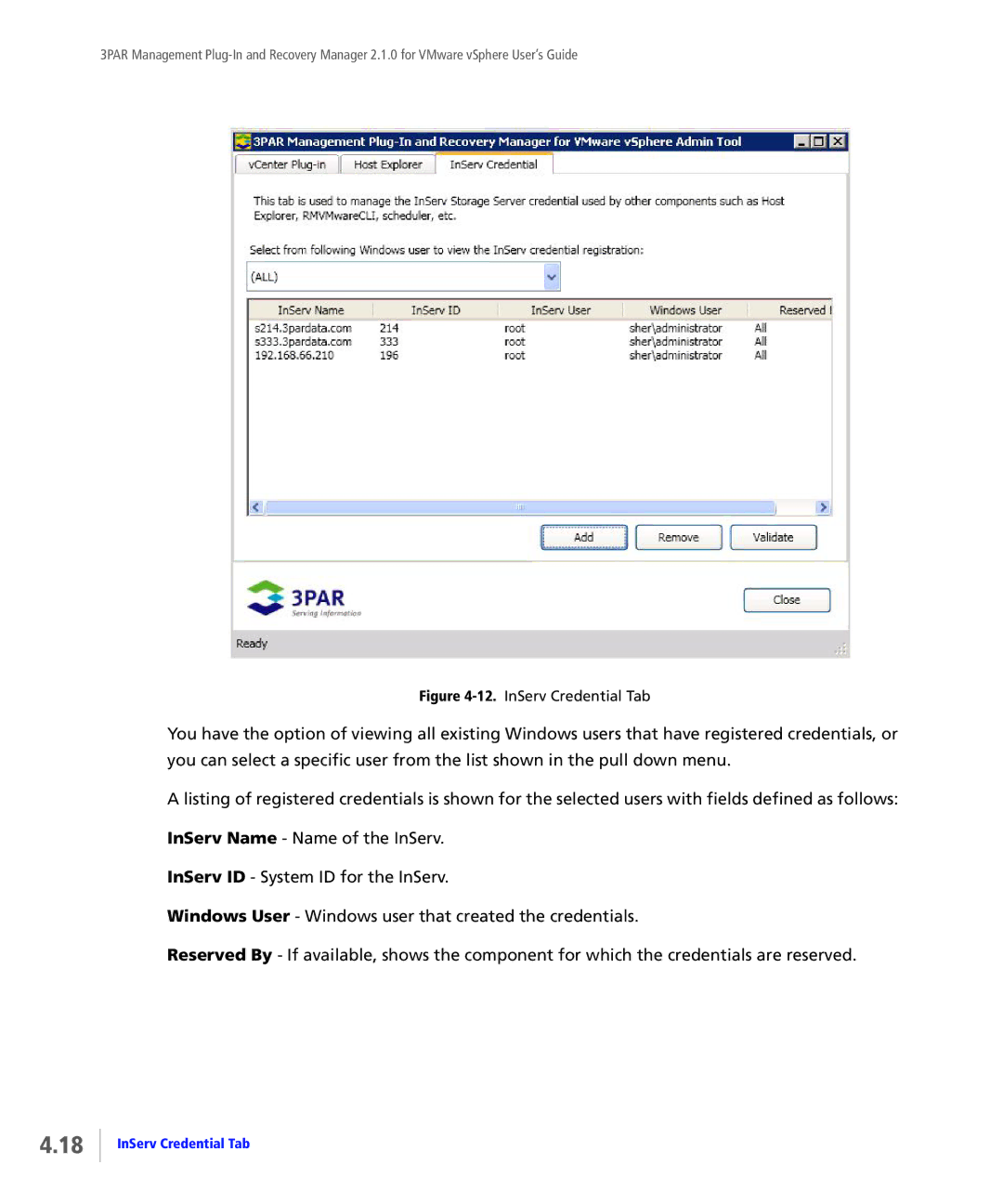3PAR Management
Figure 4-12. InServ Credential Tab
You have the option of viewing all existing Windows users that have registered credentials, or you can select a specific user from the list shown in the pull down menu.
A listing of registered credentials is shown for the selected users with fields defined as follows:
InServ Name - Name of the InServ.
InServ ID - System ID for the InServ.
Windows User - Windows user that created the credentials.
Reserved By - If available, shows the component for which the credentials are reserved.
4.18
InServ Credential Tab