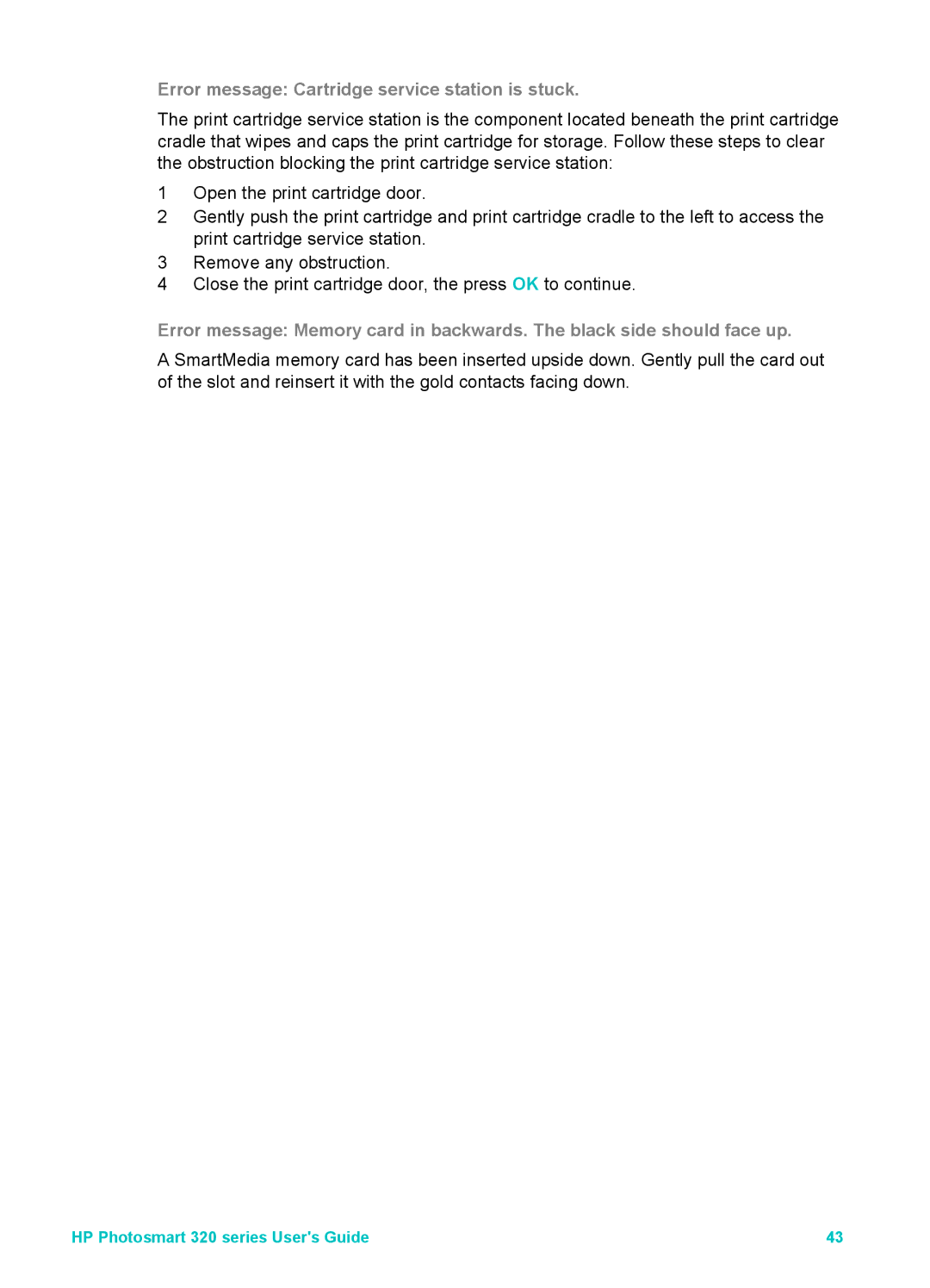Error message: Cartridge service station is stuck.
The print cartridge service station is the component located beneath the print cartridge cradle that wipes and caps the print cartridge for storage. Follow these steps to clear the obstruction blocking the print cartridge service station:
1Open the print cartridge door.
2Gently push the print cartridge and print cartridge cradle to the left to access the print cartridge service station.
3Remove any obstruction.
4Close the print cartridge door, the press OK to continue.
Error message: Memory card in backwards. The black side should face up.
A SmartMedia memory card has been inserted upside down. Gently pull the card out of the slot and reinsert it with the gold contacts facing down.
HP Photosmart 320 series User's Guide | 43 |