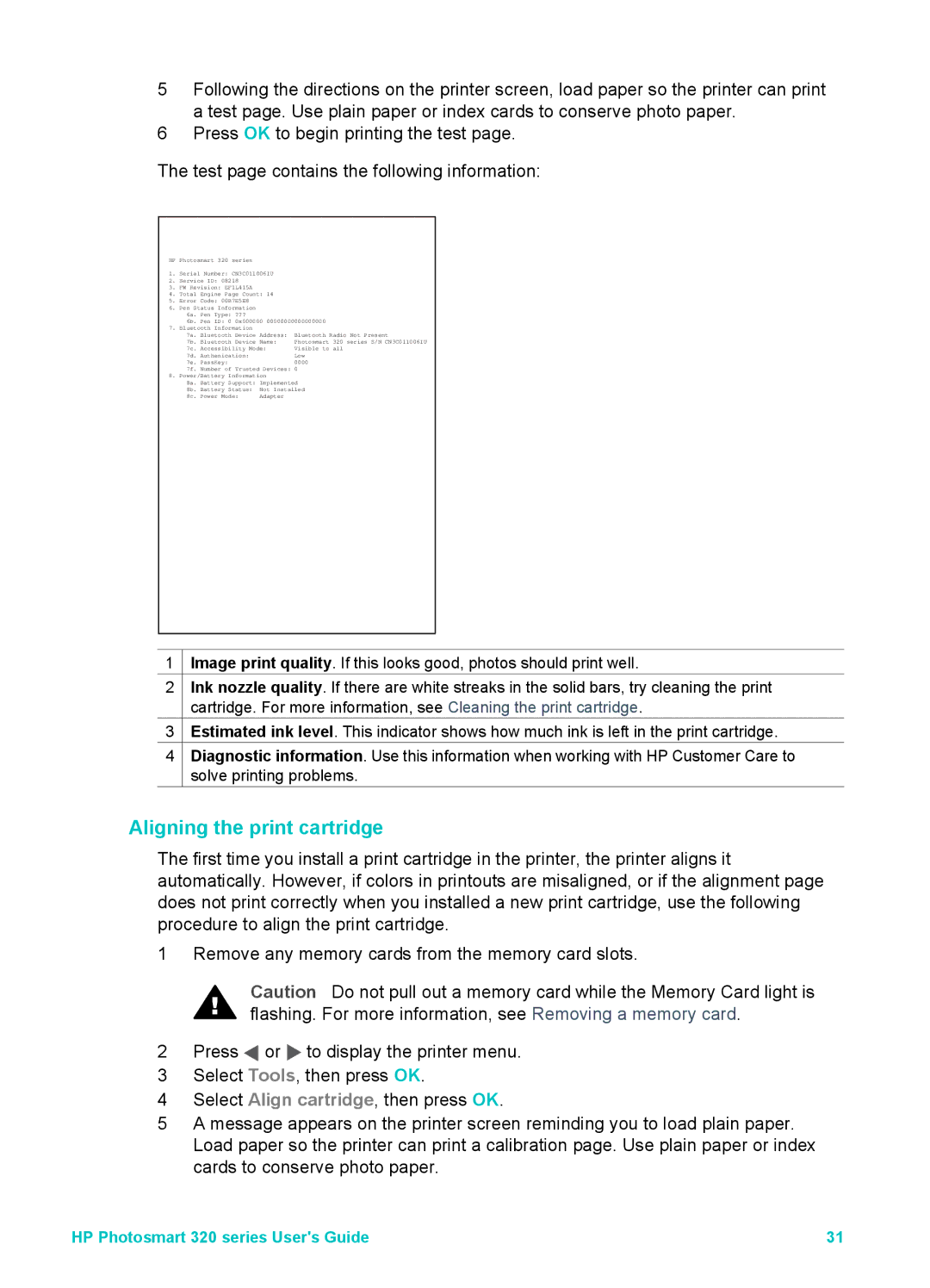5Following the directions on the printer screen, load paper so the printer can print a test page. Use plain paper or index cards to conserve photo paper.
6Press OK to begin printing the test page.
The test page contains the following information:
HP Photosmart 320 series
1.Serial Number: CN3C011006IU
2.Service ID: 08218
3.FW Revision: EF1L415A
4.Total Engine Page Count: 14
5.Error Code: 00B7E5E8
6.Pen Status Information
6a. | Pen Type: | ??? |
|
|
6b. | Pen ID: 0 | 0x000000 00000000000000000 | ||
7. Bluetooth Information |
|
| ||
7a. | Bluetooth | Device Address: | Bluetooth Radio Not Present | |
7b. | Bluetooth | Device Name: | Photosmart 320 series S/N CN3C011006IU | |
7c. | Accessibility Mode: | Visible to all | ||
7d. | Authenication: |
| Low | |
7e. | PassKey: |
|
| 0000 |
7f. | Number of | Trusted Devices: | 0 | |
8. Power/Battery Information |
| |||
8a. | Battery Support: Implemented | |||
8b. | Battery Status: | Not Installed | ||
8c. | Power Mode: | Adapter |
| |
1![]() Image print quality. If this looks good, photos should print well.
Image print quality. If this looks good, photos should print well.
2Ink nozzle quality. If there are white streaks in the solid bars, try cleaning the print cartridge. For more information, see Cleaning the print cartridge.
3![]() Estimated ink level. This indicator shows how much ink is left in the print cartridge.
Estimated ink level. This indicator shows how much ink is left in the print cartridge.
4Diagnostic information. Use this information when working with HP Customer Care to solve printing problems.
Aligning the print cartridge
The first time you install a print cartridge in the printer, the printer aligns it automatically. However, if colors in printouts are misaligned, or if the alignment page does not print correctly when you installed a new print cartridge, use the following procedure to align the print cartridge.
1 Remove any memory cards from the memory card slots.
Caution Do not pull out a memory card while the Memory Card light is flashing. For more information, see Removing a memory card.
2Press ![]() or
or ![]() to display the printer menu.
to display the printer menu.
3Select Tools, then press OK.
4Select Align cartridge, then press OK.
5A message appears on the printer screen reminding you to load plain paper. Load paper so the printer can print a calibration page. Use plain paper or index cards to conserve photo paper.
HP Photosmart 320 series User's Guide | 31 |