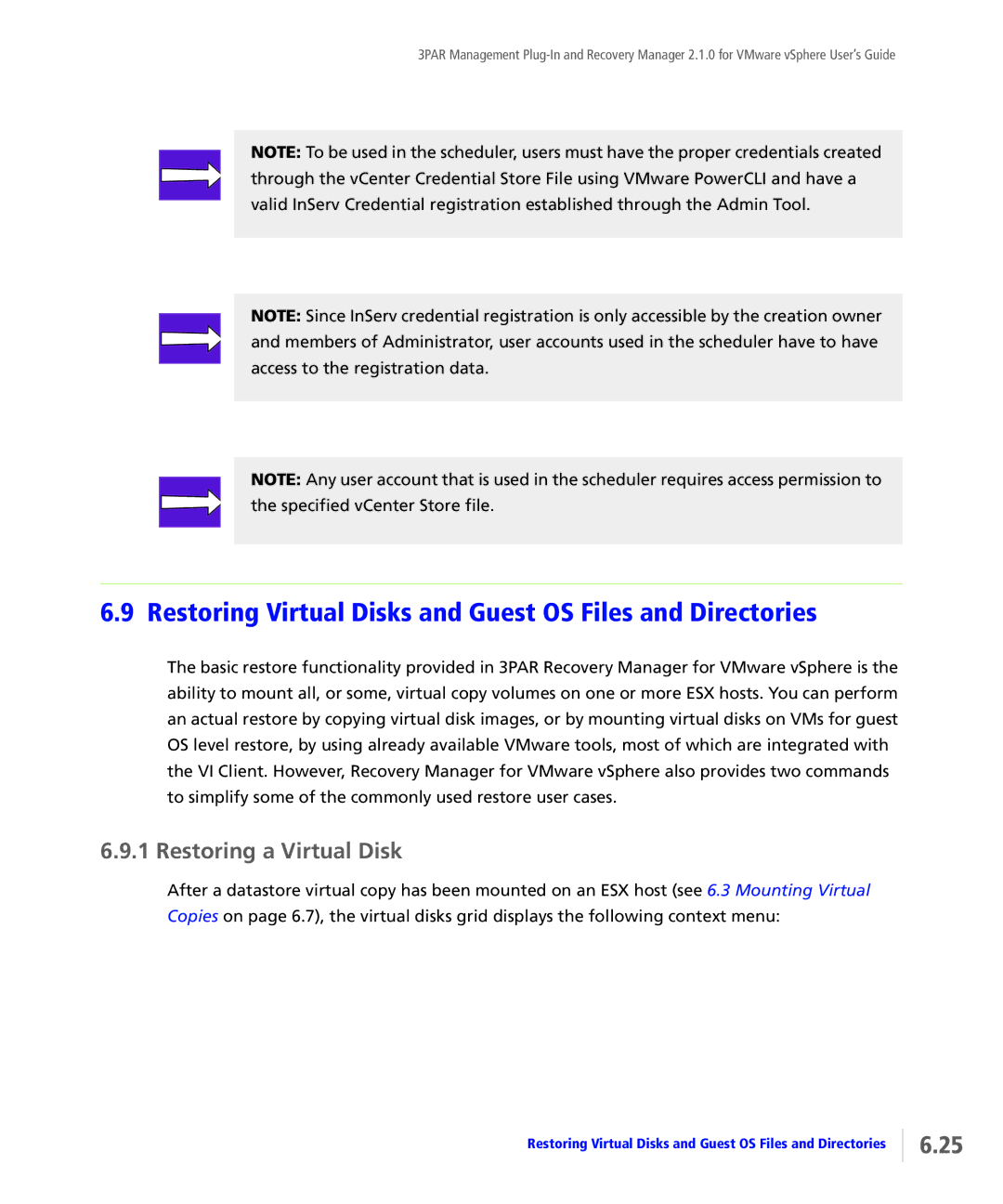3PAR Management
NOTE: To be used in the scheduler, users must have the proper credentials created through the vCenter Credential Store File using VMware PowerCLI and have a valid InServ Credential registration established through the Admin Tool.
NOTE: Since InServ credential registration is only accessible by the creation owner and members of Administrator, user accounts used in the scheduler have to have access to the registration data.
NOTE: Any user account that is used in the scheduler requires access permission to the specified vCenter Store file.
6.9 Restoring Virtual Disks and Guest OS Files and Directories
The basic restore functionality provided in 3PAR Recovery Manager for VMware vSphere is the ability to mount all, or some, virtual copy volumes on one or more ESX hosts. You can perform an actual restore by copying virtual disk images, or by mounting virtual disks on VMs for guest OS level restore, by using already available VMware tools, most of which are integrated with the VI Client. However, Recovery Manager for VMware vSphere also provides two commands to simplify some of the commonly used restore user cases.
6.9.1 Restoring a Virtual Disk
After a datastore virtual copy has been mounted on an ESX host (see 6.3 Mounting Virtual Copies on page 6.7), the virtual disks grid displays the following context menu:
Restoring Virtual Disks and Guest OS Files and Directories
6.25