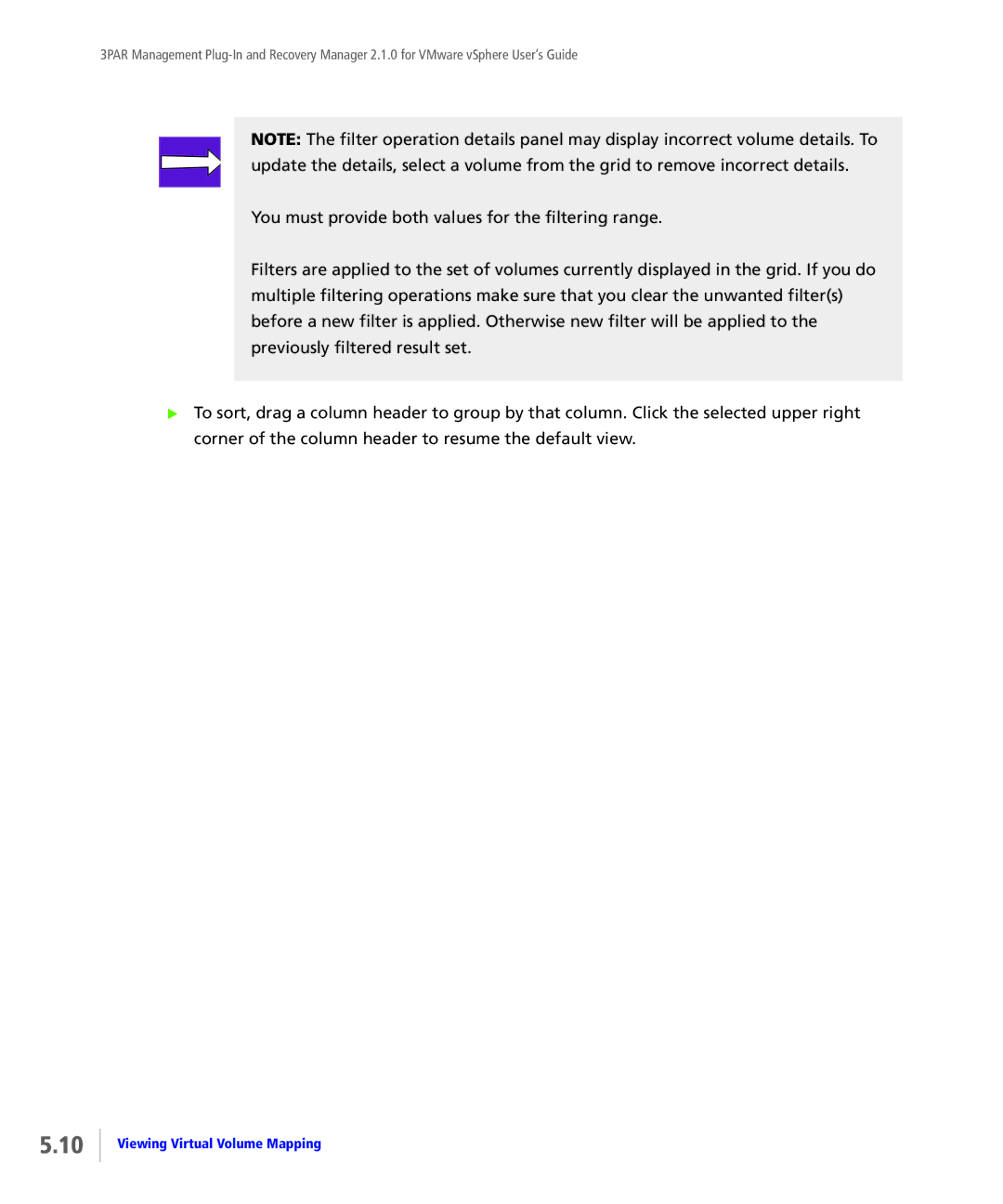3PAR Management
NOTE: The filter operation details panel may display incorrect volume details. To update the details, select a volume from the grid to remove incorrect details.
You must provide both values for the filtering range.
Filters are applied to the set of volumes currently displayed in the grid. If you do multiple filtering operations make sure that you clear the unwanted filter(s) before a new filter is applied. Otherwise new filter will be applied to the previously filtered result set.
To sort, drag a column header to group by that column. Click the selected upper right corner of the column header to resume the default view.
5.10