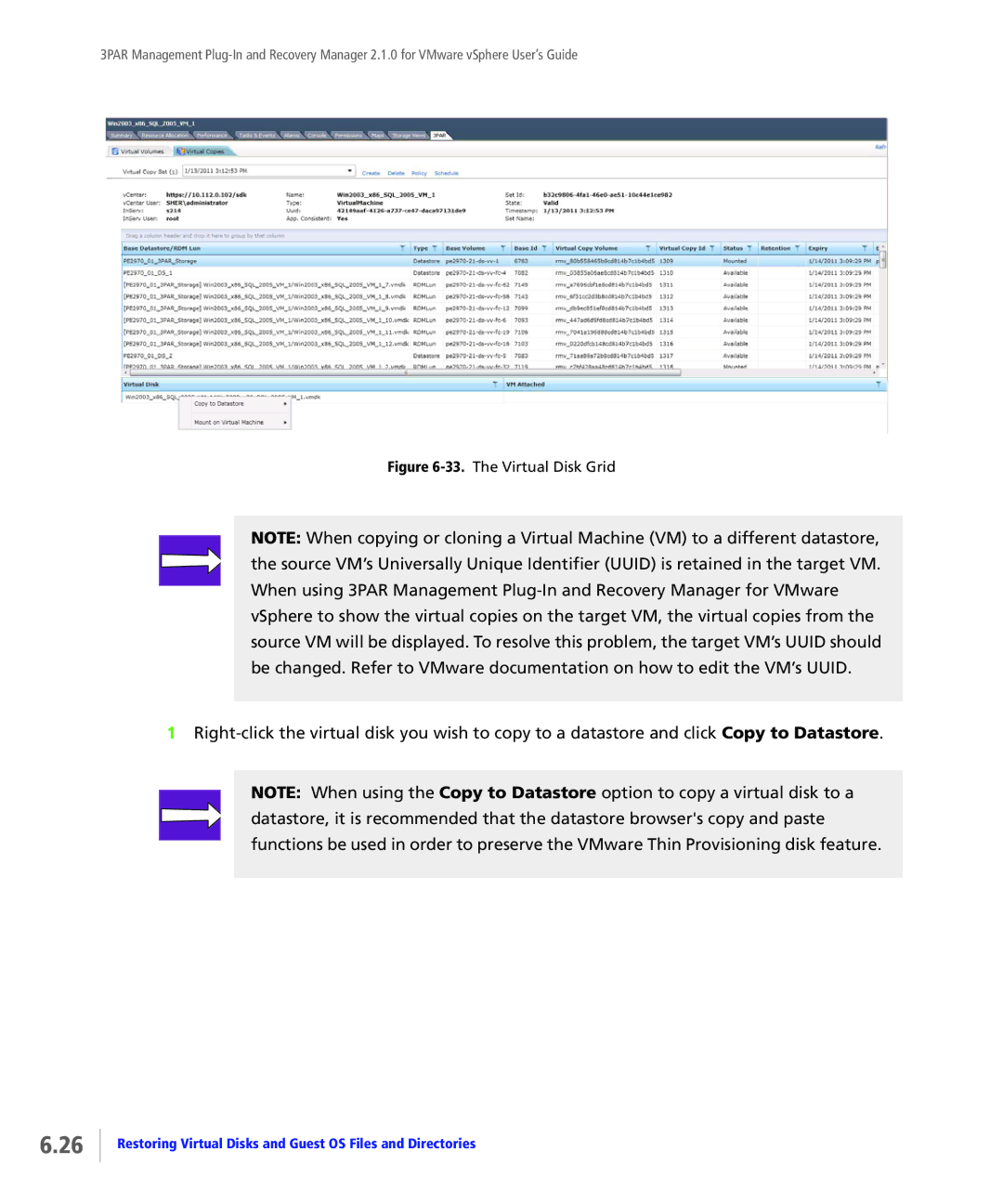3PAR Management
Figure 6-33. The Virtual Disk Grid
NOTE: When copying or cloning a Virtual Machine (VM) to a different datastore, the source VM’s Universally Unique Identifier (UUID) is retained in the target VM. When using 3PAR Management
1
NOTE: When using the Copy to Datastore option to copy a virtual disk to a datastore, it is recommended that the datastore browser's copy and paste functions be used in order to preserve the VMware Thin Provisioning disk feature.
6.26
Restoring Virtual Disks and Guest OS Files and Directories