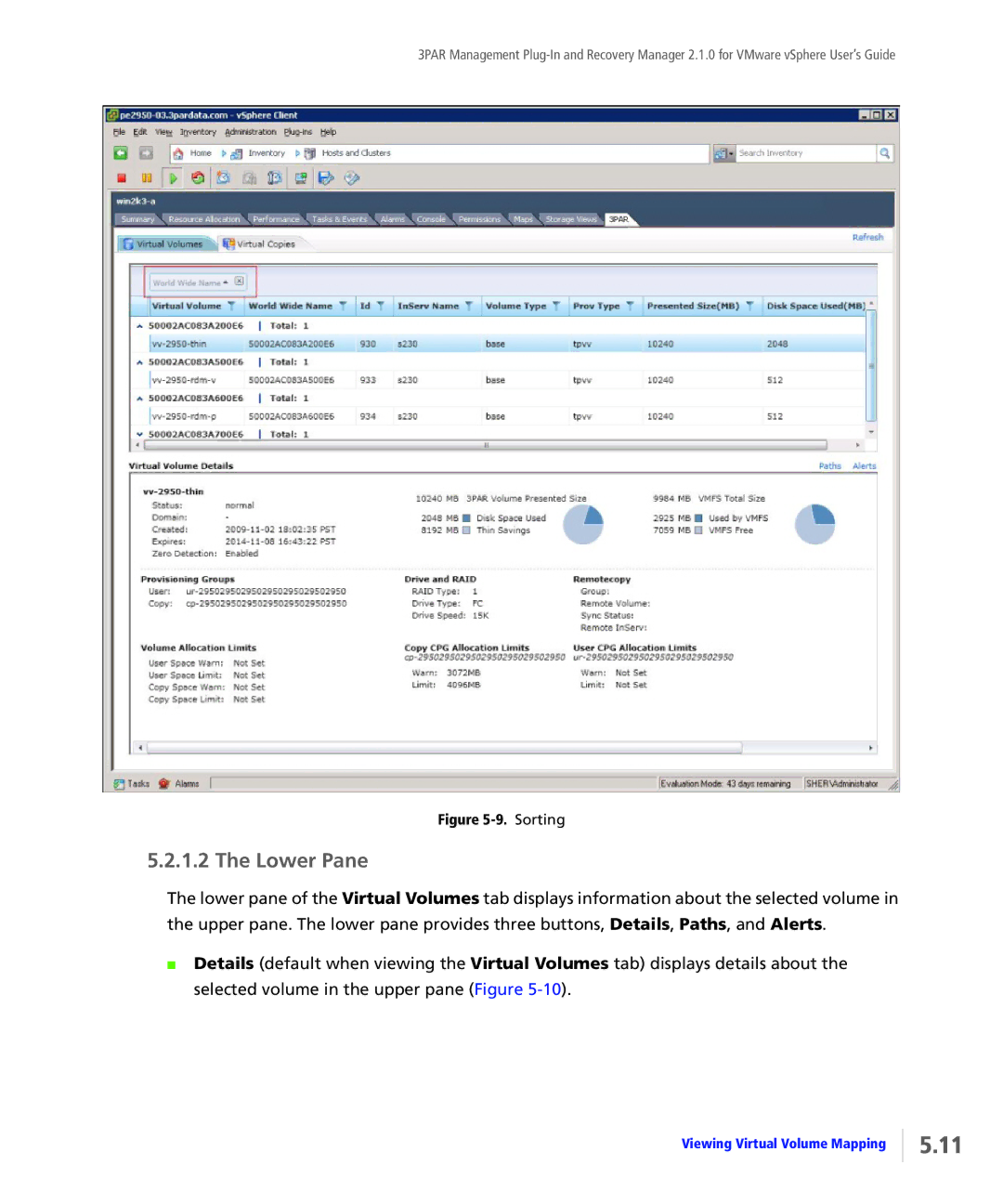3PAR Management
Figure 5-9. Sorting
5.2.1.2 The Lower Pane
The lower pane of the Virtual Volumes tab displays information about the selected volume in the upper pane. The lower pane provides three buttons, Details, Paths, and Alerts.
■Details (default when viewing the Virtual Volumes tab) displays details about the selected volume in the upper pane (Figure
Viewing Virtual Volume Mapping
5.11