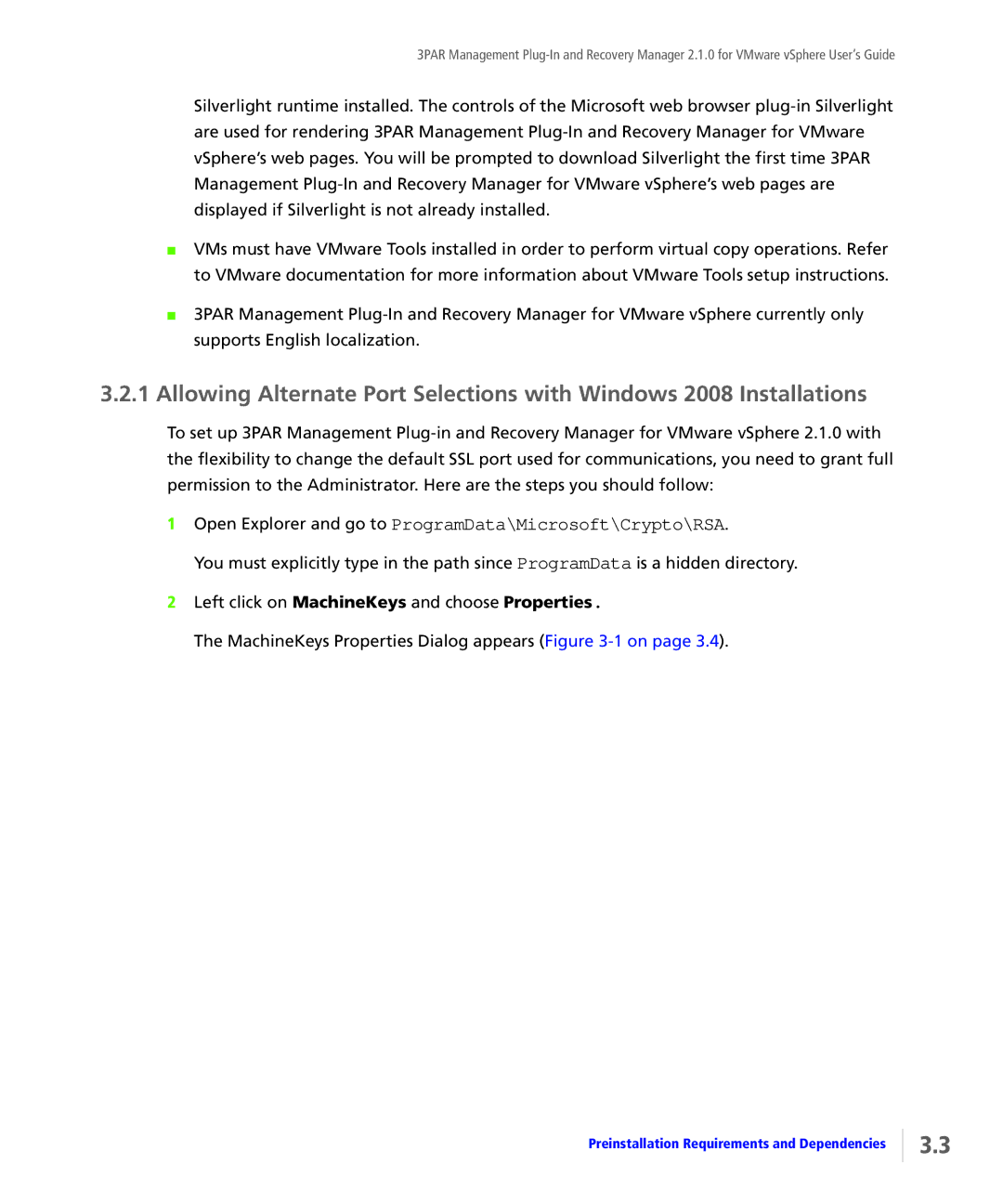3PAR Management Plug-In and Recovery Manager 2.1.0 for VMware vSphere User’s Guide
Silverlight runtime installed. The controls of the Microsoft web browser plug-in Silverlight are used for rendering 3PAR Management Plug-In and Recovery Manager for VMware vSphere’s web pages. You will be prompted to download Silverlight the first time 3PAR Management Plug-In and Recovery Manager for VMware vSphere’s web pages are displayed if Silverlight is not already installed.
■VMs must have VMware Tools installed in order to perform virtual copy operations. Refer to VMware documentation for more information about VMware Tools setup instructions.
■3PAR Management Plug-In and Recovery Manager for VMware vSphere currently only supports English localization.
3.2.1Allowing Alternate Port Selections with Windows 2008 Installations
To set up 3PAR Management Plug-in and Recovery Manager for VMware vSphere 2.1.0 with the flexibility to change the default SSL port used for communications, you need to grant full permission to the Administrator. Here are the steps you should follow:
1Open Explorer and go to ProgramData\Microsoft\Crypto\RSA.
You must explicitly type in the path since ProgramData is a hidden directory.
2Left click on MachineKeys and choose Properties.
The MachineKeys Properties Dialog appears (Figure 3-1 on page 3.4).
Preinstallation Requirements and Dependencies