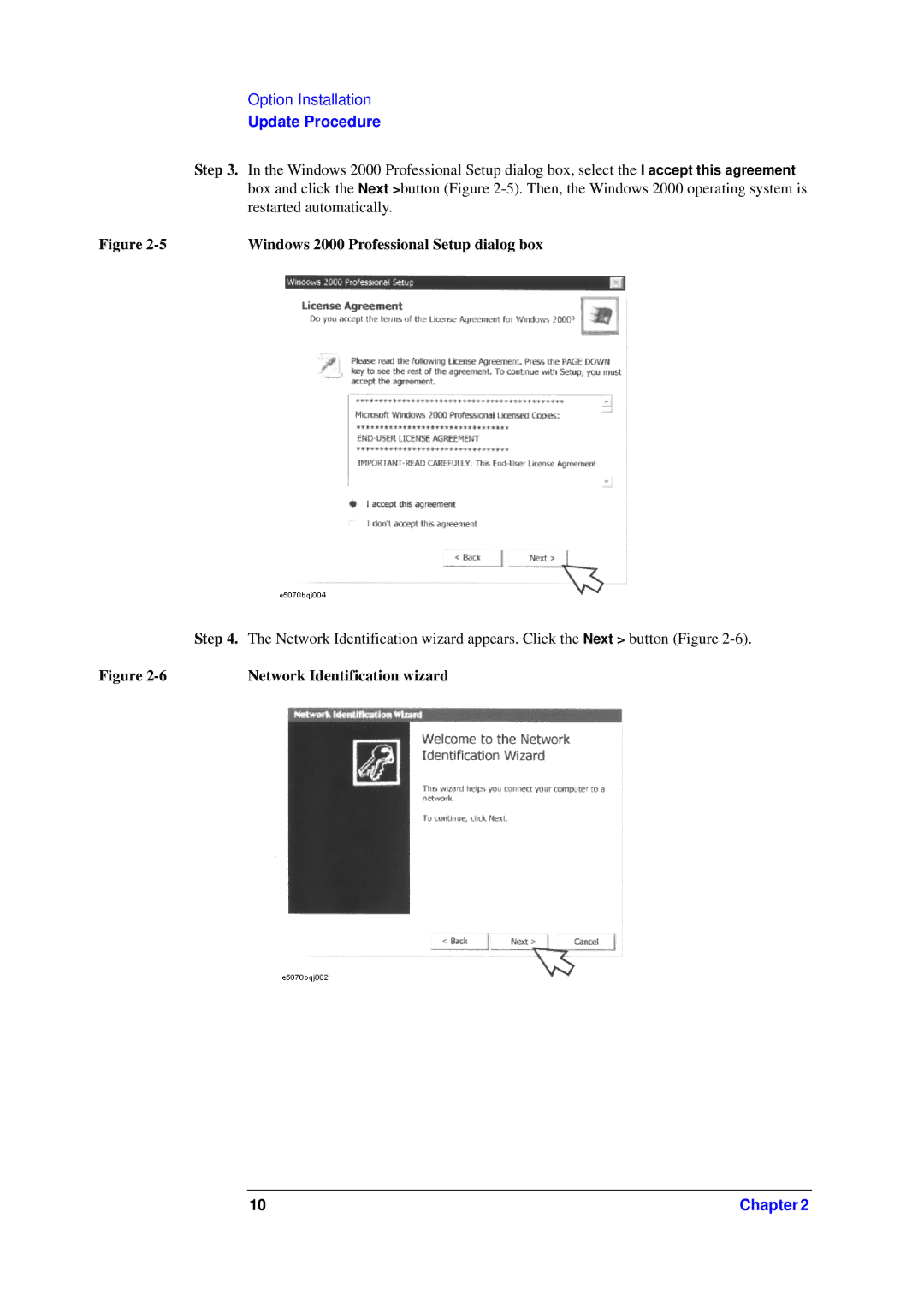Option Installation
Update Procedure
Step 3. In the Windows 2000 Professional Setup dialog box, select the I accept this agreement box and click the Next >button (Figure
Figure | Windows 2000 Professional Setup dialog box |
| Step 4. The Network Identification wizard appears. Click the Next > button (Figure |
Figure | Network Identification wizard |
10 | Chapter 2 |