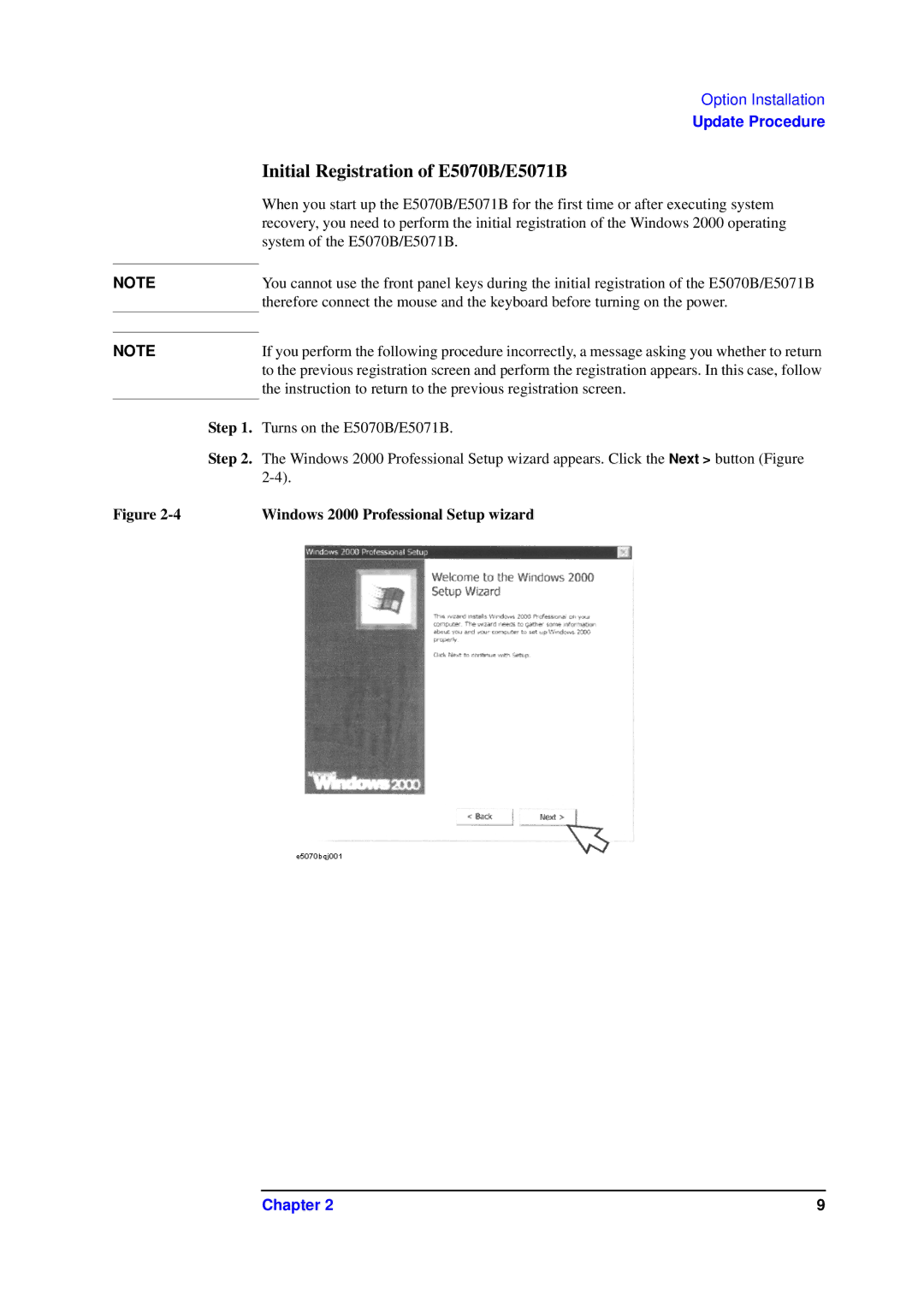Option Installation
Update Procedure
Initial Registration of E5070B/E5071B
When you start up the E5070B/E5071B for the first time or after executing system recovery, you need to perform the initial registration of the Windows 2000 operating system of the E5070B/E5071B.
NOTE
NOTE
Step 1.
Step 2.
Figure
You cannot use the front panel keys during the initial registration of the E5070B/E5071B therefore connect the mouse and the keyboard before turning on the power.
If you perform the following procedure incorrectly, a message asking you whether to return to the previous registration screen and perform the registration appears. In this case, follow the instruction to return to the previous registration screen.
Turns on the E5070B/E5071B.
The Windows 2000 Professional Setup wizard appears. Click the Next > button (Figure
Windows 2000 Professional Setup wizard
Chapter 2 | 9 |